Computer Hardware User Manual
Table Of Contents
- Safety information
- Chapter 1: Product Introduction
- Chapter 2: Basic installation
- Chapter 3: BIOS setup
- Chapter 4: Software support
- 4.1 Installing an operating system
- 4.2 Support DVD information
- 4.3 Software information
- 4.3.1 AI Suite 3
- 4.3.2 Dual Intelligent Processors 4
- 4.3.3 EPU
- 4.3.4 DIGI+ Power Control
- 4.3.5 Fan Xpert 2
- 4.3.6 USB 3.0 Boost
- 4.3.7 Network iControl
- 4.3.8 USB BIOS Flashback
- 4.3.9 Ai Charger+
- 4.3.10 EZ Update
- 4.3.11 USB Charger+
- 4.3.12 System Information
- 4.3.13 ASUS SSD Caching II
- 4.3.14 Audio configurations
- 4.3.15 ASUS Dr. Power Utility
- Chapter 5: RAID support
- Chapter 6: Multiple GPU support
- Appendices
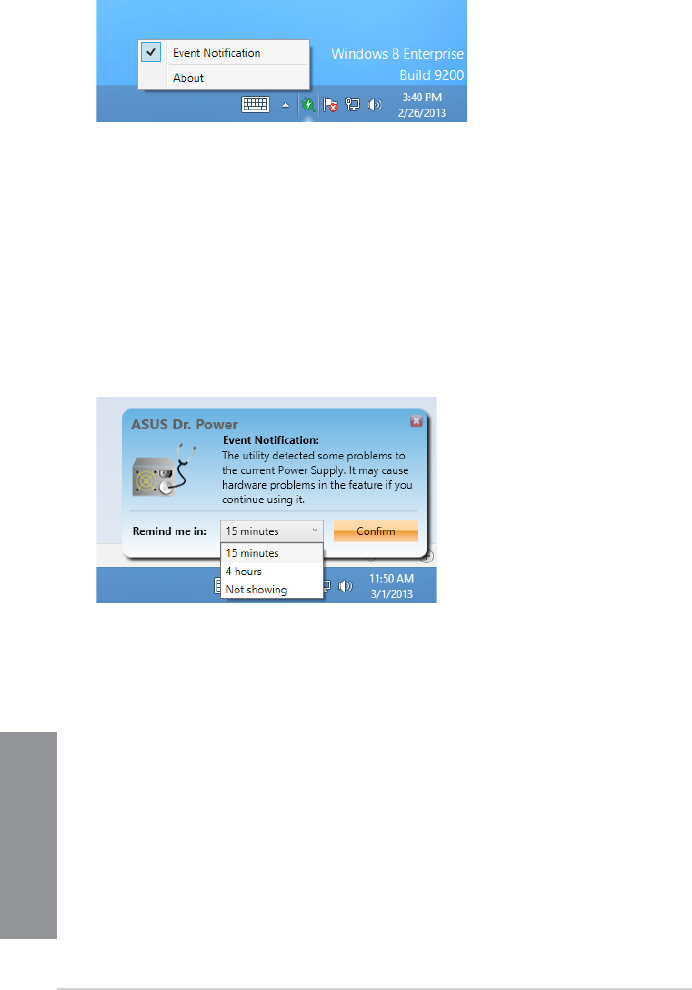
4-28
Chapter 4: Software support
Chapter 4
When ASUS Dr. Power detects that your system is running low on power, an event
notication pops up to indicate that your power supply requires attention. The message will
be displayed for 15 seconds or until you click the Close button. ASUS Dr. Power will notify
you of the power status if the same conditions are present on your system.
ASUS Dr. Power can be congured to provide notications at regular intervals:
•
15 minutes - Messages will be displayed every 15 minutes.
•
4 hours - Messages will be displayed every 4 hours.
•
Not showing - Messages for any power issues will not be displayed.










