Computer Hardware User Manual
Table Of Contents
- Safety information
- Chapter 1: Product Introduction
- Chapter 2: Basic installation
- Chapter 3: BIOS setup
- Chapter 4: Software support
- 4.1 Installing an operating system
- 4.2 Support DVD information
- 4.3 Software information
- 4.3.1 AI Suite 3
- 4.3.2 Dual Intelligent Processors 4
- 4.3.3 EPU
- 4.3.4 DIGI+ Power Control
- 4.3.5 Fan Xpert 2
- 4.3.6 USB 3.0 Boost
- 4.3.7 Network iControl
- 4.3.8 USB BIOS Flashback
- 4.3.9 Ai Charger+
- 4.3.10 EZ Update
- 4.3.11 USB Charger+
- 4.3.12 System Information
- 4.3.13 ASUS SSD Caching II
- 4.3.14 Audio configurations
- 4.3.15 ASUS Dr. Power Utility
- Chapter 5: RAID support
- Chapter 6: Multiple GPU support
- Appendices
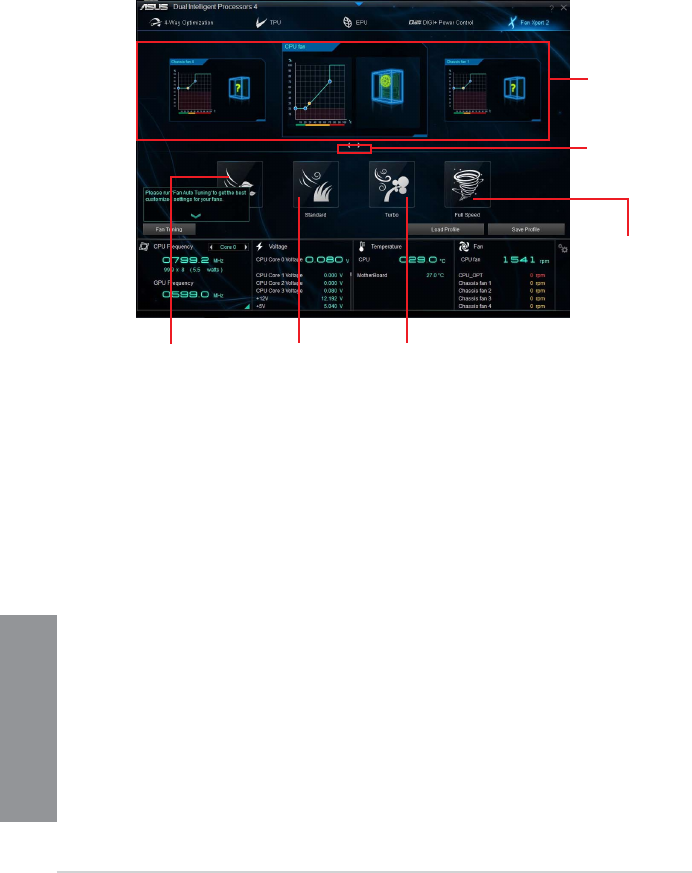
4-12
Chapter 4: Software support
Chapter 4
4.3.5 Fan Xpert 2
Fan Xpert 2 automatically detects and tweaks the fan speeds, and provides you with
optimized fan settings based on the fans’ specications and positions.
Click a screen to
select the type of
fan that you want
to customize
Click to set the
fan’s speed to
silent mode
Click to balance fan
noise level with fan
speed
Click to increase
the fan’s speed
for a high cooling
capability
Click to maximize
the fan speed
Click to switch
between CPU
and chassis fan
screens










