Computer Hardware User Manual
Table Of Contents
- Safety information
- Chapter 1: Product Introduction
- Chapter 2: Basic installation
- Chapter 3: BIOS setup
- Chapter 4: Software support
- 4.1 Installing an operating system
- 4.2 Support DVD information
- 4.3 Software information
- 4.3.1 AI Suite 3
- 4.3.2 Dual Intelligent Processors 4
- 4.3.3 EPU
- 4.3.4 DIGI+ Power Control
- 4.3.5 Fan Xpert 2
- 4.3.6 USB 3.0 Boost
- 4.3.7 Network iControl
- 4.3.8 USB BIOS Flashback
- 4.3.9 Ai Charger+
- 4.3.10 EZ Update
- 4.3.11 USB Charger+
- 4.3.12 System Information
- 4.3.13 ASUS SSD Caching II
- 4.3.14 Audio configurations
- 4.3.15 ASUS Dr. Power Utility
- Chapter 5: RAID support
- Chapter 6: Multiple GPU support
- Appendices
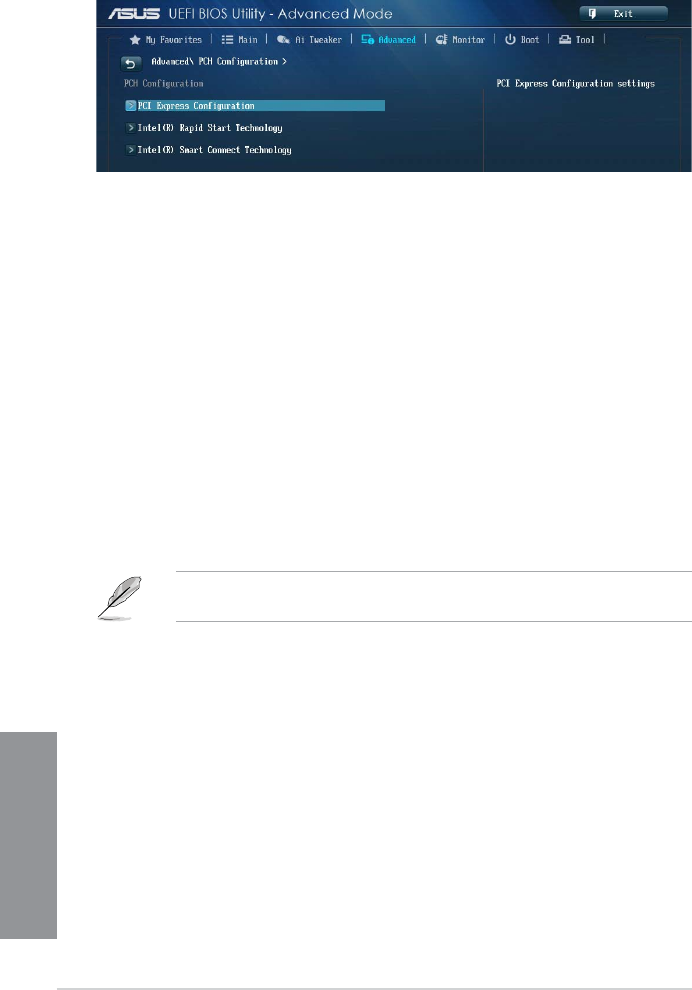
3-28
Chapter 3: BIOS setup
Chapter 3
3.6.2 PCH Conguration
PCI Express Conguration
Allows you to congure the PCI Express slots.
DMI Link ASPM Control [Auto]
Allows you to control the ASPM (Active State Power Management) on both Northbridge
side and Southbridge side of the DMI Link.
Conguration options: [Disabled] [Enabled] [Auto]
ASPM Support [Disabled]
Allows you to set the ASPM level.
Conguration options: [Disabled] [Auto] [L0s] [L1] [L0sL1]
PCIe Speed [Auto]
Allows you to select the PCI Express port speed.
Conguration options: [Auto] [Gen1] [Gen2]
Intel Rapid Start Technology [Disabled]
Allows you to enable or disable Intel
®
Rapid Start Technology.
Conguration options: [Enabled] [Disabled]
The following items appear only when you set the Intel
®
Rapid Start Technology to
[Enabled].
Entry on S3 RTC Wake [Enabled]
The system automatically wakes up and set to Rapid Start Technology S3 mode.
Conguration options: [Enabled] [Disabled
Entry After [0]
Allows you to set the RTC wake-up timer at S3 entry. The time ranges from
0 minute (immediately) to 120 minutes.
Active Page Threshold Support [Enabled]
The system automatically goes into sleep mode when the partition size is not enough
for the Intel
®
Rapid Start Technology to work.
Conguration options: [Enabled] [Disabled]










