Troubleshooting guide
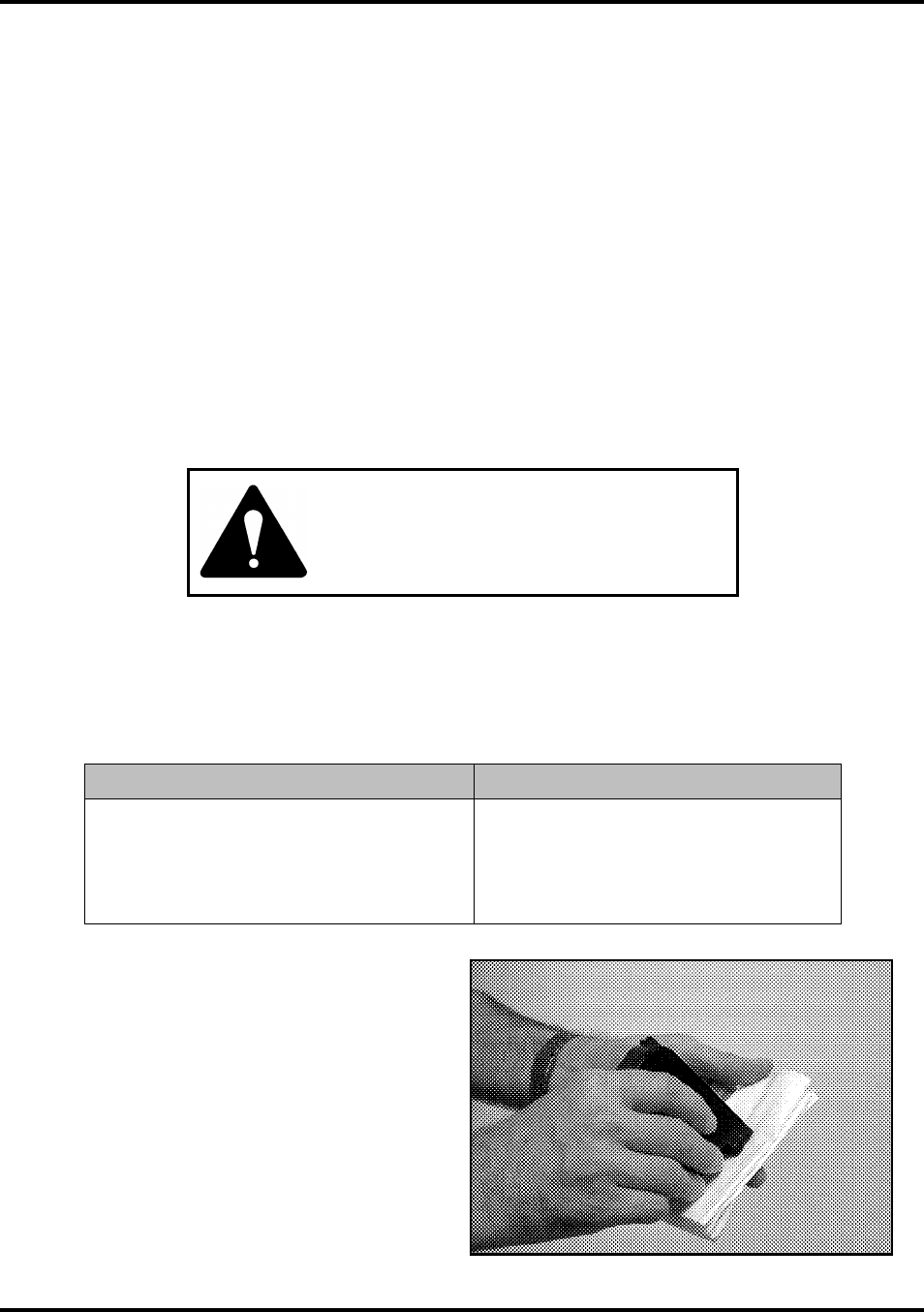
SECTION 4
MAINTENANCE
18
Storage
Short-term Storage (less than 2 days or less than 1 day in a hot and dry environment)
Leave Cartridge in Printer for short periods of time, 1 day or less.
Next time Printer is used, Printhead may have to be cleaned and purged.
Long-term Storage (more than 2 days or more than 1 day in a hot and dry environment)
Place Cartridges in Cartridge Docking Station located at rear of Printer, or
Place Cartridges in a sealable plastic container with a damp sponge or towel to maintain
humidity and prevent Printhead from drying out.
When Cartridges are ready to be used again, Printhead will need to be cleaned.
Disposal
Cartridges may be disposed of in a normal manner.
In case of an ink spill, use soap and water to clean up any problem areas.
Abrasive soap usually removes ink off of hands.
Ink in the cartridge may be harmful if
swallowed. Keep new and used cartridges
out of reach of children. Discard empty
cartridges immediately.
Cleaning Printhead
Maintain good print quality by keeping Printheads clean. During printing process ink spray, paper fibers, and dust
can build up on Printheads. This build-up eventually degrades print quality. If you notice problems with print
quality, or to just prevent a build-up from occurring, wipe Printhead with a wet fiberless cloth.
Cloth should be:
Cloth should not be:
Soft
Fiberless
Moistened with water (Distilled is best
but tap water will work)
Abrasive
Made of small fibers
Dry or contain chemical additives
Wipe slowly across the long-axis with Printhead facing
down (as shown). DO NOT apply excessive force, as
this could scratch Nozzle area.










