User's Manual
Table Of Contents
- Front page
- Contents
- Your dishwasher
- Safety instructions
- Before washing for the first time
- Loading the dishwasher
- Using the dishwasher
- Add detergent
- The main power switch
- Select a program
- Select a program mode
- Select an Option
- Starting the dishwasher
- Time remaining
- Status light™
- Stopping or changing a program
- If you want to load more dishes
- If the dishwasher is turned off due to a power failure
- Once the program has finished
- How to get the best drying results
- Unloading the dishwasher
- Program chart
- Settings
- Care and cleaning
- Troubleshooting
- Technical information
- Installation
- ASKO Service
- Information for test institute
- Your notes
- Quick guide
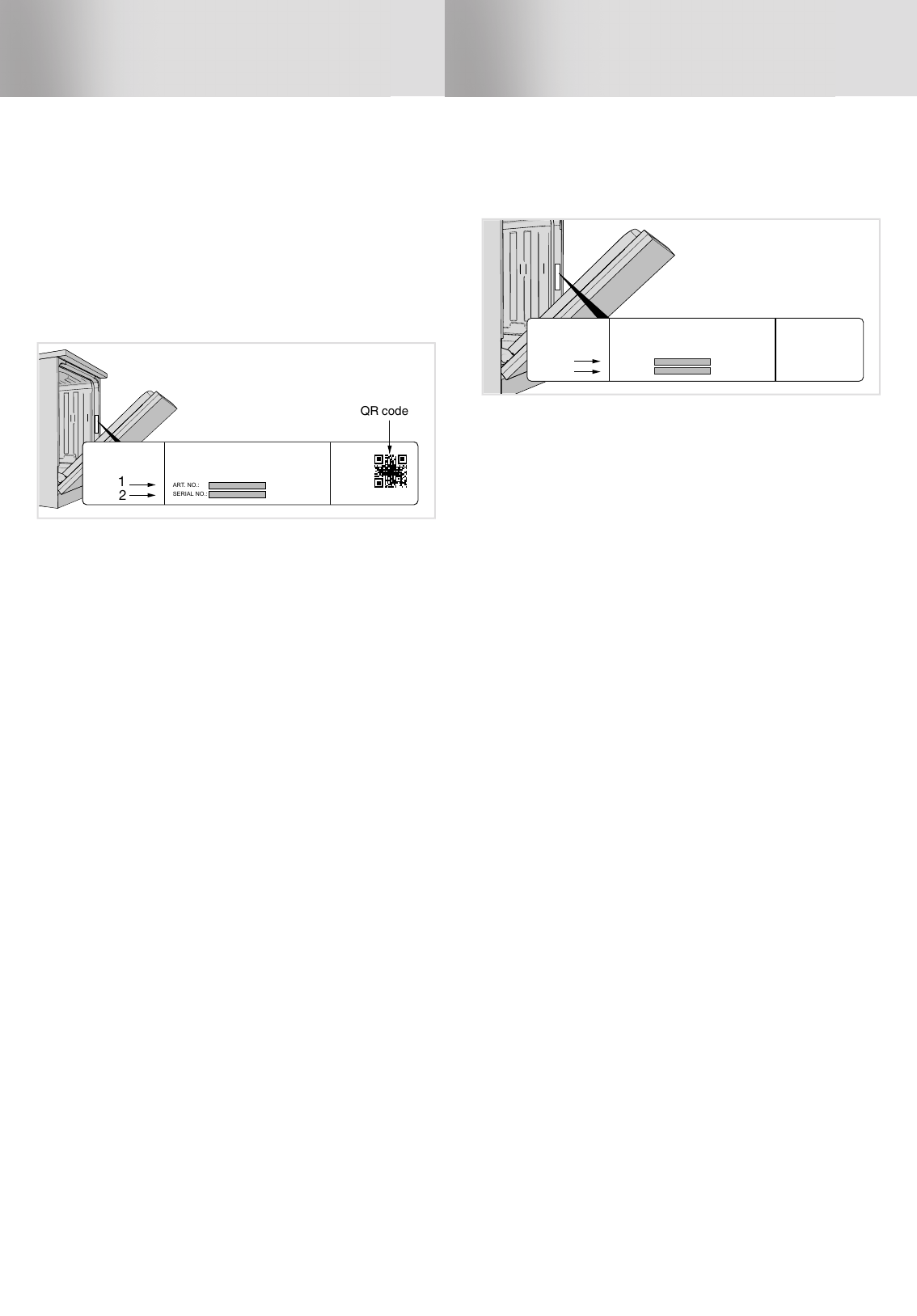
ASKO Service
Information about your product
There is a QR code on the compliance plate. Scan the code to view
information about your product.
Contact the service department
Read the chapter Troubleshooting before contacting the service
department. If you have encountered a problem that you cannot resolve,
please contact your nearest dealer, see www.asko.com.
When making contact, provide the details on the serial number plate.
Include the article number (1) and the serial number (2).
SERIAL NO.:
ART. NO.:
1
2
QR code
Information for test
institute
Request test institute information via e-mail
dishwashers@appliance-development.com.
The request should include the details on the product’s serial number
plate. Include the article number (1) and the serial number (2).
SERIAL NO.:
ART. NO.:
1
2
24










