User's Manual
Table Of Contents
- Front page
- Contents
- Your dishwasher
- Safety instructions
- Before washing for the first time
- Loading the dishwasher
- Using the dishwasher
- Add detergent
- The main power switch
- Select a program
- Select a program mode
- Select an Option
- Starting the dishwasher
- Time remaining
- Status light™
- Stopping or changing a program
- If you want to load more dishes
- If the dishwasher is turned off due to a power failure
- Once the program has finished
- How to get the best drying results
- Unloading the dishwasher
- Program chart
- Settings
- Care and cleaning
- Troubleshooting
- Technical information
- Installation
- ASKO Service
- Information for test institute
- Your notes
- Quick guide
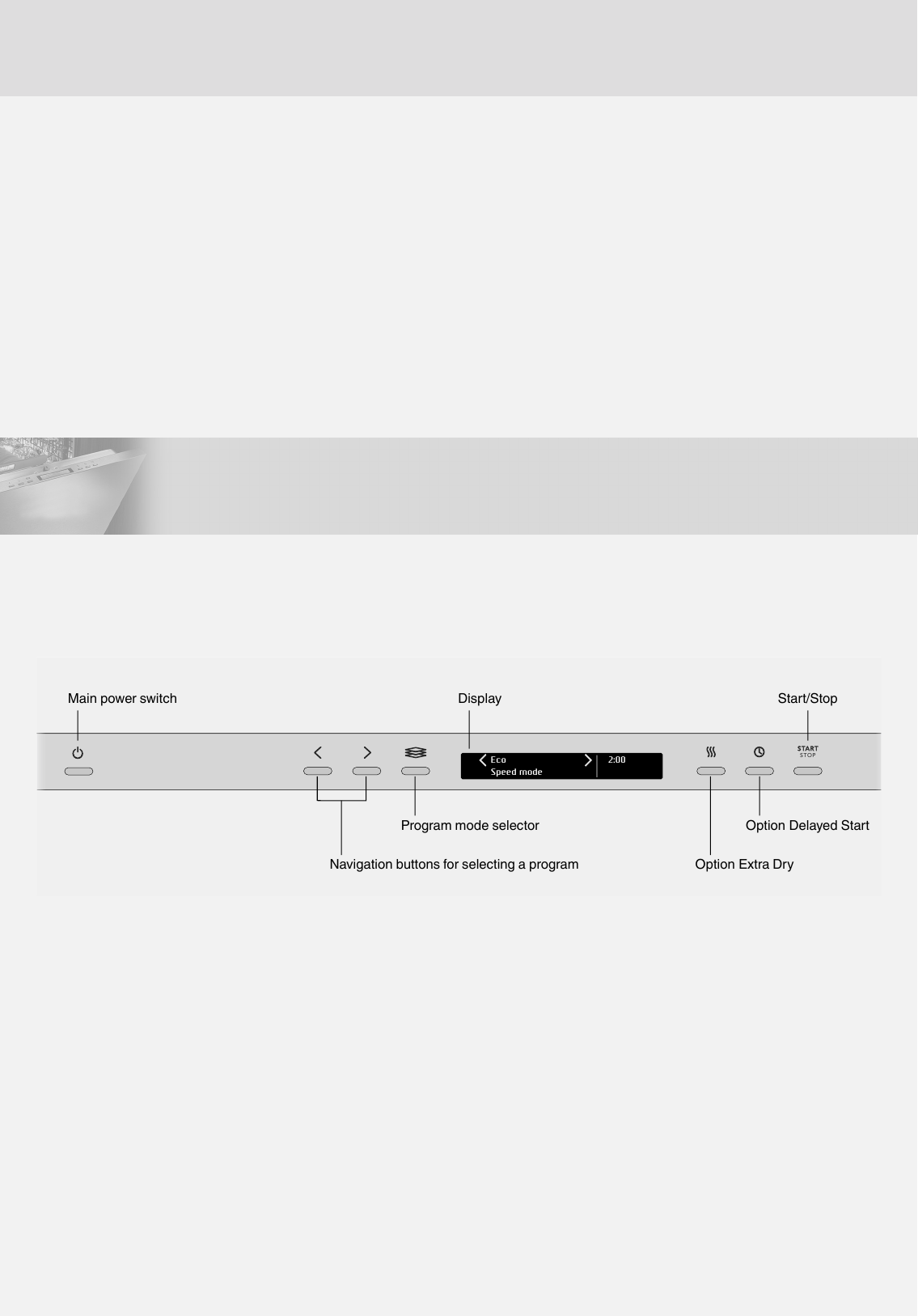
Contents
2Your dishwasher
3Safety instructions
4Before washing for the first time
5Loading the dishwasher
8Using the dishwasher
12Settings
14Care and cleaning
16Troubleshooting
19Technical information
20Installation
24ASKO Service
24Information for test institute
25Your notes
28Quick guide
Your dishwasher
Open the door and press the main power switch.
"Welcome to your new ASKO. This is a first time set up." is shown on the display the first time the dishwasher is switched on. It is
important that you choose the right settings to ensure good dishwashing results. See page 4.
Eco
Speed mode
2:00
START
STOP
Display Start/Stop
Program mode selector
Navigation buttons for selecting a program
Option Delayed Start
Option Extra Dry
Main power switch
2










