User's Manual
Table Of Contents
- Front page
- Contents
- Your dishwasher
- Safety instructions
- Before washing for the first time
- Loading the dishwasher
- Using the dishwasher
- Add detergent
- The main power switch
- Select a program
- Select a program mode
- Select an Option
- Starting the dishwasher
- Time remaining
- Status light™
- Stopping or changing a program
- If you want to load more dishes
- If the dishwasher is turned off due to a power failure
- Once the program has finished
- How to get the best drying results
- Unloading the dishwasher
- Program chart
- Settings
- Care and cleaning
- Troubleshooting
- Technical information
- Installation
- ASKO Service
- Information for test institute
- Your notes
- Quick guide
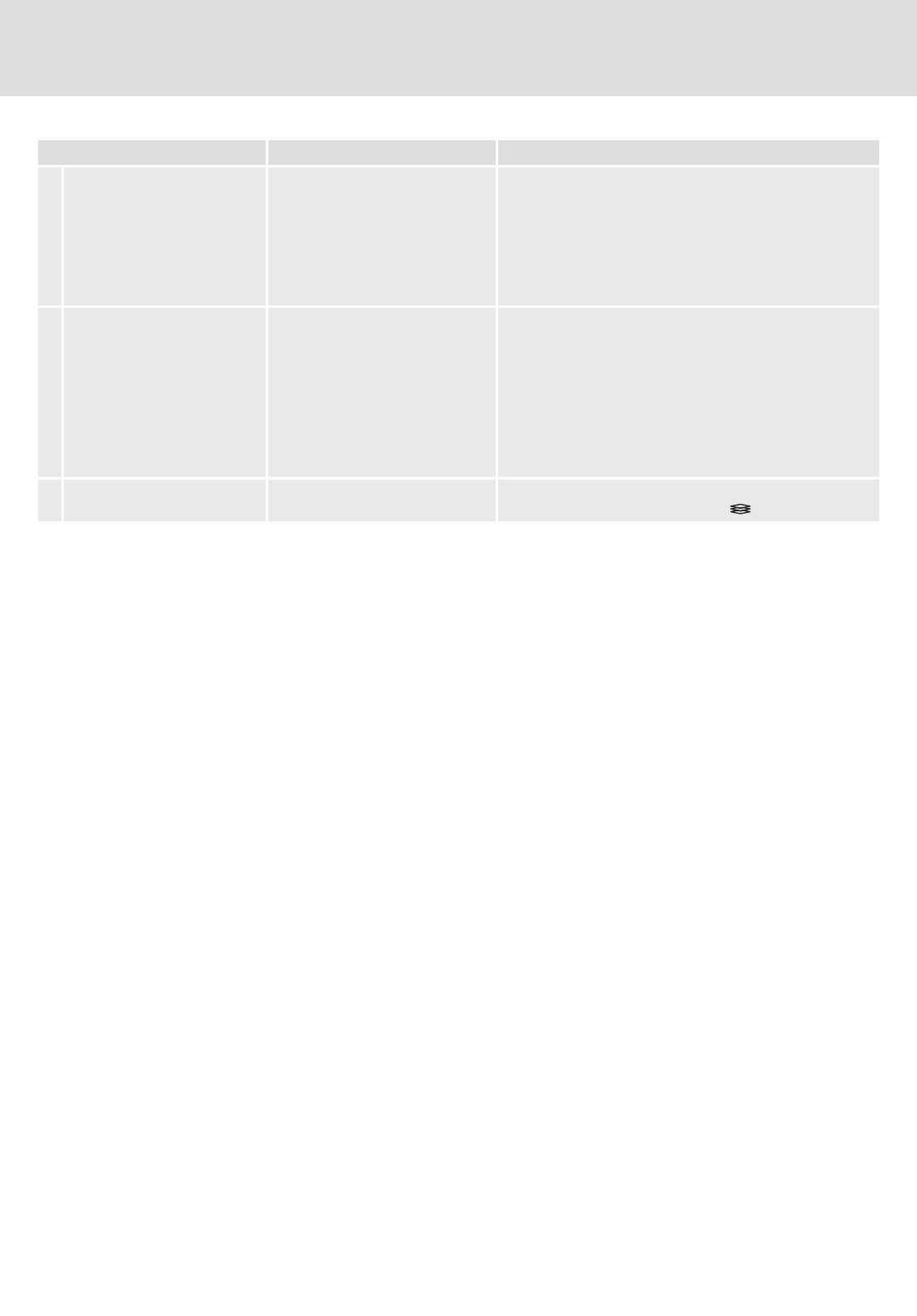
OptionsSettings
Super rinse adds two extra rinses.On/OffSuper rinse8.
Activated in the following programs:
Heavy wash
ECO wash
Sanitation wash
Plastic wash
Lower half wash
Upper half wash
Activate the setting High temperature to improve the dishwashing
results. Energy consumption is slightly increased.
On/OffHigh temperature9.
Activated in the following programs:
Heavy wash
ECO wash
Sanitation wash
Plastic wash
Quick Pro wash
Lower half wash
Upper half wash
To exit the dishwasher's Settings menu, select Exit and confirm
your selection using the mode selector .
Exit
13










