User`s guide
Table Of Contents
- Ascend Customer Service
- How to use this guide
- What you should know
- Documentation conventions
- How to use the on-board software
- Manual set
- Configuring WAN Connections
- Configuring IP Routing
- Introduction to IP routing on the Pipeline
- Managing the routing table
- Parameters that affect the routing table
- Static and dynamic routes
- Configuring static routes
- Specifying default routes on a per-user basis
- Enabling the Pipeline to use dynamic routing
- Route preferences
- Viewing the routing table
- Fields in the routing table
- Removing down routes to a host
- Identifying Temporary routes in the routing table
- Configuring IP routing connections
- Ascend Tunnel Management Protocol (ATMP)
- IP Address Management
- Connecting to a local IP network
- BOOTP Relay
- DHCP services
- Dial-in user DNS server assignments
- Local DNS host address table
- Network Address Translation (NAT) for a LAN
- Configuring IPX Routing
- How the Pipeline performs IPX routing
- Adding the Pipeline to the local IPX network
- Working with the RIP and SAP tables
- Configuring IPX routing connections
- Configuring the Pipeline as a Bridge
- Defining Filters and Firewalls
- Setting Up Pipeline Security
- Pipeline System Administration
- Pipeline 75 Voice Features
- IDSL Implementations
- APP Server utility
- About the APP Server utility
- APP Server installation and setup
- Configuring the Pipeline to use the APP server
- Using App Server with Axent SecureNet
- Creating banner text for the password prompt
- Installing and using the UNIX APP Server
- Installing and using the APP Server utility for DO...
- Installing and using the APP Server utility for Wi...
- Installing APP Server on a Macintosh
- Troubleshooting
- Upgrading system software
- What you need to upgrade system software
- Displaying the software load name
- The upgrade procedure
- Untitled
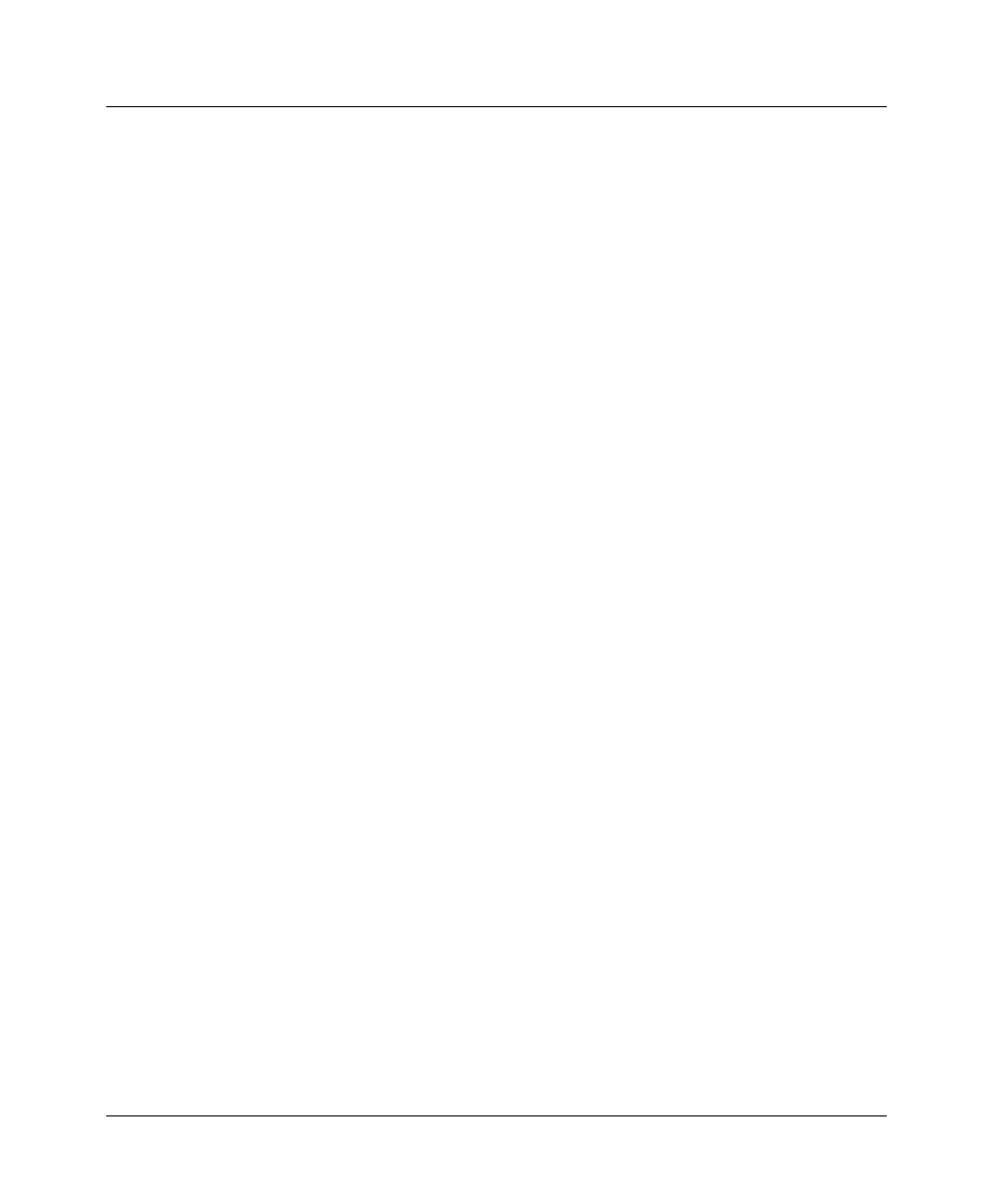
IP Address Management
DHCP services
3-10 Preliminary January 30, 1998 Pipeline User’s Guide
BOOTP servers in the BOOTP Relay menu does not necessarily determine
which server is tried first.
Note:
Previously, the Pipeline could not enable both BOOTP relay and DHCP
spoofing at the same time because the two functions attempted to respond to the
same packets in different ways. Now, if both features are enabled and no WAN
links are active, the Pipeline performs DHCP spoofing. As soon as the dialed link
is established, the Pipeline stops spoofing and acts as a BOOTP relay agent.
DHCP services
A Pipeline can perform a number of Dynamic Host Configuration Protocol
(DHCP) services, including:
• DHCP Server functions, responding to DHCP requests for up to 43 clients at
any given time. DHCP server responses provide an IP address and subnet
mask. Two address pools of up to 20 IP addresses each can be defined.
Additionally, up to three hosts, identified by their MAC (Ethernet) addresses,
can have an IP address reserved for their exclusive use.
• Managing Plug and Play requests for TCP/IP configuration settings from
computers using Microsoft Windows 95 or Windows NT.
• DHCP Spoofing responses, supplying a temporary IP address for a single
host. The IP address supplied is always one greater than that of the Pipeline.
The IP address is good for only 60 seconds—just long enough to allow a
security-card user to acquire the current password from an ACE or
SAFEWORD server and bring up an authenticated dial-up session. Once the
dial-up session is established, an official IP address can be retrieved from a
remote DHCP or BOOTP server.
How IP addresses are assigned
When a Pipeline is configured to be a DHCP server and it receives a DHCP client
request, it assigns an IP address in one of the following ways:
• When the plug-and-play option is enabled (DHCP PNP Enabled=Yes), the
Pipeline takes its own IP address, increments it by one, and returns it in the
BOOTP reply message along with IP addresses for the Default Gateway and
Domain Name Server. Plug-and-play works with Microsoft Windows 95










