User`s guide
Table Of Contents
- Ascend Customer Service
- How to use this guide
- What you should know
- Documentation conventions
- How to use the on-board software
- Manual set
- Configuring WAN Connections
- Configuring IP Routing
- Introduction to IP routing on the Pipeline
- Managing the routing table
- Parameters that affect the routing table
- Static and dynamic routes
- Configuring static routes
- Specifying default routes on a per-user basis
- Enabling the Pipeline to use dynamic routing
- Route preferences
- Viewing the routing table
- Fields in the routing table
- Removing down routes to a host
- Identifying Temporary routes in the routing table
- Configuring IP routing connections
- Ascend Tunnel Management Protocol (ATMP)
- IP Address Management
- Connecting to a local IP network
- BOOTP Relay
- DHCP services
- Dial-in user DNS server assignments
- Local DNS host address table
- Network Address Translation (NAT) for a LAN
- Configuring IPX Routing
- How the Pipeline performs IPX routing
- Adding the Pipeline to the local IPX network
- Working with the RIP and SAP tables
- Configuring IPX routing connections
- Configuring the Pipeline as a Bridge
- Defining Filters and Firewalls
- Setting Up Pipeline Security
- Pipeline System Administration
- Pipeline 75 Voice Features
- IDSL Implementations
- APP Server utility
- About the APP Server utility
- APP Server installation and setup
- Configuring the Pipeline to use the APP server
- Using App Server with Axent SecureNet
- Creating banner text for the password prompt
- Installing and using the UNIX APP Server
- Installing and using the APP Server utility for DO...
- Installing and using the APP Server utility for Wi...
- Installing APP Server on a Macintosh
- Troubleshooting
- Upgrading system software
- What you need to upgrade system software
- Displaying the software load name
- The upgrade procedure
- Untitled
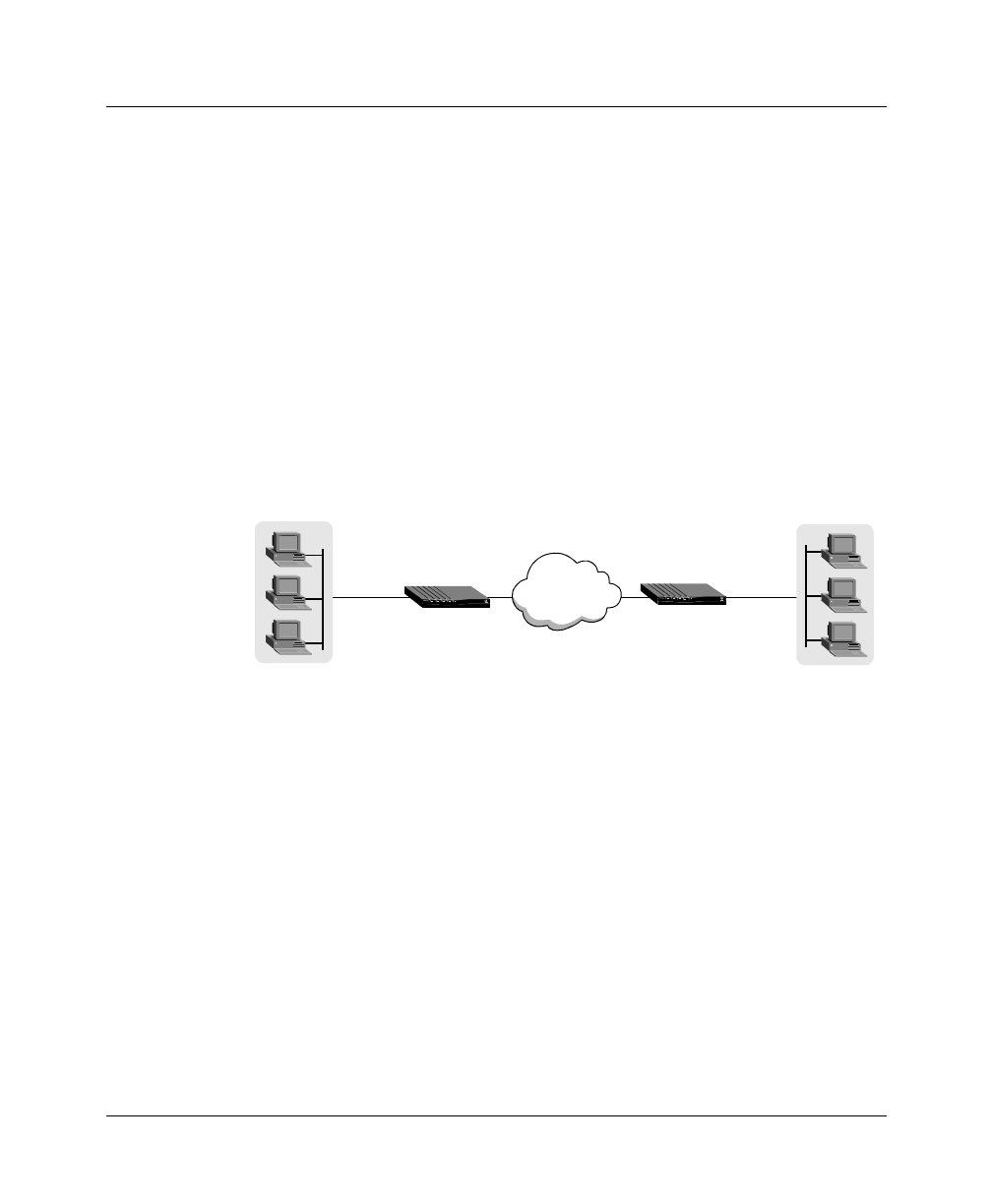
Configuring IP Routing
Configuring IP routing connections
Pipeline User’s Guide Preliminary January 30, 1998 2-33
Encaps options...
Send Auth=CHAP
Recv PW=*SECURE*
IP options...
LAN Adrs=10.8.9.10/32
RIP=Off
6
Close and save the profile.
Example router connection
In the following example, the Pipeline is connected to a corporate IP network,
and needs a switched connection to another company that has its own IP
configuration. Figure 2-7 shows an example network diagram.
Figure 2-7. A router-to-router IP connection
This example assumes that the Ethernet > Answer profile and Ethernet > Mod
Config > Ether options have been set up properly to enable IP routing.
To set up a Connection profile on the Pipeline at site A to link to site B, do the
following:
1
Open Ethernet > Connection > profile for site B.
2
Set these parameters:
Station=PipelineB
Active=Yes
Encaps=MPP
Route IP=Yes
Encaps options...
Send Auth=CHAP
WAN
LAN Adrs=10.9.8.10/22
IP Adrs=10.2.3.1/22
Ethernet
Site B
Site A
Ethernet










