User`s guide
Table Of Contents
- Ascend Customer Service
- How to use this guide
- What you should know
- Documentation conventions
- How to use the on-board software
- Manual set
- Configuring WAN Connections
- Configuring IP Routing
- Introduction to IP routing on the Pipeline
- Managing the routing table
- Parameters that affect the routing table
- Static and dynamic routes
- Configuring static routes
- Specifying default routes on a per-user basis
- Enabling the Pipeline to use dynamic routing
- Route preferences
- Viewing the routing table
- Fields in the routing table
- Removing down routes to a host
- Identifying Temporary routes in the routing table
- Configuring IP routing connections
- Ascend Tunnel Management Protocol (ATMP)
- IP Address Management
- Connecting to a local IP network
- BOOTP Relay
- DHCP services
- Dial-in user DNS server assignments
- Local DNS host address table
- Network Address Translation (NAT) for a LAN
- Configuring IPX Routing
- How the Pipeline performs IPX routing
- Adding the Pipeline to the local IPX network
- Working with the RIP and SAP tables
- Configuring IPX routing connections
- Configuring the Pipeline as a Bridge
- Defining Filters and Firewalls
- Setting Up Pipeline Security
- Pipeline System Administration
- Pipeline 75 Voice Features
- IDSL Implementations
- APP Server utility
- About the APP Server utility
- APP Server installation and setup
- Configuring the Pipeline to use the APP server
- Using App Server with Axent SecureNet
- Creating banner text for the password prompt
- Installing and using the UNIX APP Server
- Installing and using the APP Server utility for DO...
- Installing and using the APP Server utility for Wi...
- Installing APP Server on a Macintosh
- Troubleshooting
- Upgrading system software
- What you need to upgrade system software
- Displaying the software load name
- The upgrade procedure
- Untitled
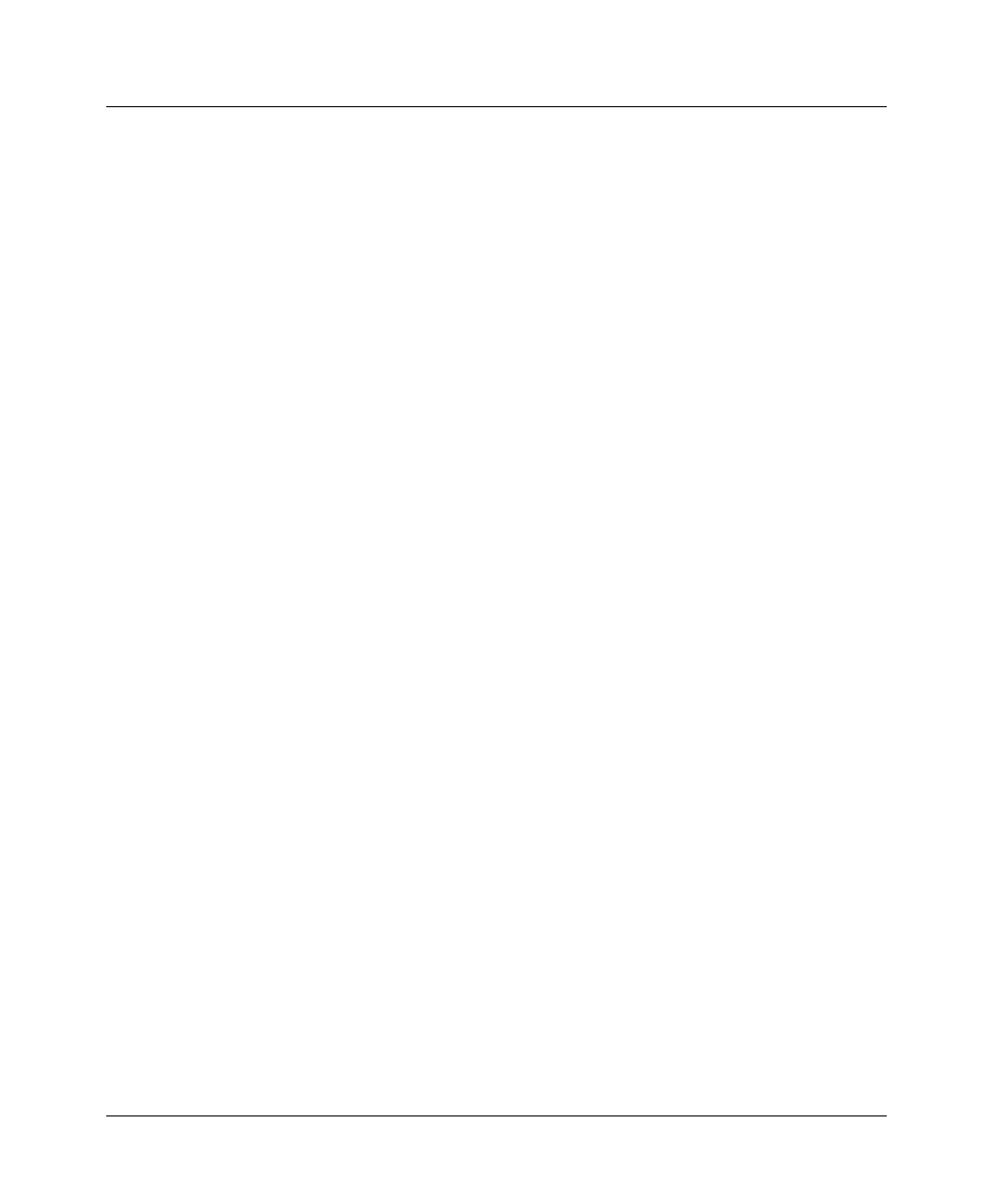
Configuring IP Routing
Managing the routing table
2-26 Preliminary January 30, 1998 Pipeline User’s Guide
These routes are specified in a Connection profile. Note that there are two
routes—a direct route to the gateway itself and a route to the larger network.
This is a static route that points through an inactive gateway.
This is the loopback route, which says that packets sent to this special address
will be handled internally. The C flag indicates a Connected route, while the P
flag indicates that the router will not advertise this route.
These routes are created by a Connection profile that is currently active. These
are similar to the 10.207.76.0 routes shown above, but these routes live on an
active interface.
This route describes the connection to the Ethernet interface. It is directly
connected, with a Preference and Metric of zero.
This is another loopback route, a host route with the local Ethernet address. It is
private, so it will not be advertised.
This is a private route to the broadcast address. It is used in cases where the router
needs to broadcast a packet but is otherwise unconfigured. The route is typically
used when trying to locate a server on a client machine to handle challenges for a
token security card.
Destination Gateway IF Flg Pref Met Use Age
10.207.77.0/24 10.207.76.1 wanidle0 SG 100 8 0 20887
Destination Gateway IF Flg Pref Met Use Age
127.0.0.1/32 - lo0 CP 0 0 0 20887
Destination Gateway IF Flg Pref Met Use Age
10.0.0.0/24 10.0.0.100 wan0 SG 100 1 21387 20887
10.0.0.100/32 10.0.0.100 wan0 S 100 1 153 20887
Destination Gateway IF Flg Pref Met Use Age
10.1.2.0/24 - ie0 C 0 0 19775 20887
Destination Gateway IF Flg Pref Met Use Age
10.1.2.1/32 - ie0 CP 0 0 389 20887
Destination Gateway IF Flg Pref Met Use Age
255.255.255.255/32 - ie0 CP 0 0 0 20887










