User`s guide
Table Of Contents
- Ascend Customer Service
- How to use this guide
- What you should know
- Documentation conventions
- How to use the on-board software
- Manual set
- Configuring WAN Connections
- Configuring IP Routing
- Introduction to IP routing on the Pipeline
- Managing the routing table
- Parameters that affect the routing table
- Static and dynamic routes
- Configuring static routes
- Specifying default routes on a per-user basis
- Enabling the Pipeline to use dynamic routing
- Route preferences
- Viewing the routing table
- Fields in the routing table
- Removing down routes to a host
- Identifying Temporary routes in the routing table
- Configuring IP routing connections
- Ascend Tunnel Management Protocol (ATMP)
- IP Address Management
- Connecting to a local IP network
- BOOTP Relay
- DHCP services
- Dial-in user DNS server assignments
- Local DNS host address table
- Network Address Translation (NAT) for a LAN
- Configuring IPX Routing
- How the Pipeline performs IPX routing
- Adding the Pipeline to the local IPX network
- Working with the RIP and SAP tables
- Configuring IPX routing connections
- Configuring the Pipeline as a Bridge
- Defining Filters and Firewalls
- Setting Up Pipeline Security
- Pipeline System Administration
- Pipeline 75 Voice Features
- IDSL Implementations
- APP Server utility
- About the APP Server utility
- APP Server installation and setup
- Configuring the Pipeline to use the APP server
- Using App Server with Axent SecureNet
- Creating banner text for the password prompt
- Installing and using the UNIX APP Server
- Installing and using the APP Server utility for DO...
- Installing and using the APP Server utility for Wi...
- Installing APP Server on a Macintosh
- Troubleshooting
- Upgrading system software
- What you need to upgrade system software
- Displaying the software load name
- The upgrade procedure
- Untitled
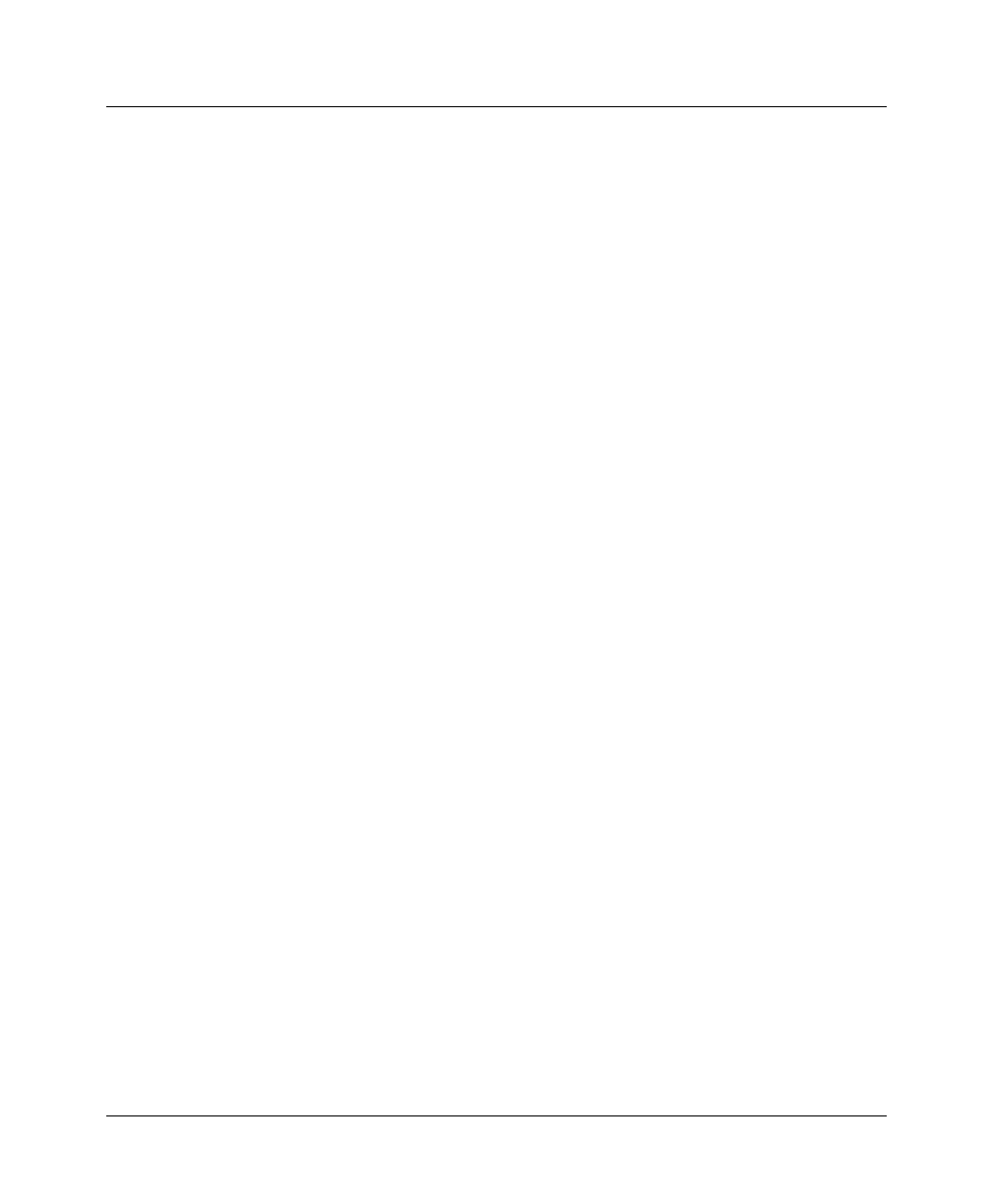
Configuring IP Routing
Managing the routing table
Pipeline User’s Guide Preliminary January 30, 1998 2-21
Enabling the Pipeline to use dynamic routing
In addition to RIP, the Pipeline can use Internet Control Message Protocol
(ICMP) Redirects to acquire routes dynamically. ICMP dynamically determines
the best IP route to a destination network or host and uses ICMP redirect packets
to transfer packets over a more efficient route. ICMP redirect packets are one of
the oldest route discovery methods on the Internet and one of the least secure,
due to the possibility of receiving counterfeit ICMP redirects. You can configure
the Pipeline to ignore ICMP redirects to promote security.
To ignore ICMP redirects:
1
Open the Ethernet > Mod Config menu.
2
Make sure that ICMP redirects are not accepted.
ICMP Redirects=Ignore
3
Close and save the profile.
If you are using RIP-v1
The Internet Engineering Task Force (IETF) voted to move RIP-v1 into the
“historic” category so its use is no longer recommended. You can upgrade all
routers and hosts to RIP-v2. If you need to maintain RIP-v1, create a separate
subnet and place all RIP-v1 routers and hosts on that subnet.
Note:
RIP Policy and RIP Summary are relevant only to RIP-v1 and should not
be set when interacting with RIP-v2 routers.
If the Pipeline Ethernet interface is on a RIP-v1 subnet:
1
Open the Ethernet > Mod Config > Ether Options menu.
2
Turn on RIP-v1.
For example:
RIP=Both-v1
This setting means that the Pipeline transmits and receives RIP-v1 updates
on the local Ethernet. If you do not want the Pipeline to be informed about
local routing changes (for example, if all local routing is handled by a default
router), you can use the following setting instead:
RIP=Send-v1










