User`s guide
Table Of Contents
- Ascend Customer Service
- How to use this guide
- What you should know
- Documentation conventions
- How to use the on-board software
- Manual set
- Configuring WAN Connections
- Configuring IP Routing
- Introduction to IP routing on the Pipeline
- Managing the routing table
- Parameters that affect the routing table
- Static and dynamic routes
- Configuring static routes
- Specifying default routes on a per-user basis
- Enabling the Pipeline to use dynamic routing
- Route preferences
- Viewing the routing table
- Fields in the routing table
- Removing down routes to a host
- Identifying Temporary routes in the routing table
- Configuring IP routing connections
- Ascend Tunnel Management Protocol (ATMP)
- IP Address Management
- Connecting to a local IP network
- BOOTP Relay
- DHCP services
- Dial-in user DNS server assignments
- Local DNS host address table
- Network Address Translation (NAT) for a LAN
- Configuring IPX Routing
- How the Pipeline performs IPX routing
- Adding the Pipeline to the local IPX network
- Working with the RIP and SAP tables
- Configuring IPX routing connections
- Configuring the Pipeline as a Bridge
- Defining Filters and Firewalls
- Setting Up Pipeline Security
- Pipeline System Administration
- Pipeline 75 Voice Features
- IDSL Implementations
- APP Server utility
- About the APP Server utility
- APP Server installation and setup
- Configuring the Pipeline to use the APP server
- Using App Server with Axent SecureNet
- Creating banner text for the password prompt
- Installing and using the UNIX APP Server
- Installing and using the APP Server utility for DO...
- Installing and using the APP Server utility for Wi...
- Installing APP Server on a Macintosh
- Troubleshooting
- Upgrading system software
- What you need to upgrade system software
- Displaying the software load name
- The upgrade procedure
- Untitled
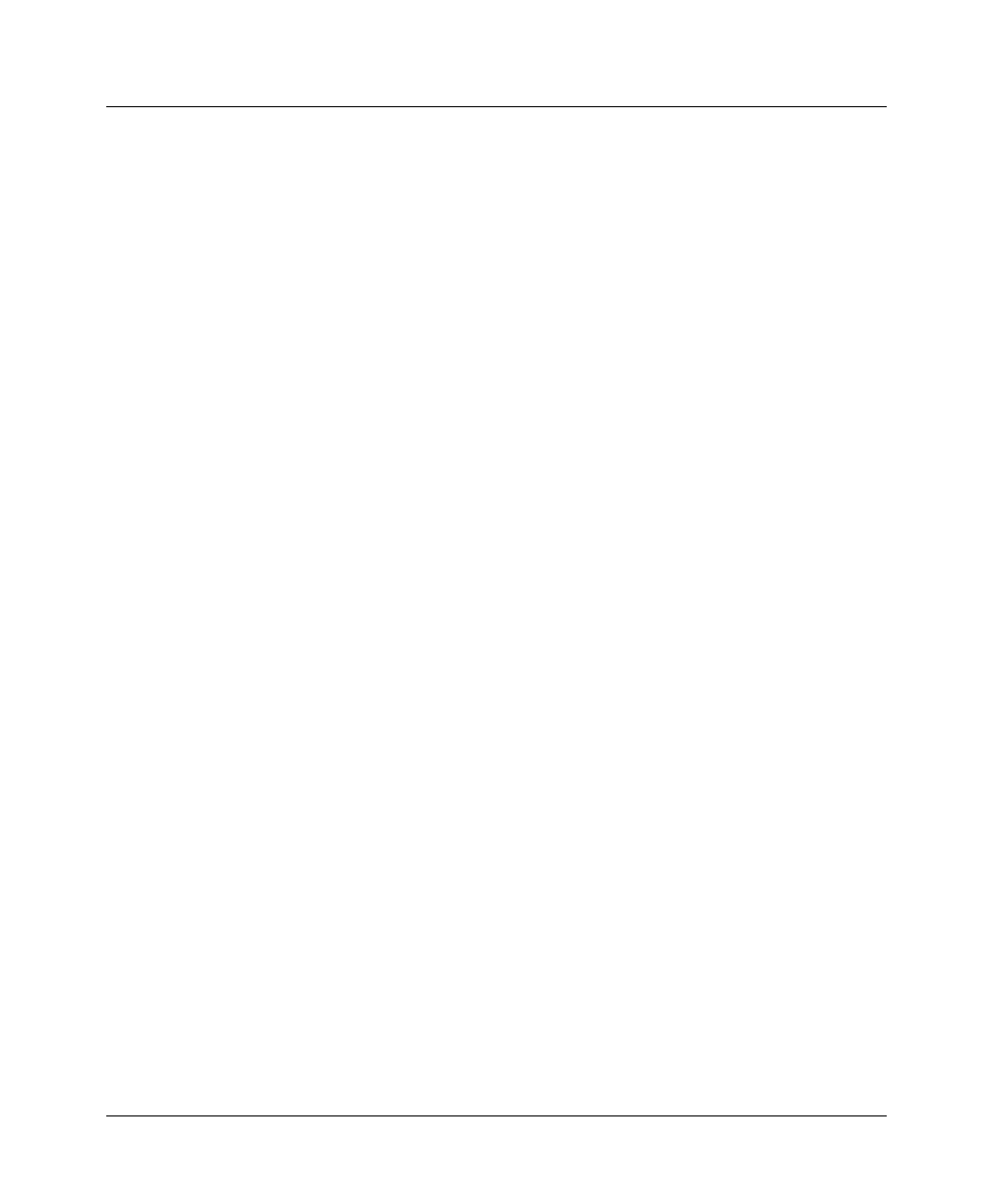
Configuring IP Routing
Introduction to IP routing on the Pipeline
2-10 Preliminary January 30, 1998 Pipeline User’s Guide
Interface-based routing
All Pipeline units implement what is referred to as system-based or box-based
routing. With system-based routing, the entire box is addressed with a single IP
address. For systems that have a single backbone connection, system-based
routing is by far the simplest form of routing from both a configuration and
trouble-shooting perspective. The alternative form of routing is referred to as
interface-based routing. With interface-based routing, each physical or logical
interface on the box has its own IP address.
However, there are some applications that the Pipeline is used for in which it
might be useful to number some of the interfaces—in other words, to have the
Pipeline operate as a partially system-based router and partially interface-based
router. Reasons for using numbered interfaces include troubleshooting leased
point-to-point connections and forcing routing decisions between two links going
to the same final destination. More generally, interface-based routing allows the
Pipeline to operate more nearly the way a multi-homed Internet host behaves, if
that is needed.
Interfaced-based routing lets you configure each link as numbered (interface-
based) or unnumbered (system-based). If no interfaces are specified as
Authentication RIP-v1 provided no way of authenticating its routing
advertisements. Any program that transmitted packets on
UDP port 520 was considered a router with valid distance
vectors.
RIP-v2 packets include an authentication field that can
contain a simple password. If a RIP-v1 router receives a RIP-
v2 packet that contains a password, it ignores the field.
Routing
domains
To enable multiple networks to share a common backbone,
RIP-v2 uses a routing domain number that enables routers to
recognize packets bound for a particular domain number in
the router’s networks.
Multicasting RIP-v1 uses a broadcast address for sending updates, so its
tables are received not only by routers but by all hosts on the
cable as well.
RIP-v2 uses an IP multicast address or MAC address for
periodic multicasts to RIP-v2 routers.










