User`s guide
Table Of Contents
- Ascend Customer Service
- How to use this guide
- What you should know
- Documentation conventions
- How to use the on-board software
- Manual set
- Configuring WAN Connections
- Configuring IP Routing
- Introduction to IP routing on the Pipeline
- Managing the routing table
- Parameters that affect the routing table
- Static and dynamic routes
- Configuring static routes
- Specifying default routes on a per-user basis
- Enabling the Pipeline to use dynamic routing
- Route preferences
- Viewing the routing table
- Fields in the routing table
- Removing down routes to a host
- Identifying Temporary routes in the routing table
- Configuring IP routing connections
- Ascend Tunnel Management Protocol (ATMP)
- IP Address Management
- Connecting to a local IP network
- BOOTP Relay
- DHCP services
- Dial-in user DNS server assignments
- Local DNS host address table
- Network Address Translation (NAT) for a LAN
- Configuring IPX Routing
- How the Pipeline performs IPX routing
- Adding the Pipeline to the local IPX network
- Working with the RIP and SAP tables
- Configuring IPX routing connections
- Configuring the Pipeline as a Bridge
- Defining Filters and Firewalls
- Setting Up Pipeline Security
- Pipeline System Administration
- Pipeline 75 Voice Features
- IDSL Implementations
- APP Server utility
- About the APP Server utility
- APP Server installation and setup
- Configuring the Pipeline to use the APP server
- Using App Server with Axent SecureNet
- Creating banner text for the password prompt
- Installing and using the UNIX APP Server
- Installing and using the APP Server utility for DO...
- Installing and using the APP Server utility for Wi...
- Installing APP Server on a Macintosh
- Troubleshooting
- Upgrading system software
- What you need to upgrade system software
- Displaying the software load name
- The upgrade procedure
- Untitled
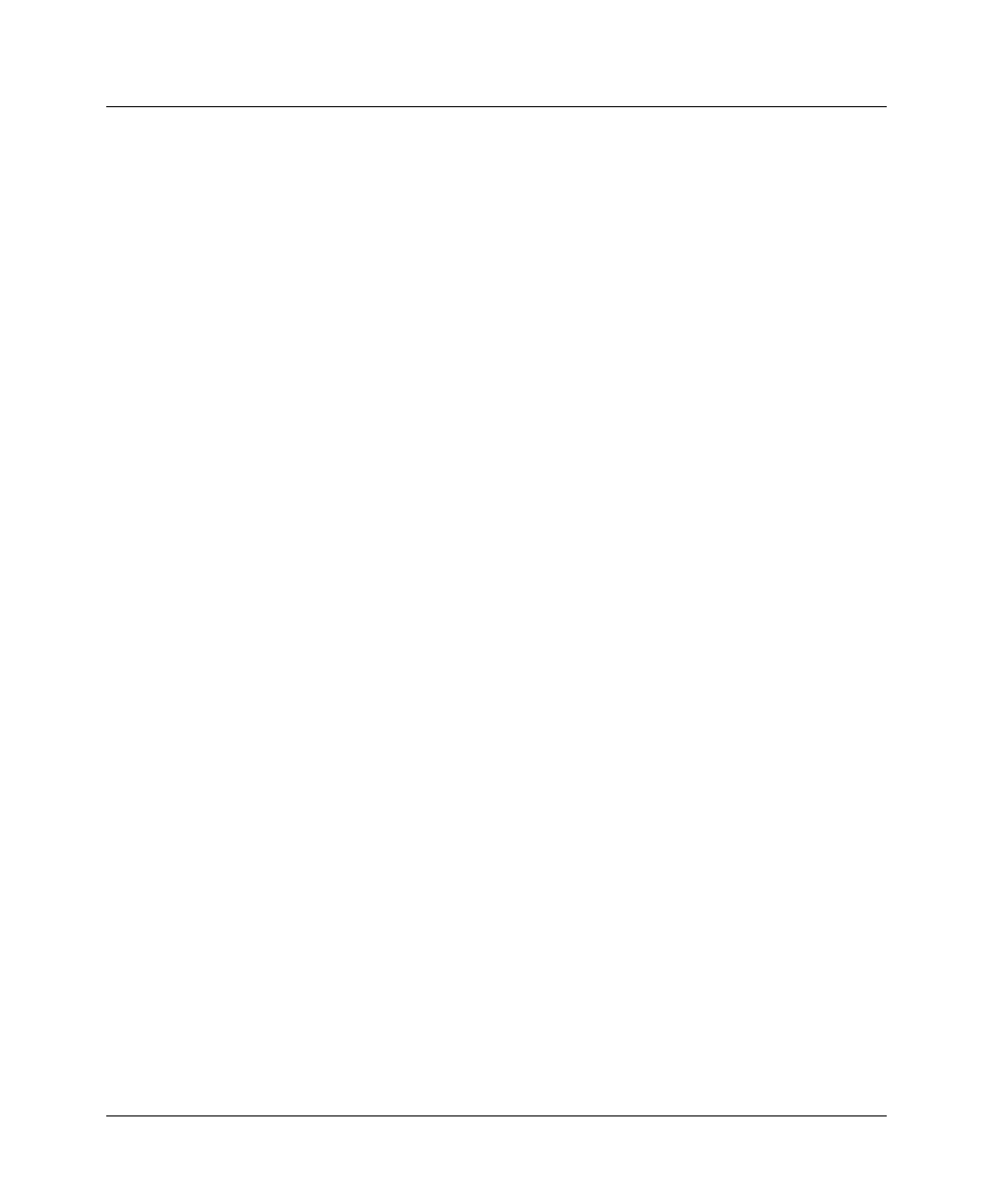
Configuring WAN Connections
Connection profiles
1-18 Preliminary January 30, 1998 Pipeline User’s Guide
For a discussion about removing the base channel in response to reduced
bandwidth requirements, see “Clearing a call on the basis of idle bandwidth” on
page 1-19. For the recommended method of bringing down inactive connections
on the basis of idle time, see “Session options” on page 1-11.
Guidelines for configuring DBA
For optimum MP+ performance, both sides of a connection must have the
following parameters set to the same values:
• Base Ch Count (in the Connection profile)
• Min Ch Count (in the Answer profile and the Connection profile)
• Max Ch Count (in the Answer profile and the Connection profile)
Other considerations for configuration of dynamic bandwidth allocation include:
• The values for the Sec History, Add Pers, and Sub Pers parameters should be
set to ignore spikes in bandwidth utilization that last for a shorter time than it
takes to add capacity.
Over ISDN lines, the Pipeline can add bandwidth in less than five seconds.
• Once the Pipeline adds bandwidth, a minimum usage charge typically
applies. Thereafter, billing is time sensitive.
The Sub Pers value should be at least equal to the time billed for the
minimum duration charge plus one or two billing time increments. Typically,
billing is done to the next multiple of six seconds, with a minimum charge
for the first thirty seconds. Your carrier representative can help you
understand the billing structure of their switched tariffs.
• Channels should not be added or removed too quickly (less than 10-20
seconds apart).
Adding or removing channels very quickly leads to many short-duration
calls, each of which incurs a charge from the carrier. In addition, adding or
removing channels too quickly can affect link efficiency, because the devices
on either end have to retransmit data when the link speed changes.
Monitoring DBA
The DBA Monitor parameter enables you to specify which side of the link
monitors traffic. Only the initiating side, however, can add or subtract bandwidth.










