User`s guide
Table Of Contents
- Ascend Customer Service
- How to use this guide
- What you should know
- Documentation conventions
- How to use the on-board software
- Manual set
- Configuring WAN Connections
- Configuring IP Routing
- Introduction to IP routing on the Pipeline
- Managing the routing table
- Parameters that affect the routing table
- Static and dynamic routes
- Configuring static routes
- Specifying default routes on a per-user basis
- Enabling the Pipeline to use dynamic routing
- Route preferences
- Viewing the routing table
- Fields in the routing table
- Removing down routes to a host
- Identifying Temporary routes in the routing table
- Configuring IP routing connections
- Ascend Tunnel Management Protocol (ATMP)
- IP Address Management
- Connecting to a local IP network
- BOOTP Relay
- DHCP services
- Dial-in user DNS server assignments
- Local DNS host address table
- Network Address Translation (NAT) for a LAN
- Configuring IPX Routing
- How the Pipeline performs IPX routing
- Adding the Pipeline to the local IPX network
- Working with the RIP and SAP tables
- Configuring IPX routing connections
- Configuring the Pipeline as a Bridge
- Defining Filters and Firewalls
- Setting Up Pipeline Security
- Pipeline System Administration
- Pipeline 75 Voice Features
- IDSL Implementations
- APP Server utility
- About the APP Server utility
- APP Server installation and setup
- Configuring the Pipeline to use the APP server
- Using App Server with Axent SecureNet
- Creating banner text for the password prompt
- Installing and using the UNIX APP Server
- Installing and using the APP Server utility for DO...
- Installing and using the APP Server utility for Wi...
- Installing APP Server on a Macintosh
- Troubleshooting
- Upgrading system software
- What you need to upgrade system software
- Displaying the software load name
- The upgrade procedure
- Untitled
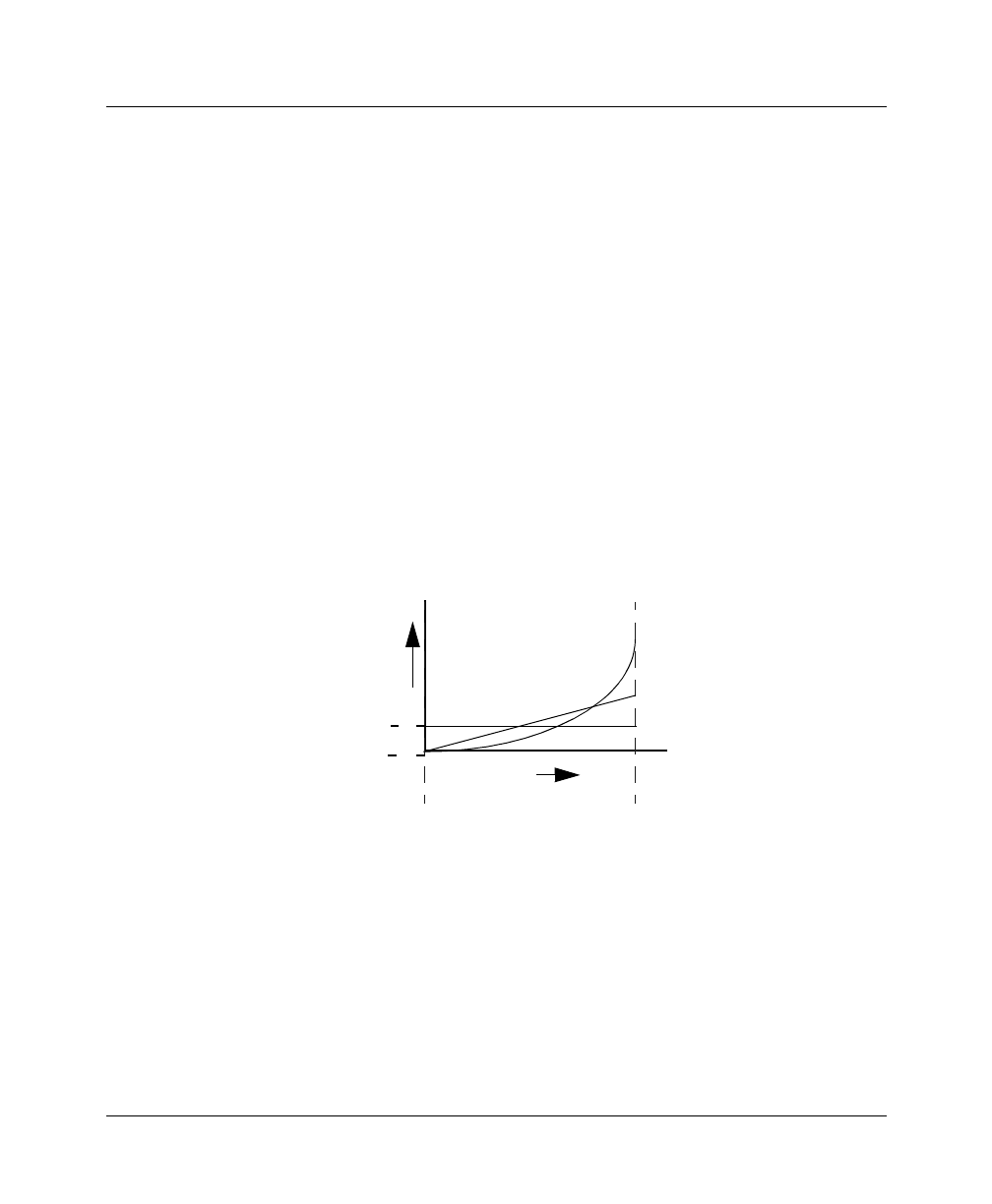
Configuring WAN Connections
Connection profiles
Pipeline User’s Guide Preliminary January 30, 1998 1-17
parameters are set in Ethernet > Answer
>
PPP Options, and Ethernet >
Connections > any profile > Encaps Options.)
When the level of activity on the line is sampled, the weight assigned to the
currently required bandwidth depends on how much of the specified time period
has elapsed and which weighting algorithm was selected. As shown in Figure 5-
1, the weight can grow at a linear or quadratic rate or remain constant. The three
Dyn Alg settings—Linear, Quadratic, and Constant—affect the ALU calculations
as follows:
• Linear gives more weight to recent samples of bandwidth usage than to older
samples taken during the period specified by the Sec History parameter. The
weight grows at a linear rate.
• Quadratic (the default for MP+ calls) gives more weight to recent samples of
bandwidth usage than to older samples taken during the period specified by
the Sec History parameter. The weight grows at a quadratic rate.
• Constant gives equal weight to all samples taken during the time period.
Figure 1-1 illustrates the differences between the algorithms you can choose.
Figure 1-1. Bandwidth algorithms for MP+ calls
ALU is compared to a target percentage threshold, specified with the Target Util
parameter. When ALU exceeds the threshold for a specified length of time, the
Pipeline attempts to add channels. When ALU falls below the threshold for a
specified length of time, the Pipeline attempts to remove channels. You specify
the time periods for adding and removing channels with the Add Pers and Sub
Pers parameters, respectively. (These parameters are located in Ethernet >
Answer
>
PPP Options, and Ethernet > Connections > any profile > Encaps
Options.)
1800 sec.0
constant
linear
quadratic
0
time
1
weight










