User`s guide
Table Of Contents
- Ascend Customer Service
- How to use this guide
- What you should know
- Documentation conventions
- How to use the on-board software
- Manual set
- Configuring WAN Connections
- Configuring IP Routing
- Introduction to IP routing on the Pipeline
- Managing the routing table
- Parameters that affect the routing table
- Static and dynamic routes
- Configuring static routes
- Specifying default routes on a per-user basis
- Enabling the Pipeline to use dynamic routing
- Route preferences
- Viewing the routing table
- Fields in the routing table
- Removing down routes to a host
- Identifying Temporary routes in the routing table
- Configuring IP routing connections
- Ascend Tunnel Management Protocol (ATMP)
- IP Address Management
- Connecting to a local IP network
- BOOTP Relay
- DHCP services
- Dial-in user DNS server assignments
- Local DNS host address table
- Network Address Translation (NAT) for a LAN
- Configuring IPX Routing
- How the Pipeline performs IPX routing
- Adding the Pipeline to the local IPX network
- Working with the RIP and SAP tables
- Configuring IPX routing connections
- Configuring the Pipeline as a Bridge
- Defining Filters and Firewalls
- Setting Up Pipeline Security
- Pipeline System Administration
- Pipeline 75 Voice Features
- IDSL Implementations
- APP Server utility
- About the APP Server utility
- APP Server installation and setup
- Configuring the Pipeline to use the APP server
- Using App Server with Axent SecureNet
- Creating banner text for the password prompt
- Installing and using the UNIX APP Server
- Installing and using the APP Server utility for DO...
- Installing and using the APP Server utility for Wi...
- Installing APP Server on a Macintosh
- Troubleshooting
- Upgrading system software
- What you need to upgrade system software
- Displaying the software load name
- The upgrade procedure
- Untitled
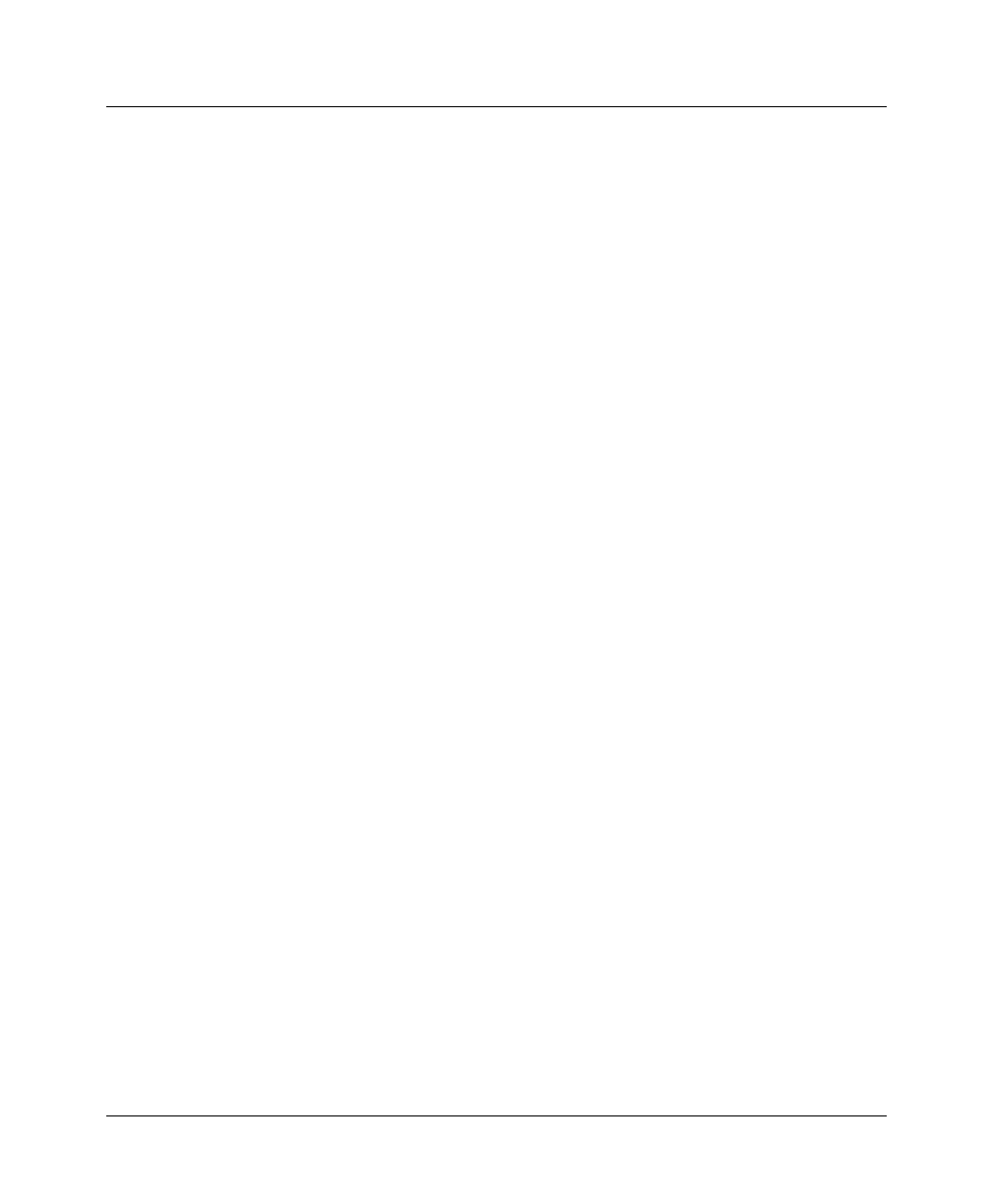
Configuring WAN Connections
Connection profiles
1-16 Preliminary January 30, 1998 Pipeline User’s Guide
MP+ (Multilink Protocol Plus), extends the capabilities of MP (Multilink PPP) to
support inverse multiplexing, session management, and bandwidth management.
MP+ consists of two components: a low-level channel identification, error
monitoring, and error recovery mechanism, and a session management level for
supporting bandwidth modifications and diagnostics. MP+ enables the Pipeline
to perform Dynamic Bandwidth Allocation (DBA)—that is, MP+ enables the
Pipeline to add or remove channels without disconnecting a link as the need for
bandwidth increases or decreases.
Both the dialing side and the answering side of the link must support MP+. If
only one side supports MP+, the connection tries to use MP. If that fails, the
connection uses standard single-channel PPP. Note that neither MP nor PPP
support DBA. MPP drops the most recently connected channel first.
To configure an MP+ connection, you must perform the following tasks:
• Work with the caller to find out what networking software and Ascend
Communications, Inc. configuration they have.
• Find out the required routing/bridging and authentication information for the
caller.
• Configure the MP+ connection in a Connection profile.
• Configure the routing or bridging setup in the Pipeline and for the WAN
connection.
Note:
This assumes that the Answer profile has been set up to enable MP+
connections. (For a discussion about enabling connections, see “The Answer
profile” on page 1-7.) Routing and bridging configurations are discussed in their
respective chapters.
Dynamic bandwidth allocation (DBA)
DBA is part of how MP+ works, and is a way to automatically add or subtract
channels on demand. When traffic levels expand, the Pipeline adds switched
channels to the call. When traffic levels subside, it removes channels and frees up
the bandwidth for re-allocation.
DBA uses percentage calculations to obtain average line utilization (ALU). The
calculations are time sensitive. You specify a time period with the Sec History
parameter and a weighting algorithm with the Dyn Alg parameter. (These










