User`s guide
Table Of Contents
- Ascend Customer Service
- How to use this guide
- What you should know
- Documentation conventions
- How to use the on-board software
- Manual set
- Configuring WAN Connections
- Configuring IP Routing
- Introduction to IP routing on the Pipeline
- Managing the routing table
- Parameters that affect the routing table
- Static and dynamic routes
- Configuring static routes
- Specifying default routes on a per-user basis
- Enabling the Pipeline to use dynamic routing
- Route preferences
- Viewing the routing table
- Fields in the routing table
- Removing down routes to a host
- Identifying Temporary routes in the routing table
- Configuring IP routing connections
- Ascend Tunnel Management Protocol (ATMP)
- IP Address Management
- Connecting to a local IP network
- BOOTP Relay
- DHCP services
- Dial-in user DNS server assignments
- Local DNS host address table
- Network Address Translation (NAT) for a LAN
- Configuring IPX Routing
- How the Pipeline performs IPX routing
- Adding the Pipeline to the local IPX network
- Working with the RIP and SAP tables
- Configuring IPX routing connections
- Configuring the Pipeline as a Bridge
- Defining Filters and Firewalls
- Setting Up Pipeline Security
- Pipeline System Administration
- Pipeline 75 Voice Features
- IDSL Implementations
- APP Server utility
- About the APP Server utility
- APP Server installation and setup
- Configuring the Pipeline to use the APP server
- Using App Server with Axent SecureNet
- Creating banner text for the password prompt
- Installing and using the UNIX APP Server
- Installing and using the APP Server utility for DO...
- Installing and using the APP Server utility for Wi...
- Installing APP Server on a Macintosh
- Troubleshooting
- Upgrading system software
- What you need to upgrade system software
- Displaying the software load name
- The upgrade procedure
- Untitled
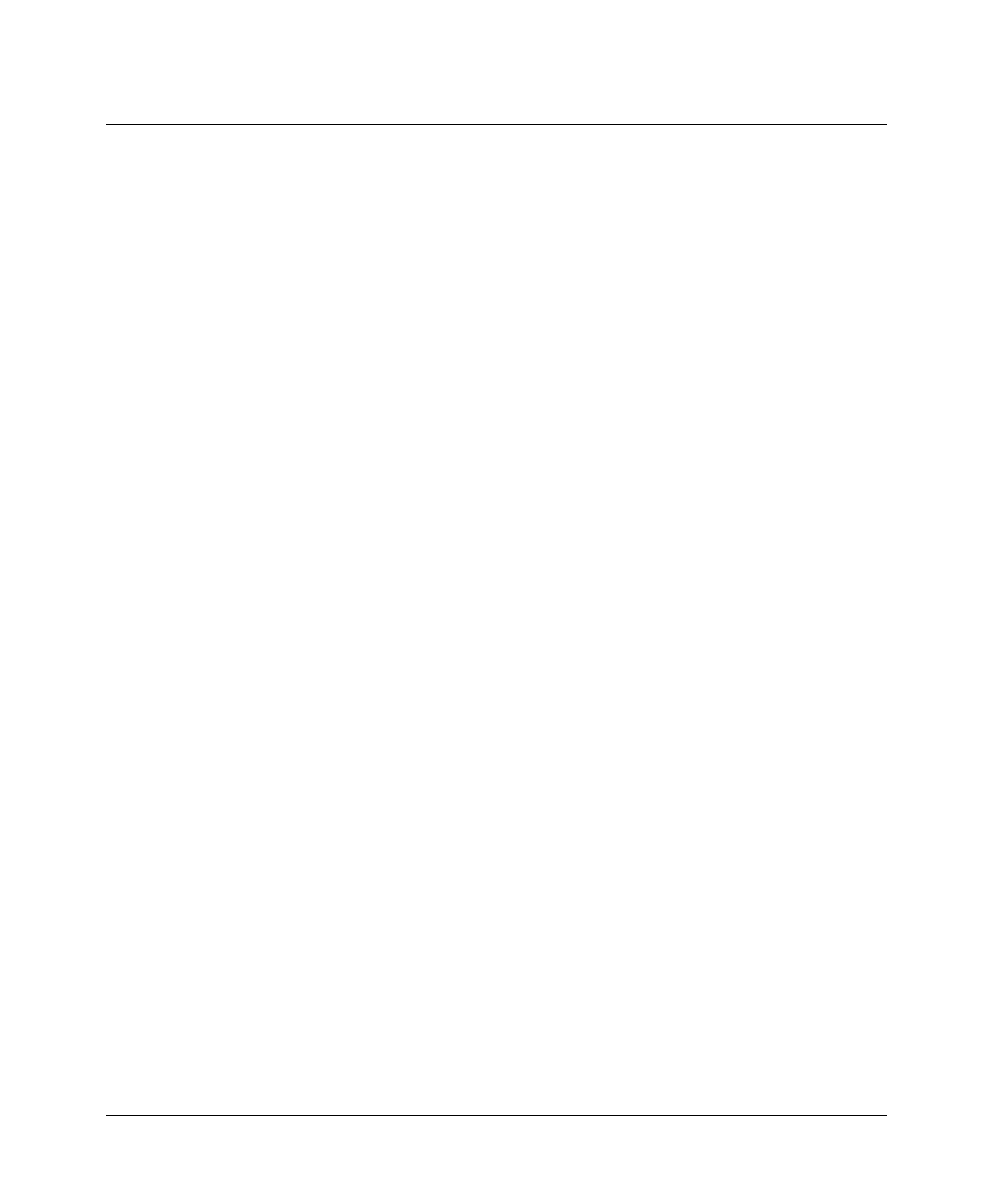
Index
S
Pipeline User’s Guide Preliminary January 30, 1998 Index-11
redial attempts controlled
Block Calls After parameter
1-12
redundant routes advertised
2-14
Registered Ports
3-32
Remote command
8-18
remote interface address
2-12
remote management
setting higher terminal rate for
8-5
Remote management via Telnet
8-3
Remote Mgmt parameter
8-5
reserved IP addresses
3-10
resetting the unit
8-15
Restore Cfg
8-12
,
8-15
restoring saved configurations
8-14
RIP (Routing Information Protocol)
2-21
configuring for a connection
2-23
configuring for incoming WAN connections
2-22
configuring on local Ethernet
2-22
default route for IPX
4-3
filter for IPX RIP packets
6-23
for dynamic IP routing
2-9
IPX RIP
4-3
recommendations for use
2-21
static routes and
2-17
RIP and SAP, related to dial-in clients
4-6
RIP parameter
2-7
,
2-15
,
2-21
,
2-22
,
2-23
RIP Policy parameter
2-14
Rip Preference parameter
2-25
RIP Summary parameter
2-14
RIP v1 as historic
2-21
RIP version 2 support
2-9
RIP2 Use Multicast parameter
2-15
Route IP parameter
1-8
,
1-9
,
2-7
Route IPX parameter
1-8
,
1-9
,
4-5
route metrics discussed
2-24
route preferences
listed by route type
2-24
router
updating on the backbone
3-8
routing
between NetWare LANs
4-1
enabling dynamic
2-21
stop advertising down routes
2-15
table limitations for IPX servers
4-7
using IP
2-1
routing connections
how calls are initiated
1-4
routing, used with bridging
5-16
S
SAFEWORD
3-10
,
7-18
SAP filters
4-2
SAP packets
dropped
4-7
identifying outbound
6-22
prevented from initiating a call
1-12
SAP Service Type
4-19
Save Cfg
8-12
Sec History parameter
1-8
,
1-16
,
1-17
,
1-18
,
1-20
Secondary parameter
1-11
Secure Access Firewall software
6-34
Secure Access Manager (SAM)
6-35
security
activating
7-4
,
8-3
default enabled after reset
7-5
default level
7-4
,
7-8
defining new Security profiles
7-10
full access level
7-3
ICMP redirects off
7-7
password authentication features
7-12
passwords in Security profiles
7-3
privileges
7-8
privileges in Full Access profile
7-9
recommended measures
7-1
security cards, using
7-18
Security menu
7-3










