User`s guide
Table Of Contents
- Ascend Customer Service
- How to use this guide
- What you should know
- Documentation conventions
- How to use the on-board software
- Manual set
- Configuring WAN Connections
- Configuring IP Routing
- Introduction to IP routing on the Pipeline
- Managing the routing table
- Parameters that affect the routing table
- Static and dynamic routes
- Configuring static routes
- Specifying default routes on a per-user basis
- Enabling the Pipeline to use dynamic routing
- Route preferences
- Viewing the routing table
- Fields in the routing table
- Removing down routes to a host
- Identifying Temporary routes in the routing table
- Configuring IP routing connections
- Ascend Tunnel Management Protocol (ATMP)
- IP Address Management
- Connecting to a local IP network
- BOOTP Relay
- DHCP services
- Dial-in user DNS server assignments
- Local DNS host address table
- Network Address Translation (NAT) for a LAN
- Configuring IPX Routing
- How the Pipeline performs IPX routing
- Adding the Pipeline to the local IPX network
- Working with the RIP and SAP tables
- Configuring IPX routing connections
- Configuring the Pipeline as a Bridge
- Defining Filters and Firewalls
- Setting Up Pipeline Security
- Pipeline System Administration
- Pipeline 75 Voice Features
- IDSL Implementations
- APP Server utility
- About the APP Server utility
- APP Server installation and setup
- Configuring the Pipeline to use the APP server
- Using App Server with Axent SecureNet
- Creating banner text for the password prompt
- Installing and using the UNIX APP Server
- Installing and using the APP Server utility for DO...
- Installing and using the APP Server utility for Wi...
- Installing APP Server on a Macintosh
- Troubleshooting
- Upgrading system software
- What you need to upgrade system software
- Displaying the software load name
- The upgrade procedure
- Untitled
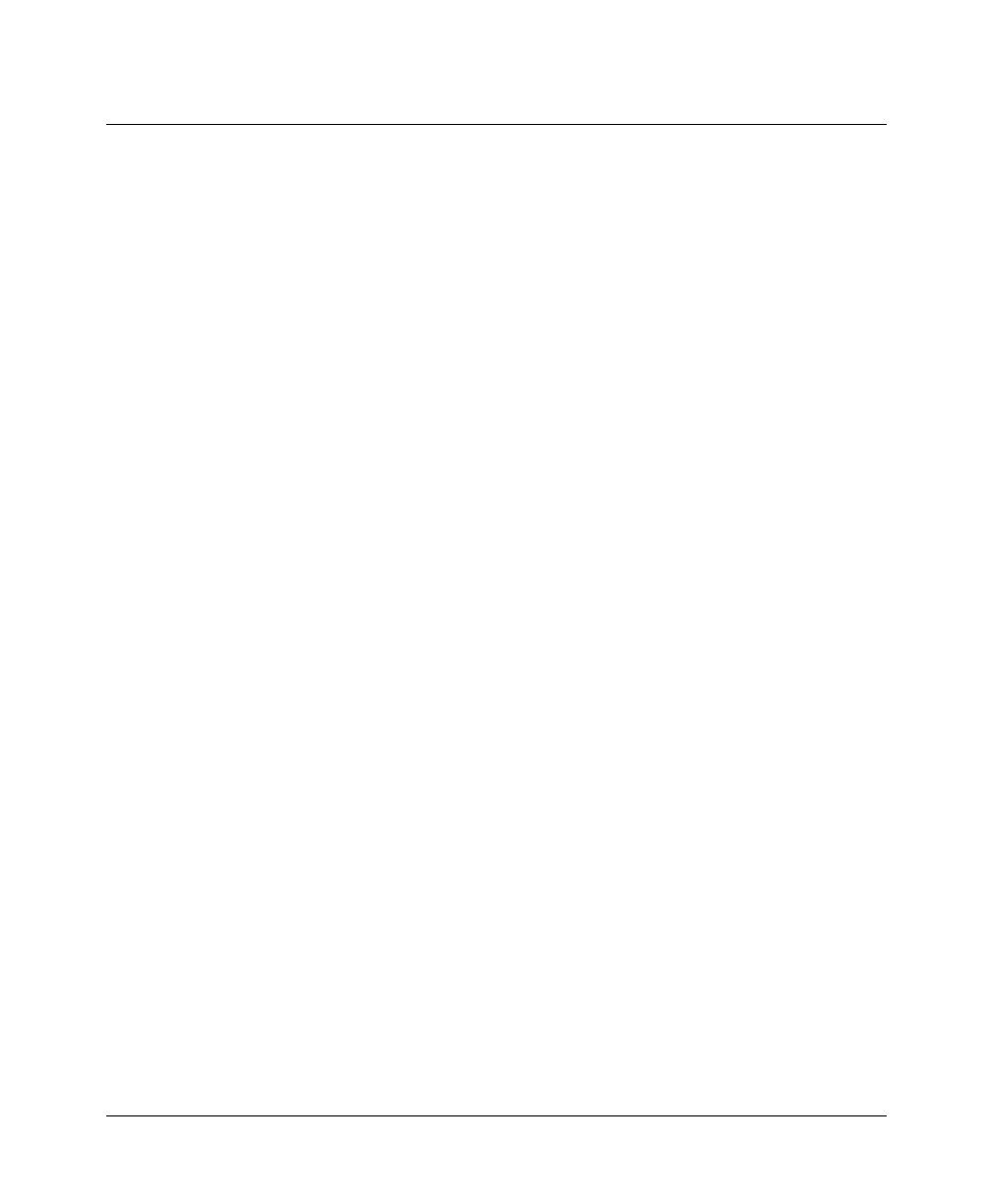
Index-10 Preliminary January 30, 1998 Pipeline User’s Guide
Index
P
conditions described
6-6
in NetWare Call
6-22
of IP call filter
6-26
SAP filters
4-7
P
Packet Burst
4-10
packets
defining filter types for
6-8
dial-out, displayed
6-29
disable routing of
3-32
forwarding/blocking
6-2
identifying outbound SAP
6-22
PAP-TOKEN authentication
for outbound calls
7-19
PAP-TOKEN-CHAP authentication
for outbound calls
7-20
Passwd parameter
7-9
Password Authentication Protocol (PAP)
7-12
passwords
default full access
7-5
for establishing bridging
5-3
hidden in Security profiles
7-8
how verified
7-13
recommended initial changes
7-2
SNMP
7-5
Telnet
7-2
Peer parameter
4-5
,
4-8
physical addresses, keeping track of
5-7
Ping command
8-18
Plug and Play
3-10
how to set up
3-14
Point-to-Point Protocol (PPP), described
1-2
poison dialout routes when a link is down
2-15
port numbers of common ports
3-24
port routing
3-29
configuration
3-29
Power-On Self Test (POST)
8-16
PPP dial-in software used by host
2-2
PPP encapsulation
1-13
PPP negotiation
3-23
PPP-encapsulated call authentication
7-12
Preempt parameter
1-11
preferred servers, NetWare configurations for
4-10
prefixes removed from called number
1-10
preventing unwanted connections
1-5
private addresses vs. official addresses
3-23
Private parameter
2-19
privileges in Security profiles
7-8
Profile Reqd parameter
1-5
,
1-7
,
1-8
,
7-7
propagating RIP and SAP packets
4-14
Protocol parameter
6-10
protocols
AARP (AppleTalk Address Resolution)
6-12
AEP (AppleTalk Echo Protocol)
6-12
APP (Ascend Password Protocol)
C-1
BOOTP
5-1
IPX
4-1
,
4-2
,
4-3
link-level bridging
5-1
PPP IPXC
4-1
SAP (Service Advertising Protocol)
4-3
TCP/IP
6-10
,
6-11
Q
Quit command
8-18
R
R/W Comm Enable parameter
7-6
R/W Comm parameter
7-6
Read Comm parameter
7-6
rebooting device
8-2
receiving an incoming call
1-5
Recv Auth parameter
1-5
,
1-8
,
1-9
,
2-7
,
7-12
Recv PW parameter
1-14










