User`s guide
Table Of Contents
- Ascend Customer Service
- How to use this guide
- What you should know
- Documentation conventions
- How to use the on-board software
- Manual set
- Configuring WAN Connections
- Configuring IP Routing
- Introduction to IP routing on the Pipeline
- Managing the routing table
- Parameters that affect the routing table
- Static and dynamic routes
- Configuring static routes
- Specifying default routes on a per-user basis
- Enabling the Pipeline to use dynamic routing
- Route preferences
- Viewing the routing table
- Fields in the routing table
- Removing down routes to a host
- Identifying Temporary routes in the routing table
- Configuring IP routing connections
- Ascend Tunnel Management Protocol (ATMP)
- IP Address Management
- Connecting to a local IP network
- BOOTP Relay
- DHCP services
- Dial-in user DNS server assignments
- Local DNS host address table
- Network Address Translation (NAT) for a LAN
- Configuring IPX Routing
- How the Pipeline performs IPX routing
- Adding the Pipeline to the local IPX network
- Working with the RIP and SAP tables
- Configuring IPX routing connections
- Configuring the Pipeline as a Bridge
- Defining Filters and Firewalls
- Setting Up Pipeline Security
- Pipeline System Administration
- Pipeline 75 Voice Features
- IDSL Implementations
- APP Server utility
- About the APP Server utility
- APP Server installation and setup
- Configuring the Pipeline to use the APP server
- Using App Server with Axent SecureNet
- Creating banner text for the password prompt
- Installing and using the UNIX APP Server
- Installing and using the APP Server utility for DO...
- Installing and using the APP Server utility for Wi...
- Installing APP Server on a Macintosh
- Troubleshooting
- Upgrading system software
- What you need to upgrade system software
- Displaying the software load name
- The upgrade procedure
- Untitled
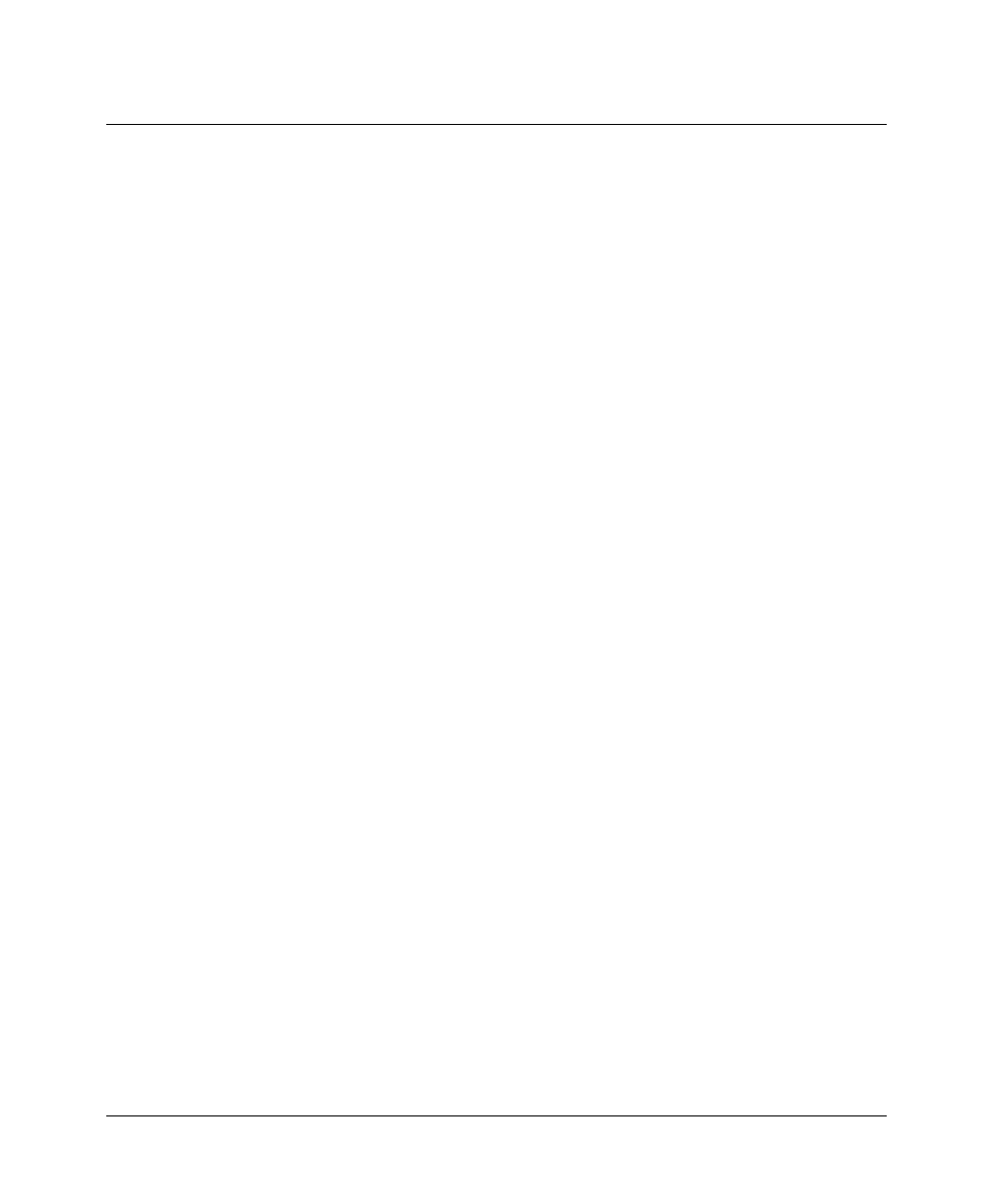
Index-8 Preliminary January 30, 1998 Pipeline User’s Guide
Index
L
configuring
4-24
configuring IPX SAP on a WAN link
4-20
connecting a dial-in user
4-4
defining a network for dial-in clients
4-15
dynamic addresses for dialin clients
4-4
enabling system-wide
4-11
extensions for WAN links
4-3
filtering SAP packets
4-7
learning the Ethernet IPX number
4-14
local NetWare server issues
4-12
NetWare client software
4-10
NetWare server table
4-2
NetWare server table displayed
4-16
RIP default route
4-3
Routing table displayed
4-16
SAP filters
4-2
using IPX RIP for dynamic routes
4-3
watchdog spoofing
4-9
IPX Routing parameter
4-13
IPX SAP broadcasts, controlling
4-20
IPX SAP Filter parameter
1-11
,
4-11
IPX SAP Filter profile
4-21
IPX SAP filters
4-21
,
4-23
IPX SAP filters profile
4-7
IPX SAP parameter
4-8
,
4-20
IPX SAP Proxy Net#n parameter
4-14
IPX SAP table
4-16
IPX server bridge
5-14
IPX Type 20 packets
4-8
IPXping command
4-14
,
8-18
ISDN BRI lines
troubleshooting
D-7
L
LAN Adrs parameter
1-6
,
2-11
,
2-12
,
2-15
,
2-16
,
2-17
,
2-33
,
2-34
,
2-36
learning bridge
5-7
LEDs
troubleshooting blinking WAN
D-10
Length parameter
6-9
Link Comp parameter
1-8
,
1-14
,
1-15
,
1-20
link encapsulation supported
Bandwidth Allocation Control Protocol
(BACP)
1-3
Frame Relay RFC 1490
1-3
Multichannel Point-to-Point Protocol (MPP)
1-3
Multilink PPP (MP)
1-2
Multilink Protocol Plus (MP+)
1-3
PPP
1-2
link management protocol
1-29
Link Mgmt parameter
1-26
,
1-27
,
1-29
Link Quality Management (LQM) reporting
periods set
1-15
links, problems with quality of
D-9
LinkUp parameter
1-27
,
1-28
List attempt
3-7
Local command
8-17
,
8-18
local DNS table
3-17
configuration
3-18
creating
3-19
deleting
3-21
editing
3-20
local management information, configuring for
8-4
Location parameter
8-4
Log Facility parameter
8-6
Log Host parameter
8-6
log messages, working with
8-9
Log Port parameter
8-6
Log profile
8-6
logical link configurations described
1-25
LOGIN.EXE
4-10
LQM parameters
1-8
,
1-14
,
1-15
,
1-20
M
MAC (Ethernet) addresses
3-10










