User`s guide
Table Of Contents
- Ascend Customer Service
- How to use this guide
- What you should know
- Documentation conventions
- How to use the on-board software
- Manual set
- Configuring WAN Connections
- Configuring IP Routing
- Introduction to IP routing on the Pipeline
- Managing the routing table
- Parameters that affect the routing table
- Static and dynamic routes
- Configuring static routes
- Specifying default routes on a per-user basis
- Enabling the Pipeline to use dynamic routing
- Route preferences
- Viewing the routing table
- Fields in the routing table
- Removing down routes to a host
- Identifying Temporary routes in the routing table
- Configuring IP routing connections
- Ascend Tunnel Management Protocol (ATMP)
- IP Address Management
- Connecting to a local IP network
- BOOTP Relay
- DHCP services
- Dial-in user DNS server assignments
- Local DNS host address table
- Network Address Translation (NAT) for a LAN
- Configuring IPX Routing
- How the Pipeline performs IPX routing
- Adding the Pipeline to the local IPX network
- Working with the RIP and SAP tables
- Configuring IPX routing connections
- Configuring the Pipeline as a Bridge
- Defining Filters and Firewalls
- Setting Up Pipeline Security
- Pipeline System Administration
- Pipeline 75 Voice Features
- IDSL Implementations
- APP Server utility
- About the APP Server utility
- APP Server installation and setup
- Configuring the Pipeline to use the APP server
- Using App Server with Axent SecureNet
- Creating banner text for the password prompt
- Installing and using the UNIX APP Server
- Installing and using the APP Server utility for DO...
- Installing and using the APP Server utility for Wi...
- Installing APP Server on a Macintosh
- Troubleshooting
- Upgrading system software
- What you need to upgrade system software
- Displaying the software load name
- The upgrade procedure
- Untitled
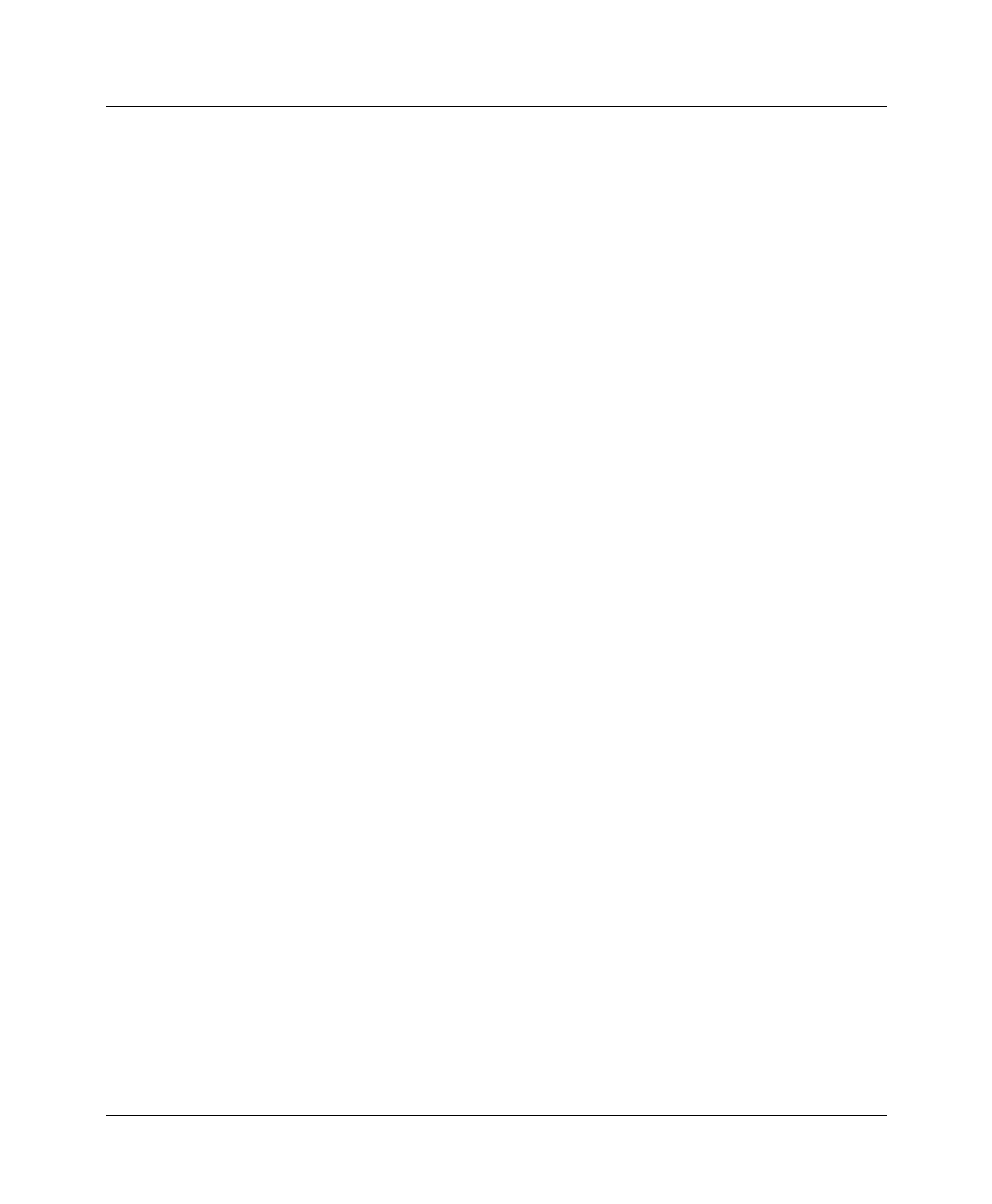
Glossary
Profile
Pipeline User’s Guide Preliminary January 30, 1998 Glossary-3
address, plus the data payload and other information. Surrounding a packet is a
frame, which includes information about the transport protocol.
Profile—
A menu (including submenus) that defines a link or system.
Q.931 en-bloc dialing—
A function included in the ISDN User-Network
Interface Layer 3 Specification for Call Control, which has to do with the
messages that are sent over the D channel to set up and disconnect calls.
Remote device or remote end—
Refers to another network. The Pipeline
dials up to or receives calls from a device at the remote end. For telecommuters,
the remote end is the corporate LAN.
Routing—
A method of moving data between your local network and a remote
network. A router requires on-board software that enables it to deliver packets to
a precise network address. Routing has many advantages over bridging, the most
important being that is provides better performance.
Serial WAN port—
The terminal connector on the back of some Pipeline 130
models. When wired for V.35 serial communication, the port supports a high-
speed data connection to your computer from the wide area network.
Tearing down a call—
See clearing a call.
Trunk groups—
Lines that enable the routing of calls between switches. In the
case of IDSL, the DSL service you are attached to over your ISDN line is not part
of the public-switched telephone network (PSTN), but there is a route to the
PSTN over a designated route, which is defined at the central office as a trunk
group. The central office administrator can give you the trunk group number you
need to use to direct out-going voice calls from the IDSL equipment to the PSTN.
User Datagram Protocol (UDP)—
Part of the TCP/IP protocol. It was
designed to provide a way for a packet to get to a particular application, rather
than to a network or a host on a network. UDP uses the IP address and an
additional address, called a port number. The port number for the APP Server
utility is 7001.
When the Pipeline issues a UDP unicast packet to the APP server, it sends a
request to an application on a particular host, since it knows the IP address of the
host, and the port number of the application. If the host doesn’t have a permanent










