User`s guide
Table Of Contents
- Ascend Customer Service
- How to use this guide
- What you should know
- Documentation conventions
- How to use the on-board software
- Manual set
- Configuring WAN Connections
- Configuring IP Routing
- Introduction to IP routing on the Pipeline
- Managing the routing table
- Parameters that affect the routing table
- Static and dynamic routes
- Configuring static routes
- Specifying default routes on a per-user basis
- Enabling the Pipeline to use dynamic routing
- Route preferences
- Viewing the routing table
- Fields in the routing table
- Removing down routes to a host
- Identifying Temporary routes in the routing table
- Configuring IP routing connections
- Ascend Tunnel Management Protocol (ATMP)
- IP Address Management
- Connecting to a local IP network
- BOOTP Relay
- DHCP services
- Dial-in user DNS server assignments
- Local DNS host address table
- Network Address Translation (NAT) for a LAN
- Configuring IPX Routing
- How the Pipeline performs IPX routing
- Adding the Pipeline to the local IPX network
- Working with the RIP and SAP tables
- Configuring IPX routing connections
- Configuring the Pipeline as a Bridge
- Defining Filters and Firewalls
- Setting Up Pipeline Security
- Pipeline System Administration
- Pipeline 75 Voice Features
- IDSL Implementations
- APP Server utility
- About the APP Server utility
- APP Server installation and setup
- Configuring the Pipeline to use the APP server
- Using App Server with Axent SecureNet
- Creating banner text for the password prompt
- Installing and using the UNIX APP Server
- Installing and using the APP Server utility for DO...
- Installing and using the APP Server utility for Wi...
- Installing APP Server on a Macintosh
- Troubleshooting
- Upgrading system software
- What you need to upgrade system software
- Displaying the software load name
- The upgrade procedure
- Untitled
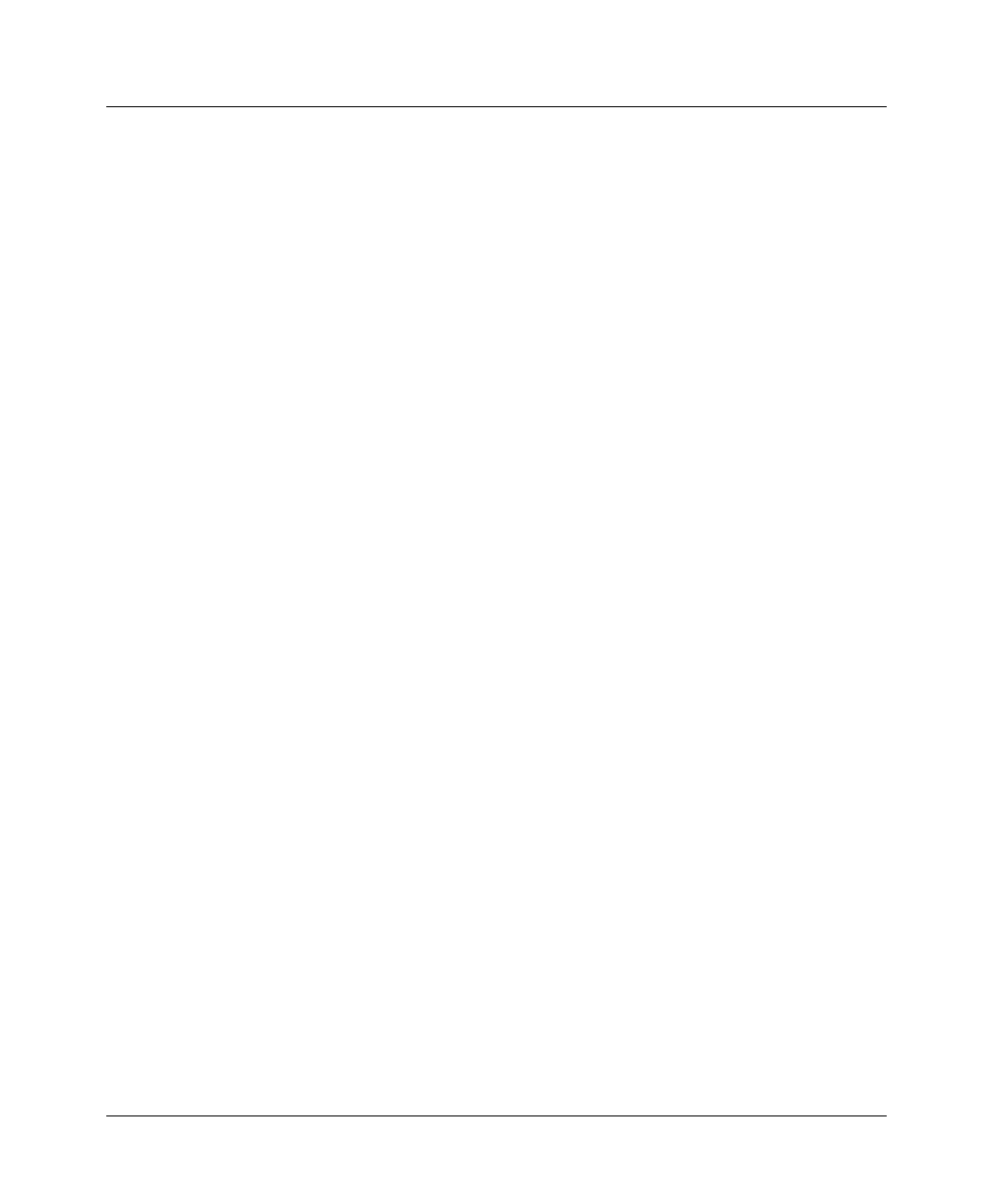
Troubleshooting
ISDN BRI interface problems
D-8 Preliminary January 30, 1998 Pipeline User’s Guide
The most common problem with SPIDs is that they were entered incorrectly,
either by mistake or because the telephone company provided the wrong
information. If wrong or incomplete information was provided about the SPID
numbers assigned to your ISDN line, try adding 00 to the end of the SPID
number. Or, if the suffix ends in a double digit, such as 01 or 02, try replacing
those two digits with a single digit, such as 1 or 2. If neither of these suggestions
works, call the telephone company and request that they verify the SPIDs you
have.
Dialing and answering do not operate reliably
To resolve this problem, follow these steps:
1
Check your cabling.
The first and most critical aspect of ISDN BRI interfaces is the cable or
cables connecting the Pipeline to the WAN line or WAN-terminating
equipment. Typically, WAN interface cabling problems appear immediately
after installation. If you are unsure about the cabling required for your
application, contact Customer Support. See the Specifications appendix in
the Start Here Guide. It describes the general ISDN BRI interface
requirements and lists cabling pin-outs.
The status of an ISDN BRI line in the WAN Status windows is No Logical
Link
In some countries outside the U.S., it is common for no logical link to exist
before the Pipeline places a call.
In the U.S., when you first plug a line into the Pipeline or switch power on, the
central office switch can take as long as 15 minutes to recognize that the line is
now available. You might have to wait that long for the line state to change to
Line Active (LA). The physical link can exist without a logical link up on the
line.
If you wait longer than 15 minutes and the line is still not available, follow these
steps:
1
Check whether all the ISDN telephone cables are wired straight through.










