User`s guide
Table Of Contents
- Ascend Customer Service
- How to use this guide
- What you should know
- Documentation conventions
- How to use the on-board software
- Manual set
- Configuring WAN Connections
- Configuring IP Routing
- Introduction to IP routing on the Pipeline
- Managing the routing table
- Parameters that affect the routing table
- Static and dynamic routes
- Configuring static routes
- Specifying default routes on a per-user basis
- Enabling the Pipeline to use dynamic routing
- Route preferences
- Viewing the routing table
- Fields in the routing table
- Removing down routes to a host
- Identifying Temporary routes in the routing table
- Configuring IP routing connections
- Ascend Tunnel Management Protocol (ATMP)
- IP Address Management
- Connecting to a local IP network
- BOOTP Relay
- DHCP services
- Dial-in user DNS server assignments
- Local DNS host address table
- Network Address Translation (NAT) for a LAN
- Configuring IPX Routing
- How the Pipeline performs IPX routing
- Adding the Pipeline to the local IPX network
- Working with the RIP and SAP tables
- Configuring IPX routing connections
- Configuring the Pipeline as a Bridge
- Defining Filters and Firewalls
- Setting Up Pipeline Security
- Pipeline System Administration
- Pipeline 75 Voice Features
- IDSL Implementations
- APP Server utility
- About the APP Server utility
- APP Server installation and setup
- Configuring the Pipeline to use the APP server
- Using App Server with Axent SecureNet
- Creating banner text for the password prompt
- Installing and using the UNIX APP Server
- Installing and using the APP Server utility for DO...
- Installing and using the APP Server utility for Wi...
- Installing APP Server on a Macintosh
- Troubleshooting
- Upgrading system software
- What you need to upgrade system software
- Displaying the software load name
- The upgrade procedure
- Untitled
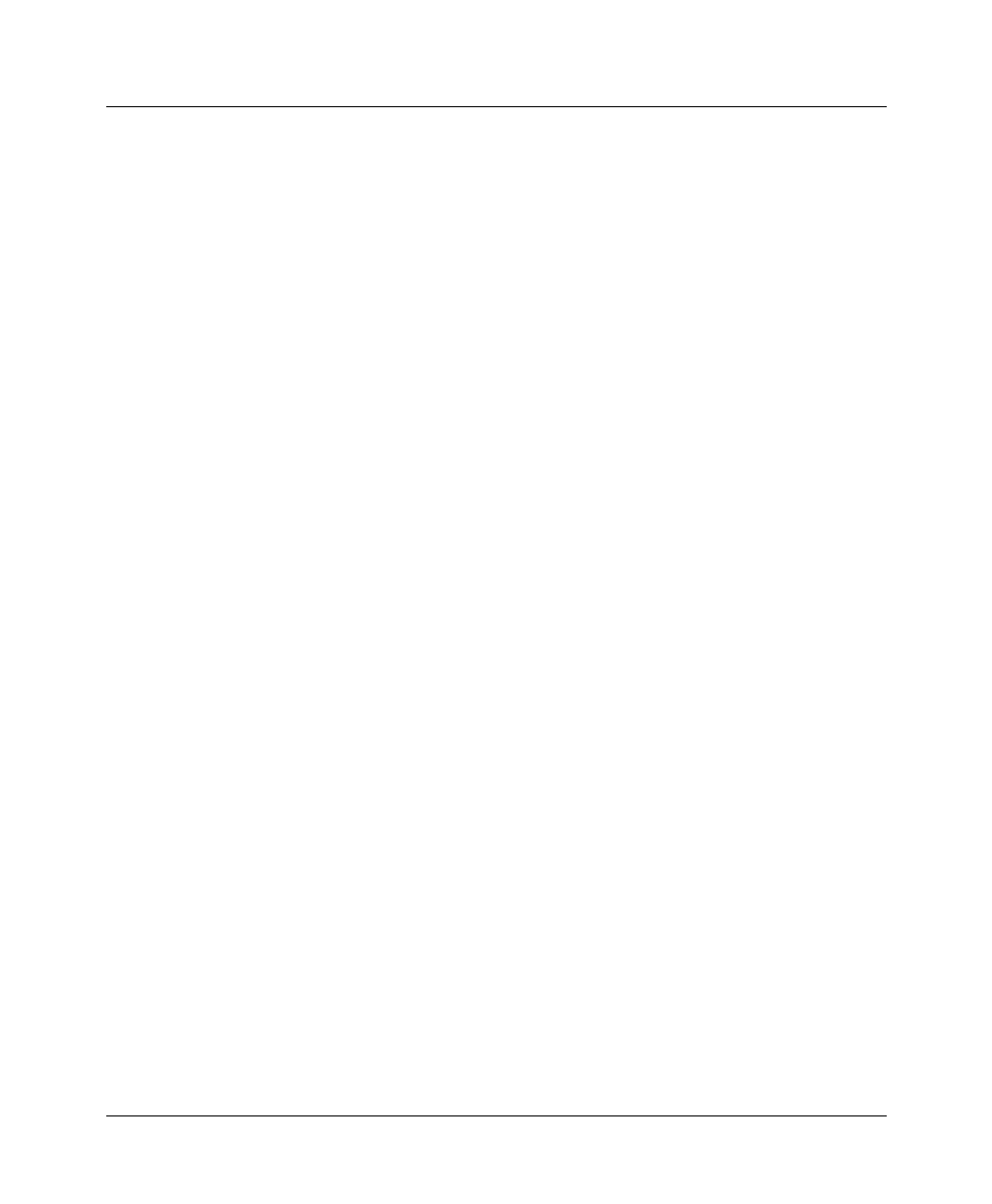
Troubleshooting
ISDN BRI interface problems
Pipeline User’s Guide Preliminary January 30, 1998 D-7
– Direct connect
If necessary, configure your communications program, then continue to the
next step.
8
Press Ctrl-L to refresh the screen.
If no profile appears, contact your network administrator.
If a profile appears but it isn’t the Configure profile, continue to the next
section.
A profile appears but it isn’t the Configure profile
If a profile appears, but it isn’t the Configure profile, your Pipeline may already
have been configured.
Solving this problem is easy: press Escape until you reach the Main Edit Menu,
and then select Configure.
ISDN BRI interface problems
Provisioning or switch type problems
If voice calls are not being received correctly, it’s possible that your ISDN line
was provisioned incorrectly at the central office switch.
If you are unable to receive a voice call while a data call is in progress, it’s
possible that your line was configured with the Point-to-Point switch type. In
cases where both B channels are in use for a multi-channel data call, the Point-to-
Point switch is not able to pass on a voice call for the Pipeline to service.
If you suspect a provisioning or switch type problem, call the telephone company
and work through the provisioning information described at the beginning of this
guide.
SPID format problems
If the SPIDs entered in the Pipeline configuration are incorrect, the Pipeline will
be unable to access the ISDN line.










