User`s guide
Table Of Contents
- Ascend Customer Service
- How to use this guide
- What you should know
- Documentation conventions
- How to use the on-board software
- Manual set
- Configuring WAN Connections
- Configuring IP Routing
- Introduction to IP routing on the Pipeline
- Managing the routing table
- Parameters that affect the routing table
- Static and dynamic routes
- Configuring static routes
- Specifying default routes on a per-user basis
- Enabling the Pipeline to use dynamic routing
- Route preferences
- Viewing the routing table
- Fields in the routing table
- Removing down routes to a host
- Identifying Temporary routes in the routing table
- Configuring IP routing connections
- Ascend Tunnel Management Protocol (ATMP)
- IP Address Management
- Connecting to a local IP network
- BOOTP Relay
- DHCP services
- Dial-in user DNS server assignments
- Local DNS host address table
- Network Address Translation (NAT) for a LAN
- Configuring IPX Routing
- How the Pipeline performs IPX routing
- Adding the Pipeline to the local IPX network
- Working with the RIP and SAP tables
- Configuring IPX routing connections
- Configuring the Pipeline as a Bridge
- Defining Filters and Firewalls
- Setting Up Pipeline Security
- Pipeline System Administration
- Pipeline 75 Voice Features
- IDSL Implementations
- APP Server utility
- About the APP Server utility
- APP Server installation and setup
- Configuring the Pipeline to use the APP server
- Using App Server with Axent SecureNet
- Creating banner text for the password prompt
- Installing and using the UNIX APP Server
- Installing and using the APP Server utility for DO...
- Installing and using the APP Server utility for Wi...
- Installing APP Server on a Macintosh
- Troubleshooting
- Upgrading system software
- What you need to upgrade system software
- Displaying the software load name
- The upgrade procedure
- Untitled
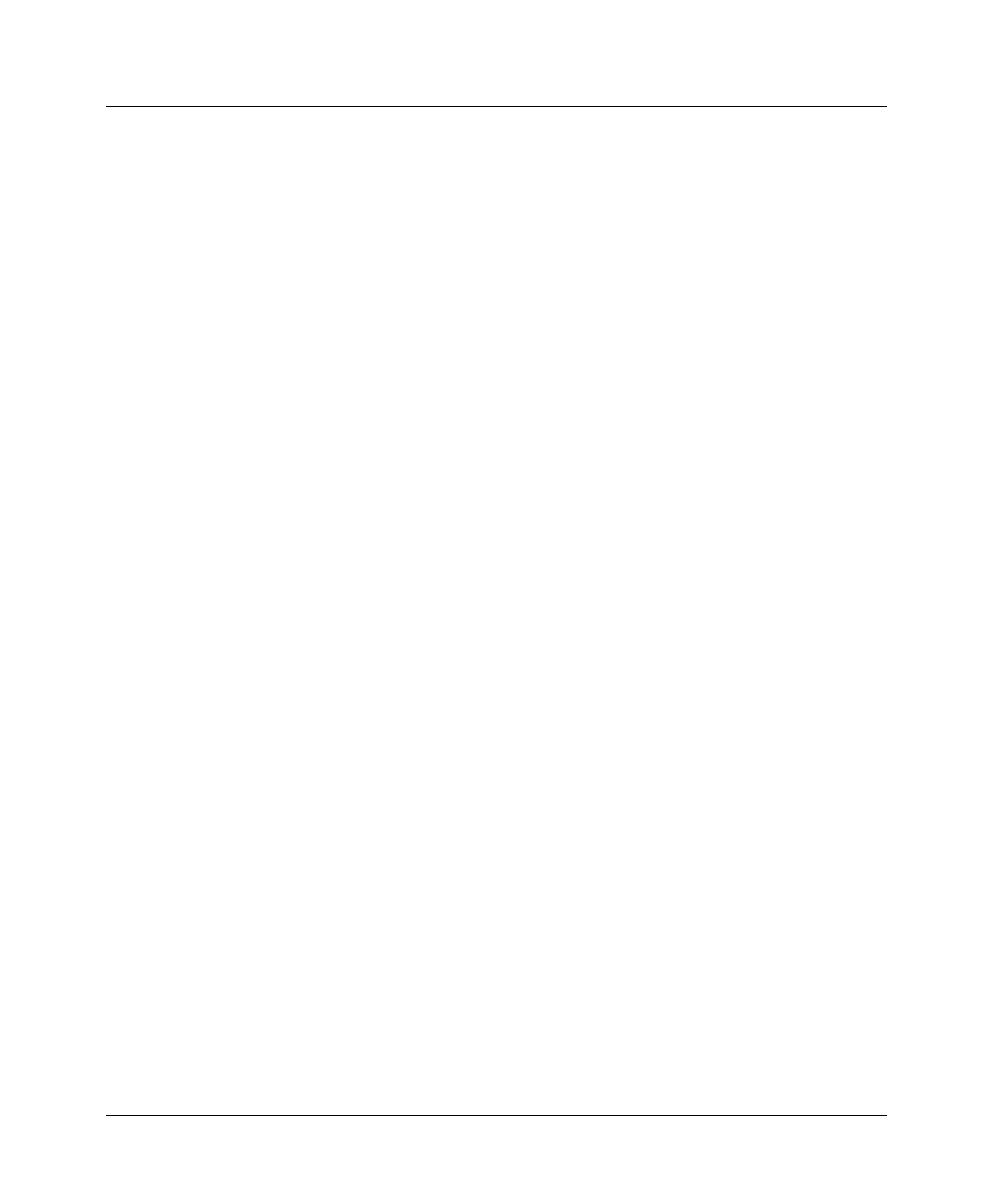
IDSL Implementations
Configuring an IDSL connection
Pipeline User’s Guide Preliminary January 30, 1998 B-3
Note that the IDSL switch type is used to enable this function. The IDSL
switch is identical to AT&T Point-to-Point, but has support for Q.931 en-
bloc dialing, and enables voice calls over the DSL service.
The name, IP and subnet address you assign to the Pipeline (My Name and
My Addr), and the name, IP and subnet address of the remote host (Rem
Name and Rem Addr), should be provided by your DSL service provider.
3
Exit and save the Configure profile.
4
From the Main Edit menu, select Ethernet > Connections > idslmax
5
Specify the following values:
– Active=Yes
– Encaps=MPP
– Dial #=5551213
– Route IP=Yes
Note that the Dial number is not a true telephone number; dialing this
number through the public telephone network would not reach the Pipeline.
However, the Pipeline can use the Dial number to identify and route
incoming calls from the switch.
6
Open the Encaps Options submenu.
7
Specify the following values:
– Base Ch Count=2
– Min Ch Count=2
– Max Ch Count=2
These values force the Pipeline to use two 64K channels.
8
Open the Session Options submenu.
9
Set
Idle=0
.
This keeps the connection for timing out due to inactivity.
10
Open the Telco Options submenu.
Specify the following values:
– Call Type=Switched
– Data Svc=64K
11
Exit and save the Connection profile.










