User`s guide
Table Of Contents
- Ascend Customer Service
- How to use this guide
- What you should know
- Documentation conventions
- How to use the on-board software
- Manual set
- Configuring WAN Connections
- Configuring IP Routing
- Introduction to IP routing on the Pipeline
- Managing the routing table
- Parameters that affect the routing table
- Static and dynamic routes
- Configuring static routes
- Specifying default routes on a per-user basis
- Enabling the Pipeline to use dynamic routing
- Route preferences
- Viewing the routing table
- Fields in the routing table
- Removing down routes to a host
- Identifying Temporary routes in the routing table
- Configuring IP routing connections
- Ascend Tunnel Management Protocol (ATMP)
- IP Address Management
- Connecting to a local IP network
- BOOTP Relay
- DHCP services
- Dial-in user DNS server assignments
- Local DNS host address table
- Network Address Translation (NAT) for a LAN
- Configuring IPX Routing
- How the Pipeline performs IPX routing
- Adding the Pipeline to the local IPX network
- Working with the RIP and SAP tables
- Configuring IPX routing connections
- Configuring the Pipeline as a Bridge
- Defining Filters and Firewalls
- Setting Up Pipeline Security
- Pipeline System Administration
- Pipeline 75 Voice Features
- IDSL Implementations
- APP Server utility
- About the APP Server utility
- APP Server installation and setup
- Configuring the Pipeline to use the APP server
- Using App Server with Axent SecureNet
- Creating banner text for the password prompt
- Installing and using the UNIX APP Server
- Installing and using the APP Server utility for DO...
- Installing and using the APP Server utility for Wi...
- Installing APP Server on a Macintosh
- Troubleshooting
- Upgrading system software
- What you need to upgrade system software
- Displaying the software load name
- The upgrade procedure
- Untitled
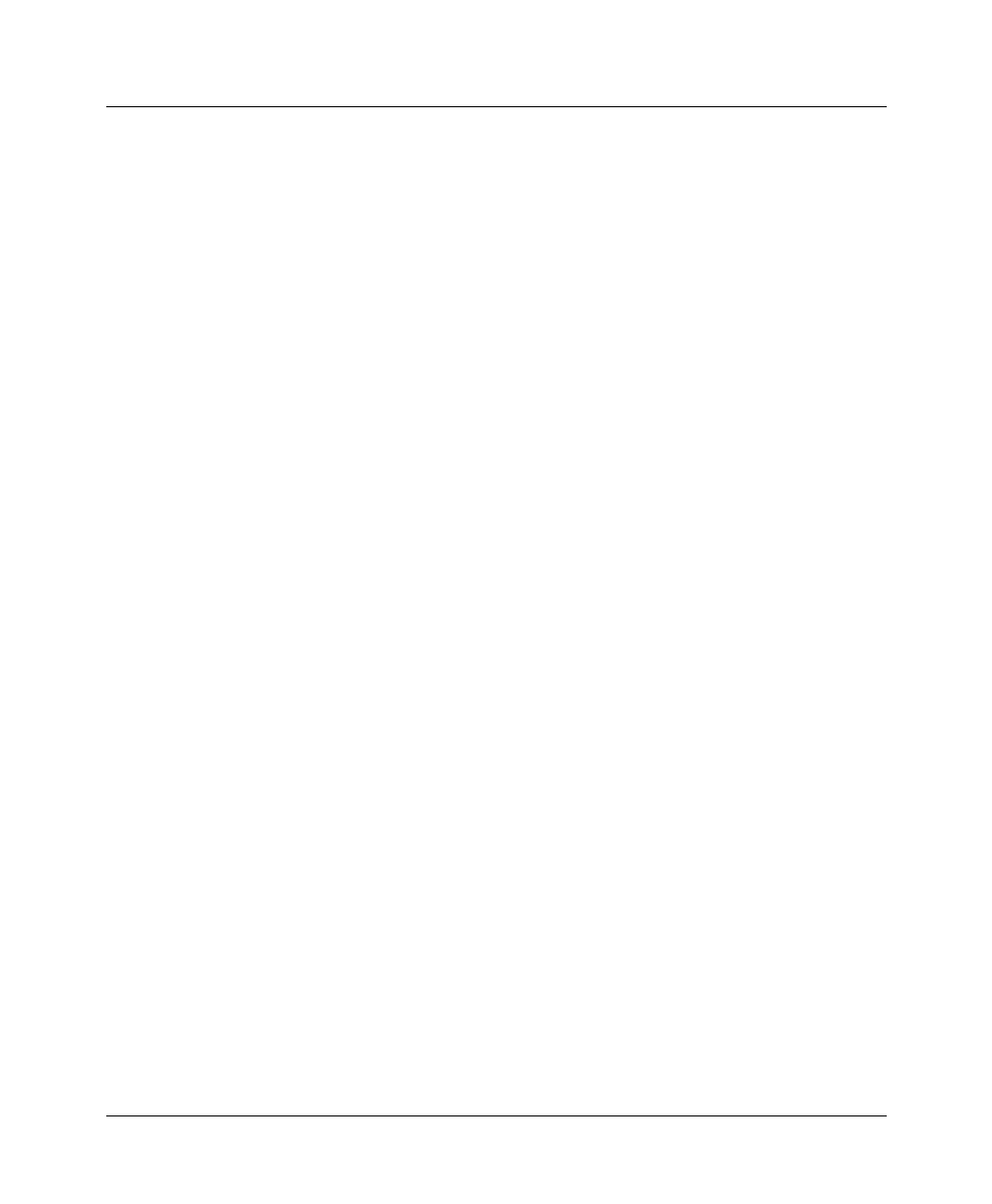
Pipeline 75 Voice Features
How your ISDN service affects voice features
Pipeline User’s Guide Preliminary January 30, 1998 A-3
The menu for specifying Supplementary Services and enabling/disabling services
is the Dual POTS menu, located in the Main Edit Menu. When opening the menu,
a listing similar to the following appears:
40-000 Dual POTS
Hook Activator=Enabl
Dbl Hook Activator=Enabl
Conf Button=6
Drop Button=8
Trans Button=7
Save=
The values shown in this listing are the defaults. The button numbers should only
be set at the time of provisioning your ISDN service or if you change to another
carrier. The menu items are described in detail in the Reference Guide. A brief
description each selection follows:
• Hook Activator specifies if the Pipeline responds to hook flashes on a
telephone device attached to a phone port on the unit. Hook flashes enable
voice features, such as call hold, call drop, and call conference.
• Dbl Hook Activator specifies if the Pipeline responds to double hook flashes
on a telephone device attached to a phone port on the unit. Double hook
flashes enable voice features, such as call drop and call conference.
• Conf Button specifies the number used to enable conference calling.
• Drop Button specifies the number used to enable dropping calls from a
conference call.
• Trans Button specifies the number used to enable transferring calls.
Ordering voice features
Because the Pipeline is widely used, most telephone companies know the switch
settings that are necessary. When ordering ISDN service, tell them you will be
using a Pipeline. If your telephone company does not know the proper settings,
you can copy and send them the recommended settings listed in “Ordering ISDN
Service for the Ascend Pipeline 25, 75, and 85.” These settings are necessary for
the voice features to work as described in the following sections.










