User`s guide
Table Of Contents
- Ascend Customer Service
- How to use this guide
- What you should know
- Documentation conventions
- How to use the on-board software
- Manual set
- Configuring WAN Connections
- Configuring IP Routing
- Introduction to IP routing on the Pipeline
- Managing the routing table
- Parameters that affect the routing table
- Static and dynamic routes
- Configuring static routes
- Specifying default routes on a per-user basis
- Enabling the Pipeline to use dynamic routing
- Route preferences
- Viewing the routing table
- Fields in the routing table
- Removing down routes to a host
- Identifying Temporary routes in the routing table
- Configuring IP routing connections
- Ascend Tunnel Management Protocol (ATMP)
- IP Address Management
- Connecting to a local IP network
- BOOTP Relay
- DHCP services
- Dial-in user DNS server assignments
- Local DNS host address table
- Network Address Translation (NAT) for a LAN
- Configuring IPX Routing
- How the Pipeline performs IPX routing
- Adding the Pipeline to the local IPX network
- Working with the RIP and SAP tables
- Configuring IPX routing connections
- Configuring the Pipeline as a Bridge
- Defining Filters and Firewalls
- Setting Up Pipeline Security
- Pipeline System Administration
- Pipeline 75 Voice Features
- IDSL Implementations
- APP Server utility
- About the APP Server utility
- APP Server installation and setup
- Configuring the Pipeline to use the APP server
- Using App Server with Axent SecureNet
- Creating banner text for the password prompt
- Installing and using the UNIX APP Server
- Installing and using the APP Server utility for DO...
- Installing and using the APP Server utility for Wi...
- Installing APP Server on a Macintosh
- Troubleshooting
- Upgrading system software
- What you need to upgrade system software
- Displaying the software load name
- The upgrade procedure
- Untitled
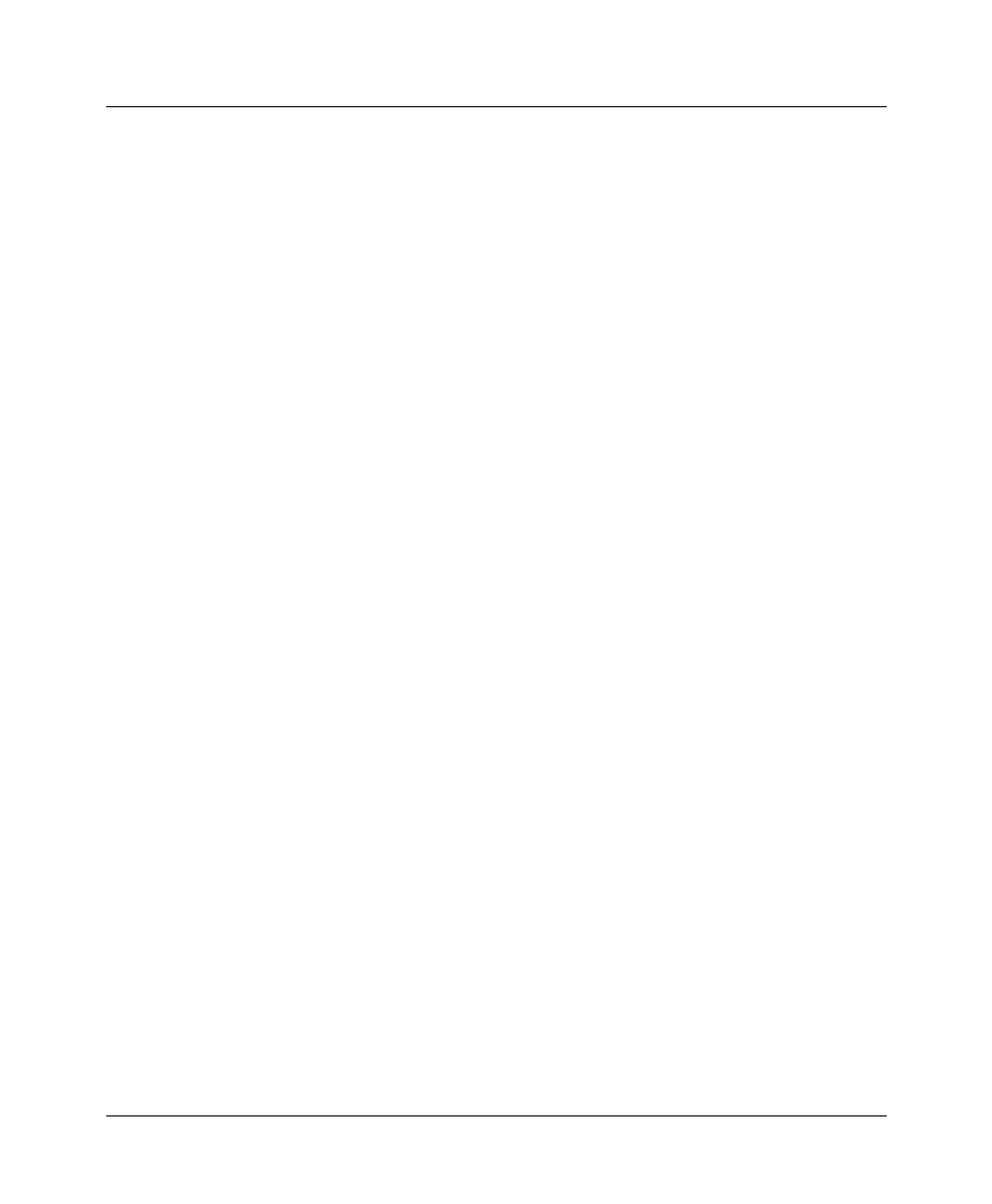
Pipeline System Administration
Configuring administration options
Pipeline User’s Guide Preliminary January 30, 1998 8-5
Term Rate=9600
Console=Standard
Remote Mgmt=No
2
Specify a system name up to 16 characters long.
3
Enter the physical location of the Pipeline.
You can enter up to 80 characters. An SNMP manager can read this field, but
its value does not affect the operation of the Pipeline.
4
Specify a person to contact in case of error conditions.
You can enter up to 80 characters. An SNMP manager can read this field, but
its value does not affect the operation of the Pipeline.
5
Specify the data transfer rate of the Pipeline Terminal port.
The default 9600 is appropriate if you are accessing the VT100 interface
from a PC connected to the Pipeline Terminal port. If you are managing a
remote Ascend unit, you may want to increase the baud rate on the local
terminal to a higher speed for improved performance.
Note:
Make sure the Term Rate setting matches the speed configured for
your Com Port.
6
Specify the type of console interface to be displayed at power-up.
Currently the only supported value is “standard.”
7
Specify whether a remote device (across the WAN) will be allowed to
operate the Pipeline.
Remote management only applies to MPP calls.
8
Close the System profile.
Configuring the Pipeline to interact with syslog
To maintain a permanent log of Pipeline system events and send Call Detail
Reporting (CDR) reports to a host that can record and process them, configure
the Pipeline to report events to a syslog host on the local IP network. Note that
syslog reports are only sent out through the Ethernet interface.
To configure the Pipeline to send messages to a Syslog daemon:
1
Open the Ethernet > Mod Config menu.










