User`s guide
Table Of Contents
- Ascend Customer Service
- How to use this guide
- What you should know
- Documentation conventions
- How to use the on-board software
- Manual set
- Configuring WAN Connections
- Configuring IP Routing
- Introduction to IP routing on the Pipeline
- Managing the routing table
- Parameters that affect the routing table
- Static and dynamic routes
- Configuring static routes
- Specifying default routes on a per-user basis
- Enabling the Pipeline to use dynamic routing
- Route preferences
- Viewing the routing table
- Fields in the routing table
- Removing down routes to a host
- Identifying Temporary routes in the routing table
- Configuring IP routing connections
- Ascend Tunnel Management Protocol (ATMP)
- IP Address Management
- Connecting to a local IP network
- BOOTP Relay
- DHCP services
- Dial-in user DNS server assignments
- Local DNS host address table
- Network Address Translation (NAT) for a LAN
- Configuring IPX Routing
- How the Pipeline performs IPX routing
- Adding the Pipeline to the local IPX network
- Working with the RIP and SAP tables
- Configuring IPX routing connections
- Configuring the Pipeline as a Bridge
- Defining Filters and Firewalls
- Setting Up Pipeline Security
- Pipeline System Administration
- Pipeline 75 Voice Features
- IDSL Implementations
- APP Server utility
- About the APP Server utility
- APP Server installation and setup
- Configuring the Pipeline to use the APP server
- Using App Server with Axent SecureNet
- Creating banner text for the password prompt
- Installing and using the UNIX APP Server
- Installing and using the APP Server utility for DO...
- Installing and using the APP Server utility for Wi...
- Installing APP Server on a Macintosh
- Troubleshooting
- Upgrading system software
- What you need to upgrade system software
- Displaying the software load name
- The upgrade procedure
- Untitled
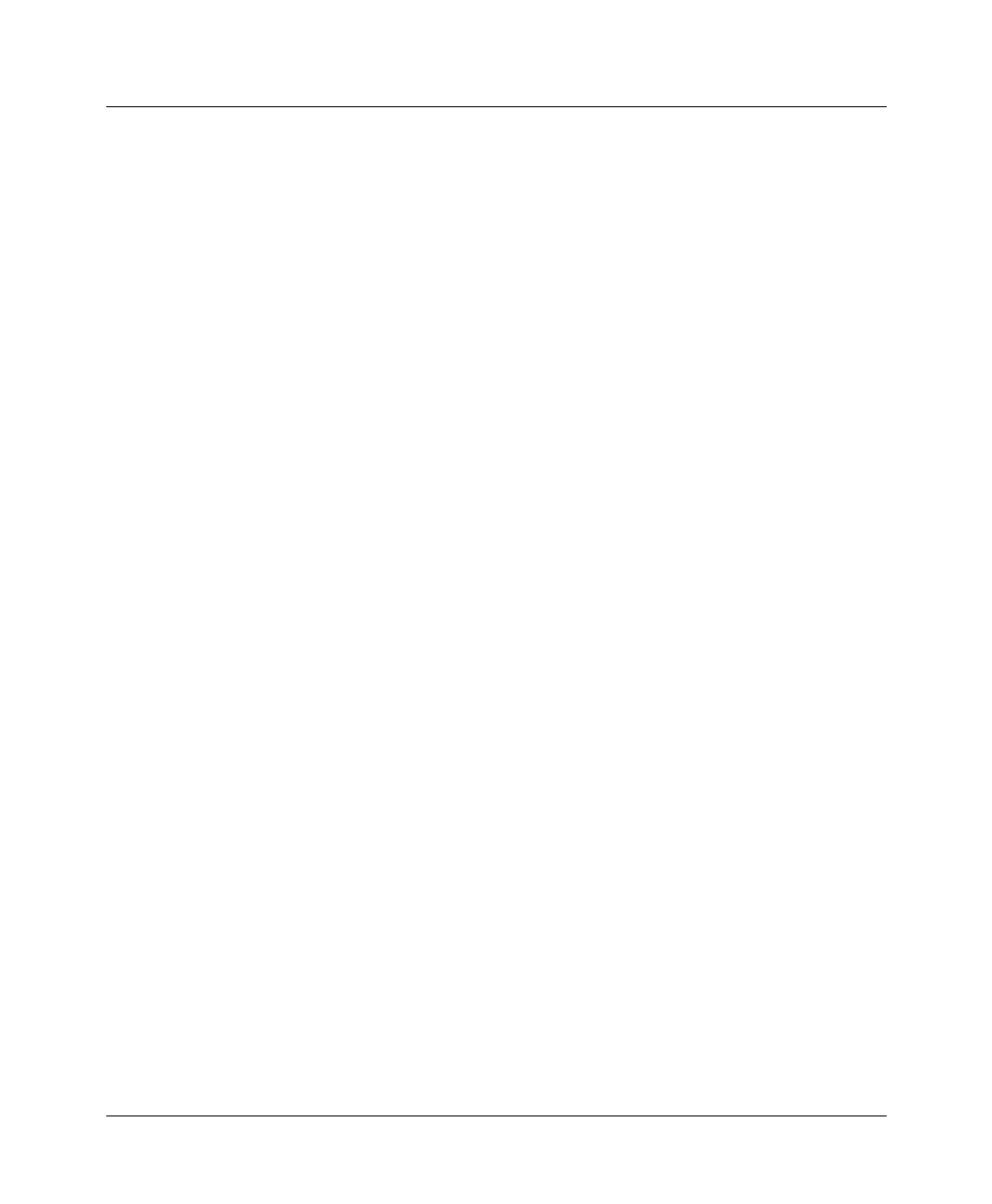
Defining Filters and Firewalls
Display unwanted dial-out packets
Pipeline User’s Guide Preliminary January 30, 1998 6-31
The packet contents provide the following information:
Example 3
In this example, the phone number dialed on receipt of this packet is 92233002.
The type OLD-STYLE-PADDED means that the packet has a 14-byte MAC
header + datagram. This is a unicast IP ICMP echo packet message.
Date: 01/01/1990. Time: 00:00:56
Cause an attempt to place call to 92233002
WD_DIALOUT_DISP: chunk 260126 type OLD-STYLE-PADDED.
: 198 octets @ 296810
[0000]: ff ff ff ff ff ff 00 80 c7 5b e9 5b 08 00 45 00
[0010]: 00 b8 0d c3 00 00 3f 11 24 fa cc b2 d7 13 cc b2
[0020]: d7 ff 02 01 02 01 00 a4 e5 8a 01 01 00 00 32 46
[0030]: 5e 26 00 00 00 00 63 6d 61 72 69 6e 65 72 00 00
[0040]: 00 00 00 00 00 00 00 00 00 00 00 00 00 00 00 00
[0050]: 00 00 00 00 00 00 00 00 00 00 00 00 00 00 00 00
[0060]: 00 00 32 46 4a e3 74 74 79 63 32 00 00 00 72 79
[0070]: 75 00 00 00 00 00 32 46 4b 35 00 00 02 59 74 74
[0080]: 79 63 33 00 00 00 72 79 75 00 00 00 00 00 32 46
[0090]: 4b 39 00 00 00 3d 74 74 79 63 34 00 00 00 72 79
[00a0]: 75 00 00 00 00 00 32 46 4b 3e 00 00 00 97 74 74
[00b0]: 79 70 30 00 00 00 72 79 75 00 00 00 00 00 32 46
[00c0]: 5e 00 00 00 00 01
destination MAC address ff:ff:ff:ff:ff:ff
source MAC address 00:80:c7:5b:e9:5b
source IP adddress cc:b2:d7:13 /* 204.178.215.19 */
destination IP address cc:b2:d7:ff /* 204.178.215.255
subnet broadcast */










