User`s guide
Table Of Contents
- Ascend Customer Service
- How to use this guide
- What you should know
- Documentation conventions
- How to use the on-board software
- Manual set
- Configuring WAN Connections
- Configuring IP Routing
- Introduction to IP routing on the Pipeline
- Managing the routing table
- Parameters that affect the routing table
- Static and dynamic routes
- Configuring static routes
- Specifying default routes on a per-user basis
- Enabling the Pipeline to use dynamic routing
- Route preferences
- Viewing the routing table
- Fields in the routing table
- Removing down routes to a host
- Identifying Temporary routes in the routing table
- Configuring IP routing connections
- Ascend Tunnel Management Protocol (ATMP)
- IP Address Management
- Connecting to a local IP network
- BOOTP Relay
- DHCP services
- Dial-in user DNS server assignments
- Local DNS host address table
- Network Address Translation (NAT) for a LAN
- Configuring IPX Routing
- How the Pipeline performs IPX routing
- Adding the Pipeline to the local IPX network
- Working with the RIP and SAP tables
- Configuring IPX routing connections
- Configuring the Pipeline as a Bridge
- Defining Filters and Firewalls
- Setting Up Pipeline Security
- Pipeline System Administration
- Pipeline 75 Voice Features
- IDSL Implementations
- APP Server utility
- About the APP Server utility
- APP Server installation and setup
- Configuring the Pipeline to use the APP server
- Using App Server with Axent SecureNet
- Creating banner text for the password prompt
- Installing and using the UNIX APP Server
- Installing and using the APP Server utility for DO...
- Installing and using the APP Server utility for Wi...
- Installing APP Server on a Macintosh
- Troubleshooting
- Upgrading system software
- What you need to upgrade system software
- Displaying the software load name
- The upgrade procedure
- Untitled
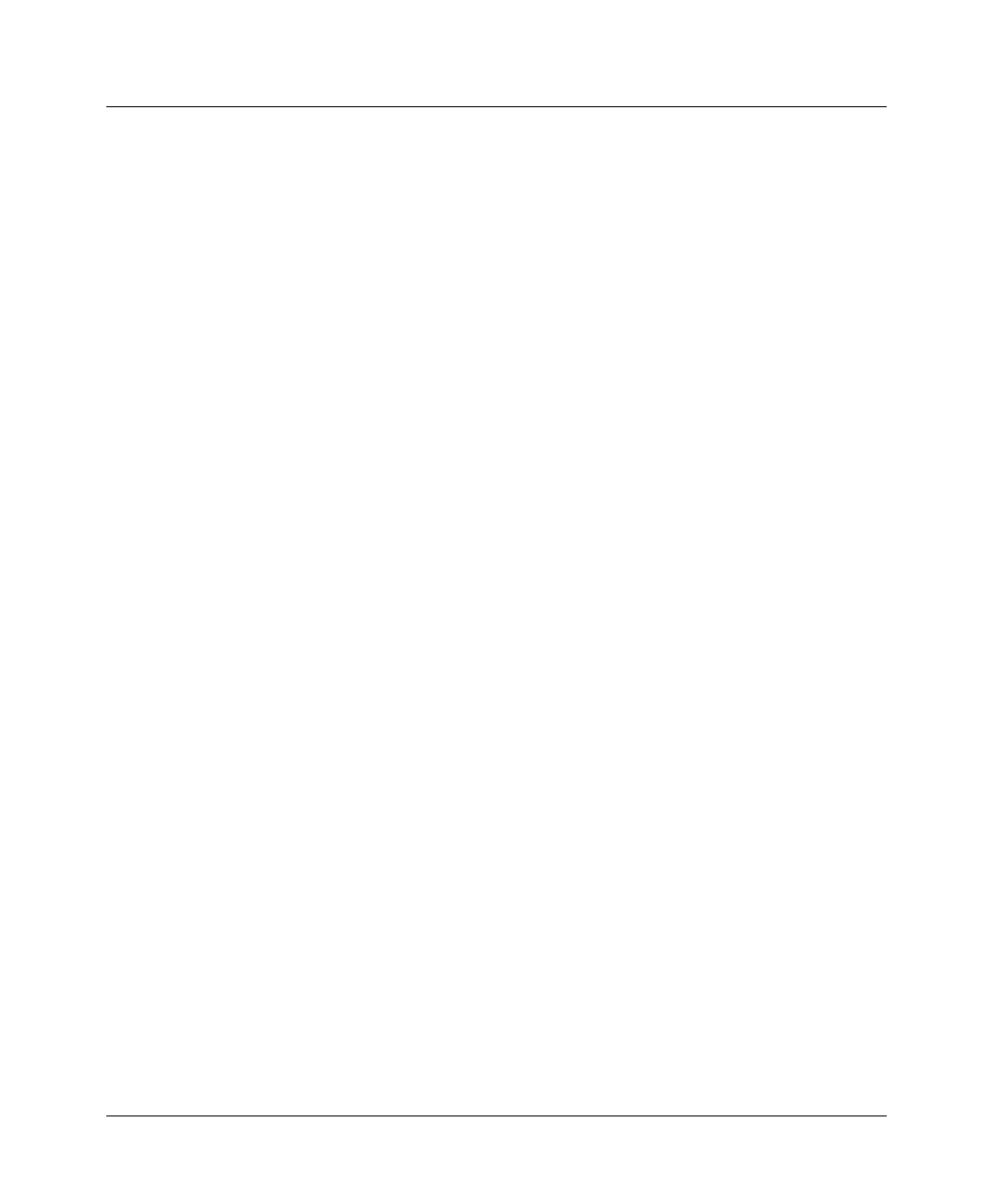
Defining Filters and Firewalls
Example filters
Pipeline User’s Guide Preliminary January 30, 1998 6-19
Dst Port Cmp=None
Dst Port #=N/A
TCP Estab=N/A
These conditions specify the local net mask and IP address in the Src Mask
and Src Adrs fields. If an outbound packet has a local source address, it will
be forwarded.
14
Close the Filter profile.
An example IP filter for more complex security issues
This section describes an IP data filter that illustrates some of the issues you may
need to consider when writing your own IP filters. The sample filter does not
address fine points of network security. You may want to use this sample filter as
a starting point and augment it to address your security requirements.
In this example, the local network supports a Web server and the administrator
needs to provide dial-in access to the server’s IP address while restricting dial-in
traffic to all other hosts on the local network. However, many local IP hosts need
to dial out to the Internet and use IP-based applications such as Telnet or FTP,
which means that their response packets need to be directed appropriately to the
originating host. In this example, the Web server’s IP address is 192.9.250.5.
This filter would be applied as a data filter in a Connection or Answer profile.
In filter 01...Ip...Forward=Yes
In filter 01...Ip...Src Mask=0.0.0.0
In filter 01...Ip...Src Adrs=0.0.0.0
In filter 01...Ip...Dst Mask=255.255.255.255
In filter 01...Ip...Dst Adrs=192.9.250.5
In filter 01...Ip...Protocol=6
In filter 01...Ip...Src Port Cmp=None
In filter 01...Ip...Src Port #=N/A
In filter 01...Ip...Dst Port Cmp=Eql
In filter 01...Ip...Dst Port #=80
In filter 01...Ip...TCP Estab=No
In filter 02...Ip...Forward=Yes
In filter 02...Ip...Src Mask=0.0.0.0
In filter 02...Ip...Src Adrs=0.0.0.0










