User`s guide
Table Of Contents
- Ascend Customer Service
- How to use this guide
- What you should know
- Documentation conventions
- How to use the on-board software
- Manual set
- Configuring WAN Connections
- Configuring IP Routing
- Introduction to IP routing on the Pipeline
- Managing the routing table
- Parameters that affect the routing table
- Static and dynamic routes
- Configuring static routes
- Specifying default routes on a per-user basis
- Enabling the Pipeline to use dynamic routing
- Route preferences
- Viewing the routing table
- Fields in the routing table
- Removing down routes to a host
- Identifying Temporary routes in the routing table
- Configuring IP routing connections
- Ascend Tunnel Management Protocol (ATMP)
- IP Address Management
- Connecting to a local IP network
- BOOTP Relay
- DHCP services
- Dial-in user DNS server assignments
- Local DNS host address table
- Network Address Translation (NAT) for a LAN
- Configuring IPX Routing
- How the Pipeline performs IPX routing
- Adding the Pipeline to the local IPX network
- Working with the RIP and SAP tables
- Configuring IPX routing connections
- Configuring the Pipeline as a Bridge
- Defining Filters and Firewalls
- Setting Up Pipeline Security
- Pipeline System Administration
- Pipeline 75 Voice Features
- IDSL Implementations
- APP Server utility
- About the APP Server utility
- APP Server installation and setup
- Configuring the Pipeline to use the APP server
- Using App Server with Axent SecureNet
- Creating banner text for the password prompt
- Installing and using the UNIX APP Server
- Installing and using the APP Server utility for DO...
- Installing and using the APP Server utility for Wi...
- Installing APP Server on a Macintosh
- Troubleshooting
- Upgrading system software
- What you need to upgrade system software
- Displaying the software load name
- The upgrade procedure
- Untitled
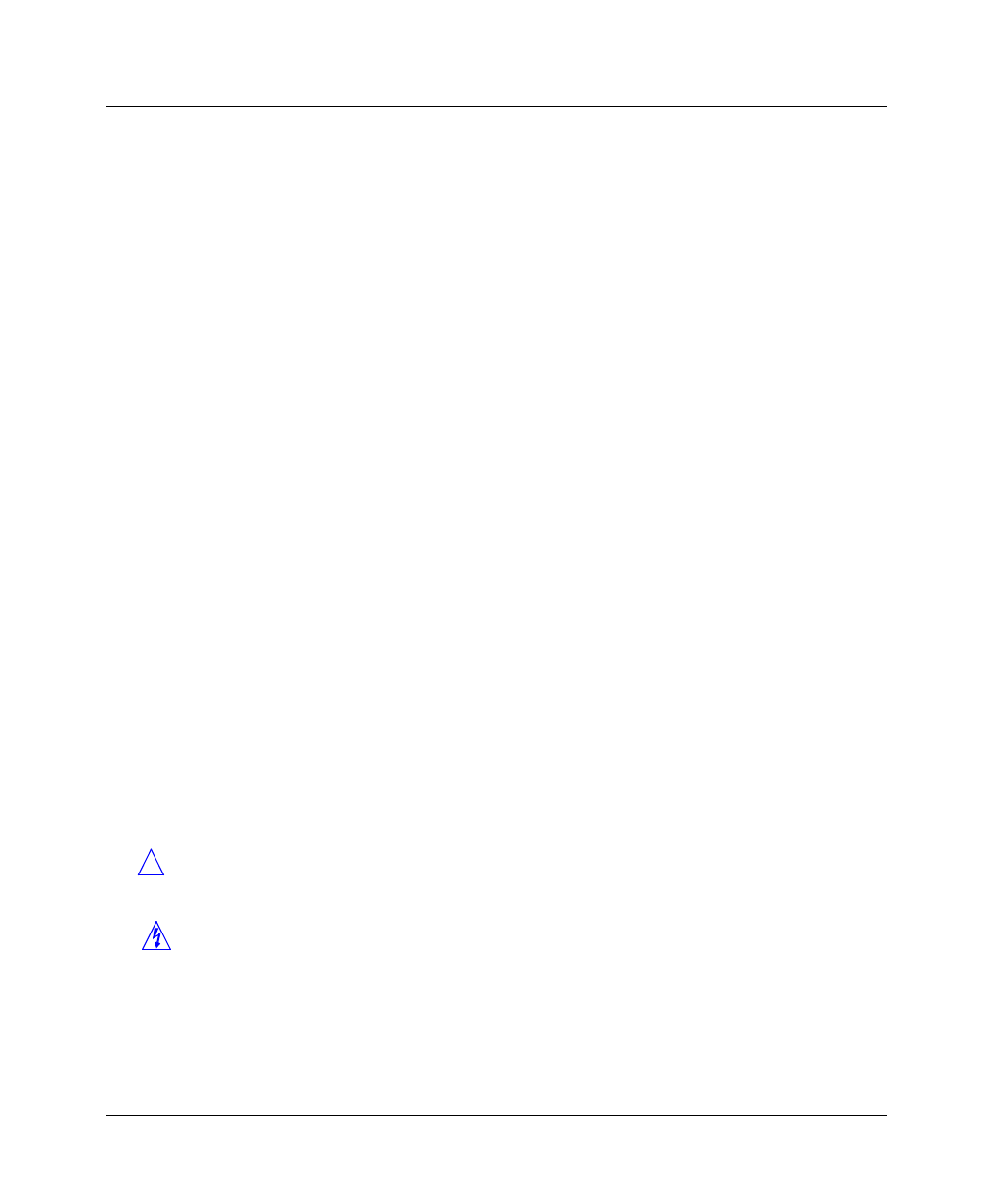
About This Guide
Documentation conventions
xx Preliminary January 30, 1998 Pipeline User’s Guide
• Wide area network (WAN) concepts
• Local area network (LAN) concepts, if applicable
Documentation conventions
The following list explains how special characters and typographical conventions
are used in this manual.
Convention Meaning
Monospace text
Represents text that appears on your computer’s screen, or that could
appear on your computer’s screen.
Boldface mono-
space text
Represents characters that you enter exactly as shown (unless the
characters are also in
italics—
see Italics, below). If you could enter the
characters, but are not specifically instructed to, they do not appear in
boldface.
[ ] Square brackets indicate an optional argument you might add to a
command. To include such an argument, type only the information inside
the brackets. Do not type the brackets unless they appear in bold type.
> Points to the next level in the path to a parameter. The parameter that
follows the angle bracket is one of the options that appears when you
select the parameter that precedes the angle bracket.
italics Italics represent variable information. Do not enter the words themselves;
enter the information they represent.
Press Enter Means press the Enter, or Return, key or its equivalent on your computer.
Note:
Introduces important additional information.
!
Caution:
Warns that a failure to follow the recommended procedure could result in
loss of data or damage to equipment.
Warning:
Warns that a failure to take appropriate safety precautions could result in
physical injury.










