User`s guide
Table Of Contents
- Ascend Customer Service
- How to use this guide
- What you should know
- Documentation conventions
- How to use the on-board software
- Manual set
- Configuring WAN Connections
- Configuring IP Routing
- Introduction to IP routing on the Pipeline
- Managing the routing table
- Parameters that affect the routing table
- Static and dynamic routes
- Configuring static routes
- Specifying default routes on a per-user basis
- Enabling the Pipeline to use dynamic routing
- Route preferences
- Viewing the routing table
- Fields in the routing table
- Removing down routes to a host
- Identifying Temporary routes in the routing table
- Configuring IP routing connections
- Ascend Tunnel Management Protocol (ATMP)
- IP Address Management
- Connecting to a local IP network
- BOOTP Relay
- DHCP services
- Dial-in user DNS server assignments
- Local DNS host address table
- Network Address Translation (NAT) for a LAN
- Configuring IPX Routing
- How the Pipeline performs IPX routing
- Adding the Pipeline to the local IPX network
- Working with the RIP and SAP tables
- Configuring IPX routing connections
- Configuring the Pipeline as a Bridge
- Defining Filters and Firewalls
- Setting Up Pipeline Security
- Pipeline System Administration
- Pipeline 75 Voice Features
- IDSL Implementations
- APP Server utility
- About the APP Server utility
- APP Server installation and setup
- Configuring the Pipeline to use the APP server
- Using App Server with Axent SecureNet
- Creating banner text for the password prompt
- Installing and using the UNIX APP Server
- Installing and using the APP Server utility for DO...
- Installing and using the APP Server utility for Wi...
- Installing APP Server on a Macintosh
- Troubleshooting
- Upgrading system software
- What you need to upgrade system software
- Displaying the software load name
- The upgrade procedure
- Untitled
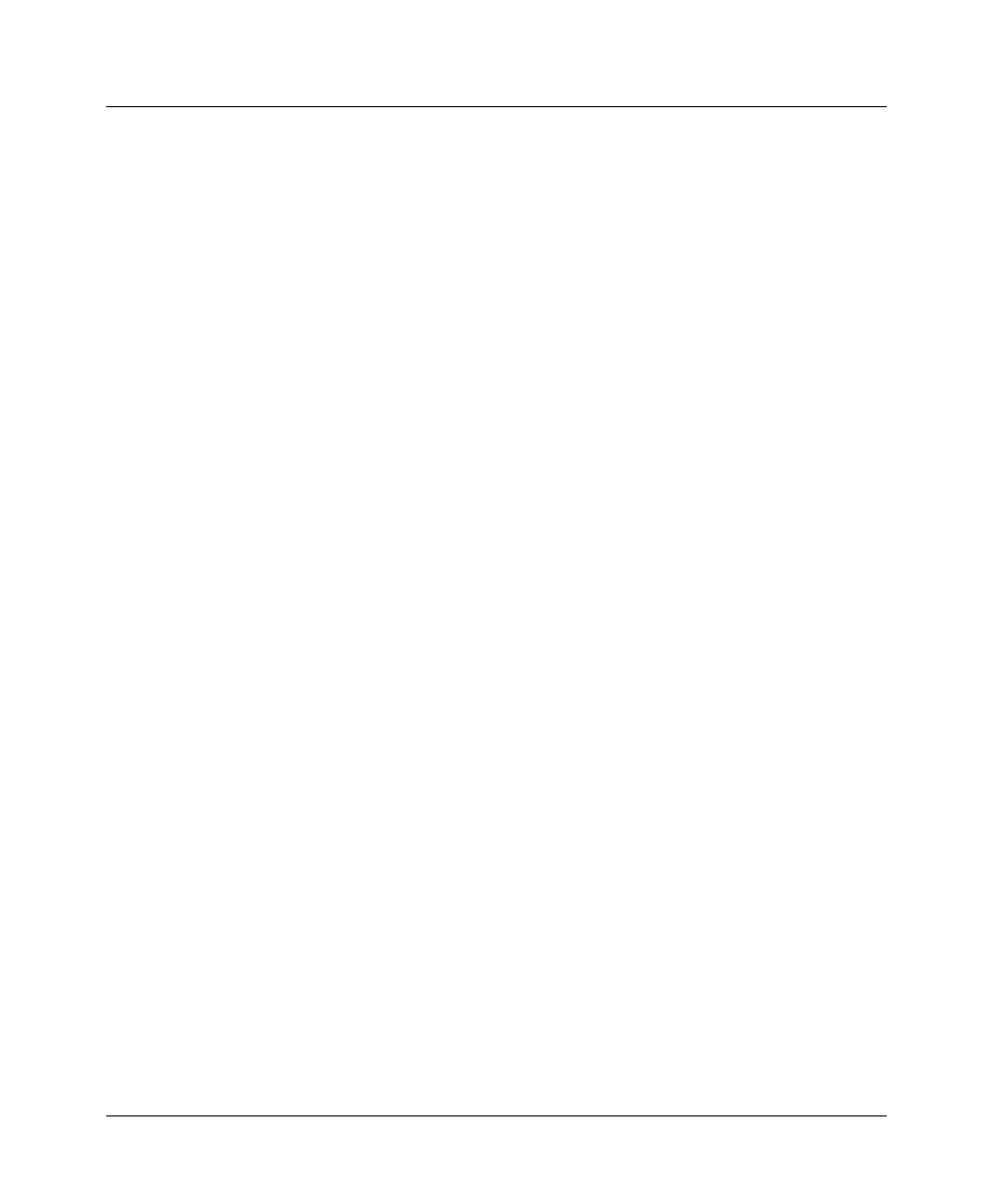
Configuring the Pipeline as a Bridge
Introduction to Ascend bridging
5-2 Preliminary January 30, 1998 Pipeline User’s Guide
Routing is much faster than bridging, and has these advantages:
• Routers examine packets at the network layer, so you can filter on logical
addresses, providing enhanced security and control.
• Routers support multiple transmission paths to a given destination,
enhancing the reliability and performance of packet delivery.
From a practical point of view, you should always route if possible, as routing is
more efficient and makes call management easier. Bridging is necessary when
you cannot subnet your IP network, and when you need to use non-routable
protocols such as AppleTalk, NetBIOS, or DECnet.
How a bridged WAN connection is initiated
When the Pipeline is configured for bridging, it accepts all packets on the
Ethernet and forwards only those that have one of the following:
• A physical address that is not on the segment connected to the Pipeline
• A broadcast address
Bridging uses physical or broadcast addresses, not logical (network) addresses.
Physical addresses and the bridge table
A physical address is a unique hardware-level address associated with a specific
network controller. A device’s physical address is also called its Media Access
Control (MAC) address. On Ethernet, the physical address is a six-byte
hexadecimal number assigned by the Ethernet hardware manufacturer, as in:
0000D801CFF2
If the Pipeline receives a packet whose destination MAC address is not on the
local network, it checks its internal bridge table. If it finds the packet’s MAC
address, the Pipeline dials the connection and bridges the packet. If the address is
not found, the Pipeline checks for active sessions that have bridging enabled. If
there are active bridging links, the Pipeline forwards the packet across all active
sessions that have bridging enabled.
Note:
The Pipeline cannot dial a connection for packets that are not on the local
network and not specified in its bridge table because it has no way of finding the
proper Connection profile. See “Managing the bridge table” on page 5-7.










