User`s guide
Table Of Contents
- Ascend Customer Service
- How to use this guide
- What you should know
- Documentation conventions
- How to use the on-board software
- Manual set
- Configuring WAN Connections
- Configuring IP Routing
- Introduction to IP routing on the Pipeline
- Managing the routing table
- Parameters that affect the routing table
- Static and dynamic routes
- Configuring static routes
- Specifying default routes on a per-user basis
- Enabling the Pipeline to use dynamic routing
- Route preferences
- Viewing the routing table
- Fields in the routing table
- Removing down routes to a host
- Identifying Temporary routes in the routing table
- Configuring IP routing connections
- Ascend Tunnel Management Protocol (ATMP)
- IP Address Management
- Connecting to a local IP network
- BOOTP Relay
- DHCP services
- Dial-in user DNS server assignments
- Local DNS host address table
- Network Address Translation (NAT) for a LAN
- Configuring IPX Routing
- How the Pipeline performs IPX routing
- Adding the Pipeline to the local IPX network
- Working with the RIP and SAP tables
- Configuring IPX routing connections
- Configuring the Pipeline as a Bridge
- Defining Filters and Firewalls
- Setting Up Pipeline Security
- Pipeline System Administration
- Pipeline 75 Voice Features
- IDSL Implementations
- APP Server utility
- About the APP Server utility
- APP Server installation and setup
- Configuring the Pipeline to use the APP server
- Using App Server with Axent SecureNet
- Creating banner text for the password prompt
- Installing and using the UNIX APP Server
- Installing and using the APP Server utility for DO...
- Installing and using the APP Server utility for Wi...
- Installing APP Server on a Macintosh
- Troubleshooting
- Upgrading system software
- What you need to upgrade system software
- Displaying the software load name
- The upgrade procedure
- Untitled
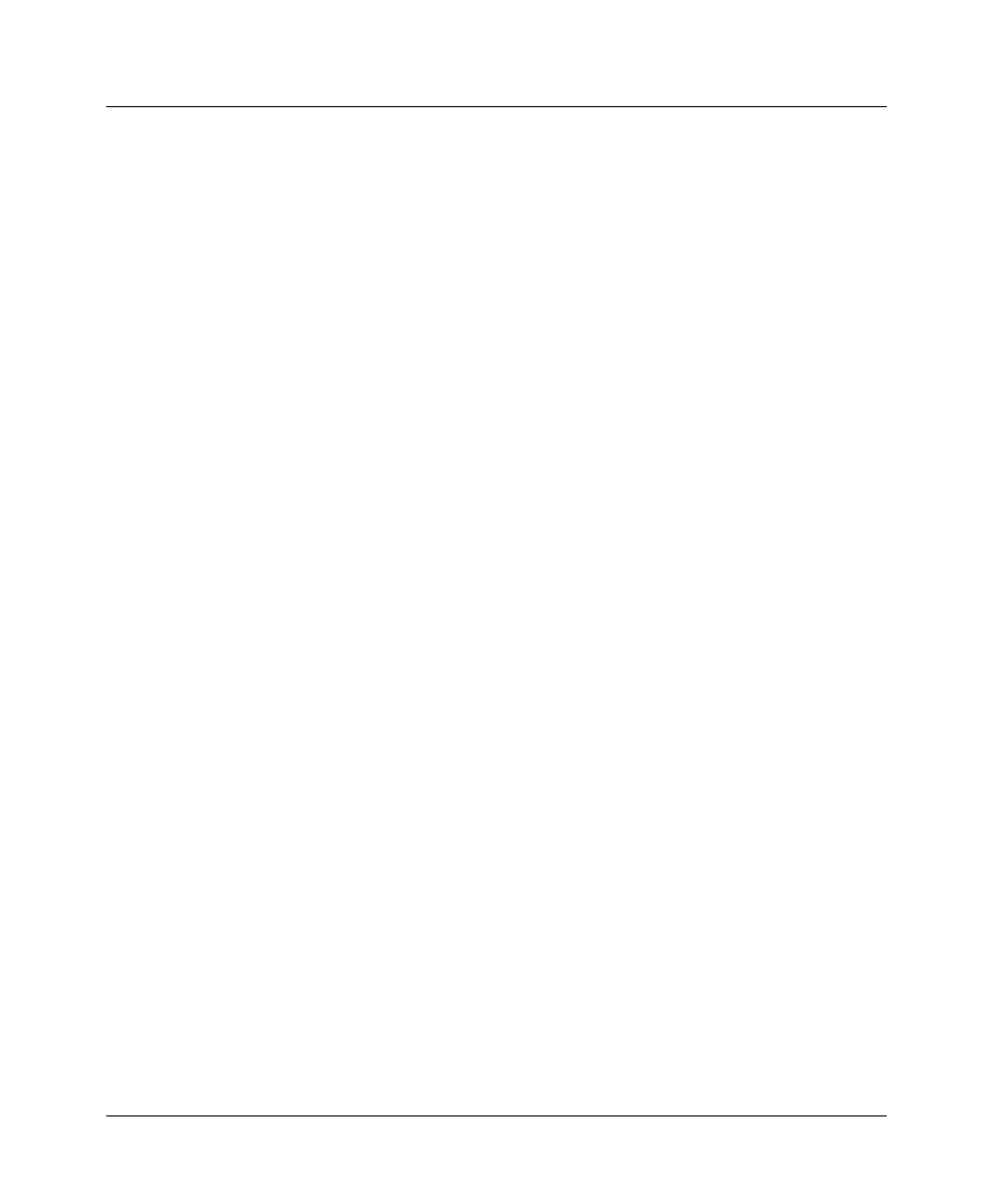
Configuring IPX Routing
Adding the Pipeline to the local IPX network
4-12 Preliminary January 30, 1998 Pipeline User’s Guide
Adding the Pipeline to the local IPX network
To connect the Pipeline to your local IPX network, you must perform the
following tasks:
• Turn on IPX routing.
• Specify the IPX frame type the Pipeline will route and watchdog spoof.
• Specify the Pipeline IPX network number (or allow it to learn the number
from other routers).
In addition, you might want to define an IPX network number for dial-in clients.
Checking local NetWare configurations
IPX packets are supported in more than one Ethernet frame type on an Ethernet
segment. However, the Pipeline can only route and perform watchdog spoofing
for the IPX frame type you specify. (It will bridge other IPX packet types if
bridging is enabled.)
To check the IPX configuration of a NetWare server on the local Ethernet:
1
Go to the NetWare server’s console.
2
Type LOAD INSTALL to view the AUTOEXEC.NCF file.
3
Look for lines similar to these:
internal network 1234
Bind ipx ipx-card net=CF0123FF
Load 3c509 name=ipx-card frame=ETHERNET_8023
The first line specifies the internal network number of the server. If you are not
familiar with internal network numbers, see your NetWare documentation. The
Pipeline does not require internal network numbers.
The “Bind” line specifies the IPX network number in use on the Ethernet. The
Pipeline must use the same IPX network number for its Ethernet interface. You
can specify the number explicitly in the Pipeline Ethernet profile, or leave the
Pipeline number set to zero to enable it to “learn” the number from other routers.










