User`s guide
Table Of Contents
- Ascend Customer Service
- How to use this guide
- What you should know
- Documentation conventions
- How to use the on-board software
- Manual set
- Configuring WAN Connections
- Configuring IP Routing
- Introduction to IP routing on the Pipeline
- Managing the routing table
- Parameters that affect the routing table
- Static and dynamic routes
- Configuring static routes
- Specifying default routes on a per-user basis
- Enabling the Pipeline to use dynamic routing
- Route preferences
- Viewing the routing table
- Fields in the routing table
- Removing down routes to a host
- Identifying Temporary routes in the routing table
- Configuring IP routing connections
- Ascend Tunnel Management Protocol (ATMP)
- IP Address Management
- Connecting to a local IP network
- BOOTP Relay
- DHCP services
- Dial-in user DNS server assignments
- Local DNS host address table
- Network Address Translation (NAT) for a LAN
- Configuring IPX Routing
- How the Pipeline performs IPX routing
- Adding the Pipeline to the local IPX network
- Working with the RIP and SAP tables
- Configuring IPX routing connections
- Configuring the Pipeline as a Bridge
- Defining Filters and Firewalls
- Setting Up Pipeline Security
- Pipeline System Administration
- Pipeline 75 Voice Features
- IDSL Implementations
- APP Server utility
- About the APP Server utility
- APP Server installation and setup
- Configuring the Pipeline to use the APP server
- Using App Server with Axent SecureNet
- Creating banner text for the password prompt
- Installing and using the UNIX APP Server
- Installing and using the APP Server utility for DO...
- Installing and using the APP Server utility for Wi...
- Installing APP Server on a Macintosh
- Troubleshooting
- Upgrading system software
- What you need to upgrade system software
- Displaying the software load name
- The upgrade procedure
- Untitled
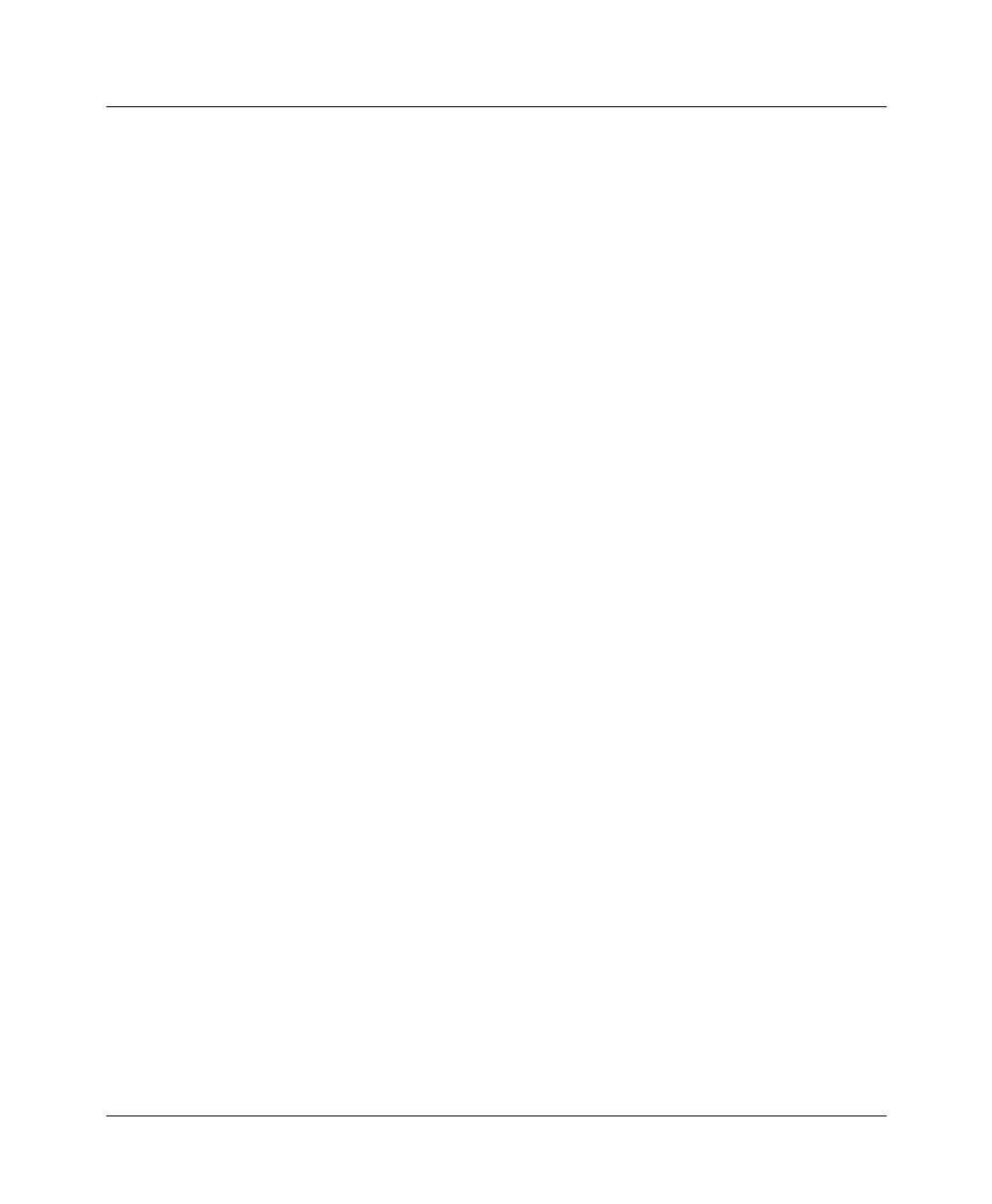
Configuring IPX Routing
How the Pipeline performs IPX routing
4-2 Preliminary January 30, 1998 Pipeline User’s Guide
interoperable with other vendors’ products that conform to these protocols and
associated RFCs.
Note:
IPX can be transmitted using different frame types. The Pipeline routes
only one IPX frame type, and it routes and spoofs IPX packets only if they are
encapsulated in that type of frame. If bridging is enabled in the same Connection
profile as IPX routing, the Pipeline will bridge any other IPX-packet frame types.
(For more information see Chapter 5, “Configuring the Pipeline as a Bridge.”)
Unlike an IP routing configuration, where the Pipeline uniquely identifies the
calling device by its IP address, an IPX routing configuration does not include a
built-in way to uniquely identify callers. For that reason, password authentication
is required unless IP routing is configured in the same Connection profile. (For
details, see Chapter 7, “Setting Up Pipeline Security.”)
IPX Service Advertising Protocol (SAP) tables
The Pipeline follows standard IPX SAP behavior for routers. However, when the
connection is to another Pipeline configured for IPX routing, both ends of the
connection exchange their entire SAP tables, so all remote services are
immediately added to each unit’s SAP table.
NetWare servers broadcast SAP packets every 60 seconds to make sure that
routers know about their services. Routers build a SAP table with an entry for
each service advertised by each known server. When a router stops receiving SAP
broadcasts from a server, it ages the SAP-table entry and eventually removes it
from the table.
Routers use SAP tables to respond to client queries. When a NetWare client
sends a SAP request to locate a service, the Pipeline consults its SAP table and
replies with its own hardware address and the internal address of the requested
server (similar to “Enabling proxy mode in the Pipeline” on page 3-6).
The client can then transmit packets whose destination address is the internal
address of the server. When the Pipeline receives those packets, it consults its RIP
table. If it finds an entry for that destination address, it brings up the connection
or forwards the packet across the active connection.










