User`s guide
Table Of Contents
- Ascend Customer Service
- How to use this guide
- What you should know
- Documentation conventions
- How to use the on-board software
- Manual set
- Configuring WAN Connections
- Configuring IP Routing
- Introduction to IP routing on the Pipeline
- Managing the routing table
- Parameters that affect the routing table
- Static and dynamic routes
- Configuring static routes
- Specifying default routes on a per-user basis
- Enabling the Pipeline to use dynamic routing
- Route preferences
- Viewing the routing table
- Fields in the routing table
- Removing down routes to a host
- Identifying Temporary routes in the routing table
- Configuring IP routing connections
- Ascend Tunnel Management Protocol (ATMP)
- IP Address Management
- Connecting to a local IP network
- BOOTP Relay
- DHCP services
- Dial-in user DNS server assignments
- Local DNS host address table
- Network Address Translation (NAT) for a LAN
- Configuring IPX Routing
- How the Pipeline performs IPX routing
- Adding the Pipeline to the local IPX network
- Working with the RIP and SAP tables
- Configuring IPX routing connections
- Configuring the Pipeline as a Bridge
- Defining Filters and Firewalls
- Setting Up Pipeline Security
- Pipeline System Administration
- Pipeline 75 Voice Features
- IDSL Implementations
- APP Server utility
- About the APP Server utility
- APP Server installation and setup
- Configuring the Pipeline to use the APP server
- Using App Server with Axent SecureNet
- Creating banner text for the password prompt
- Installing and using the UNIX APP Server
- Installing and using the APP Server utility for DO...
- Installing and using the APP Server utility for Wi...
- Installing APP Server on a Macintosh
- Troubleshooting
- Upgrading system software
- What you need to upgrade system software
- Displaying the software load name
- The upgrade procedure
- Untitled
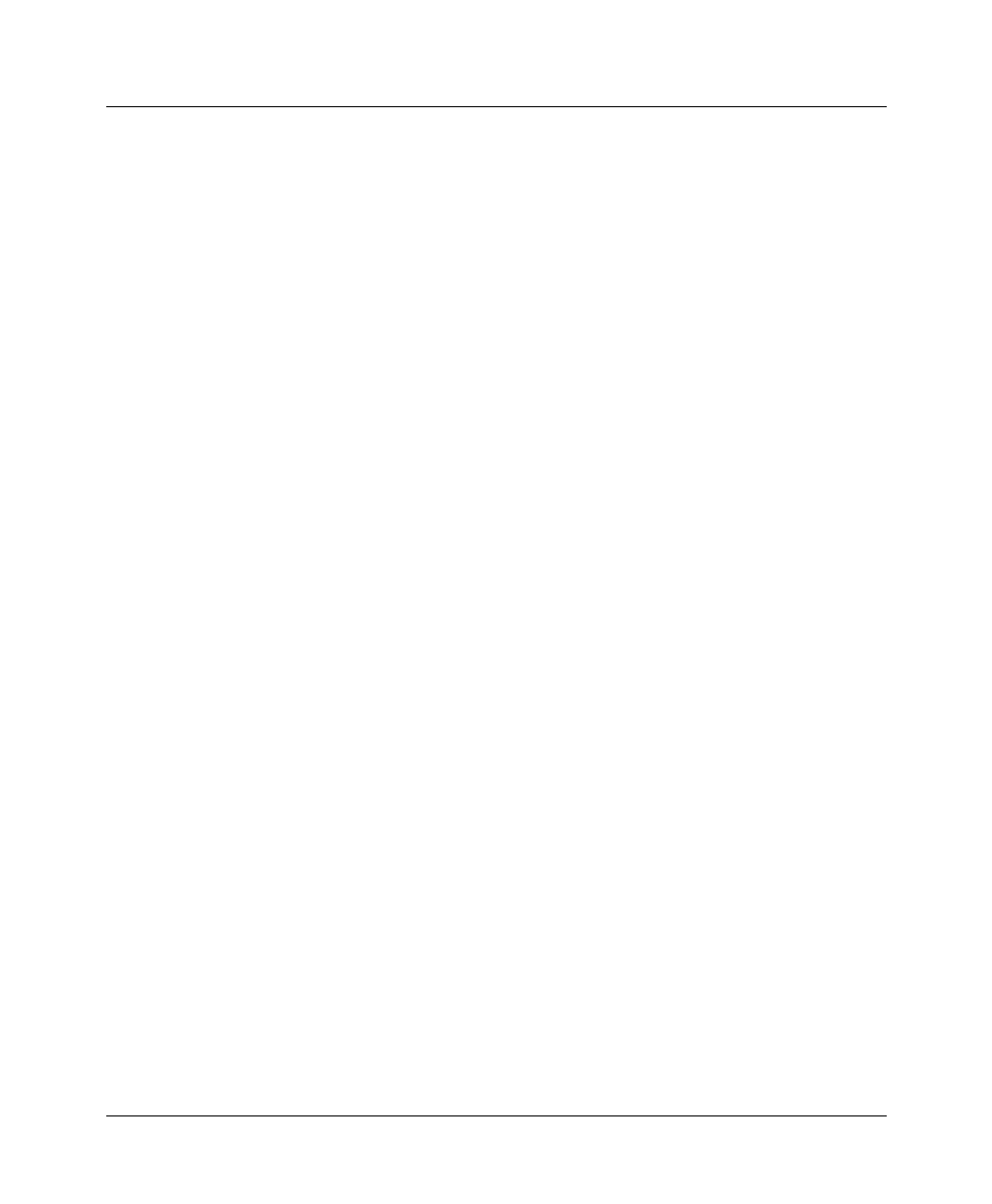
IP Address Management
Network Address Translation (NAT) for a LAN
3-22 Preliminary January 30, 1998 Pipeline User’s Guide
timing out. When client software timed out, the connection was dropped and no
remaining addresses on the DNS list were tried. Then, each time the Pipeline
restarted, it attempted the same connection that was previously unsuccessful.
To specify a timeout value, set the TCP Timeout parameter to a value from 1 to
200 seconds. Then connections to additional host addresses can be attempted
before the client software times out. If the timeout value is reached and no
connection is made, the Pipeline tries the next address on the list.
Setting the TCP Timeout parameter depends on the characteristics of the TCP
destination hosts. For example, if the destinations are on a local network under
the same administrative control as the Pipeline and are lightly loaded, then a short
timeout (a few seconds) may be reasonable because a host that does not respond
within that interval is probably down.
A longer timeout is appropriate if the environment includes servers with
• longer network latency times
• high loads on the net or router
• characteristics of the remote hosts are not well known
Values of 30 to 60 seconds are common in UNIX TCP implementations.
The default value, zero, specifies that the Pipeline waits for a maximum of
170 seconds to connect to each address on the list, until a connection is
successful or the connection is dropped.
Network Address Translation (NAT) for a LAN
To connect to the Internet or any other TCP/IP network, a host must have an IP
address that is unique within that network. The Internet and other large TCP/IP
networks guarantee the uniqueness of addresses by creating central authorities
that assign official IP addresses. However, many local networks use private IP
addresses that are unique only on the local network. To allow a host with a private
address to communicate with the Internet or another network that requires an
official IP address, a Pipeline can perform a service known as network address
translation (NAT). This works as follows:










