User`s guide
Table Of Contents
- Ascend Customer Service
- How to use this guide
- What you should know
- Documentation conventions
- How to use the on-board software
- Manual set
- Configuring WAN Connections
- Configuring IP Routing
- Introduction to IP routing on the Pipeline
- Managing the routing table
- Parameters that affect the routing table
- Static and dynamic routes
- Configuring static routes
- Specifying default routes on a per-user basis
- Enabling the Pipeline to use dynamic routing
- Route preferences
- Viewing the routing table
- Fields in the routing table
- Removing down routes to a host
- Identifying Temporary routes in the routing table
- Configuring IP routing connections
- Ascend Tunnel Management Protocol (ATMP)
- IP Address Management
- Connecting to a local IP network
- BOOTP Relay
- DHCP services
- Dial-in user DNS server assignments
- Local DNS host address table
- Network Address Translation (NAT) for a LAN
- Configuring IPX Routing
- How the Pipeline performs IPX routing
- Adding the Pipeline to the local IPX network
- Working with the RIP and SAP tables
- Configuring IPX routing connections
- Configuring the Pipeline as a Bridge
- Defining Filters and Firewalls
- Setting Up Pipeline Security
- Pipeline System Administration
- Pipeline 75 Voice Features
- IDSL Implementations
- APP Server utility
- About the APP Server utility
- APP Server installation and setup
- Configuring the Pipeline to use the APP server
- Using App Server with Axent SecureNet
- Creating banner text for the password prompt
- Installing and using the UNIX APP Server
- Installing and using the APP Server utility for DO...
- Installing and using the APP Server utility for Wi...
- Installing APP Server on a Macintosh
- Troubleshooting
- Upgrading system software
- What you need to upgrade system software
- Displaying the software load name
- The upgrade procedure
- Untitled
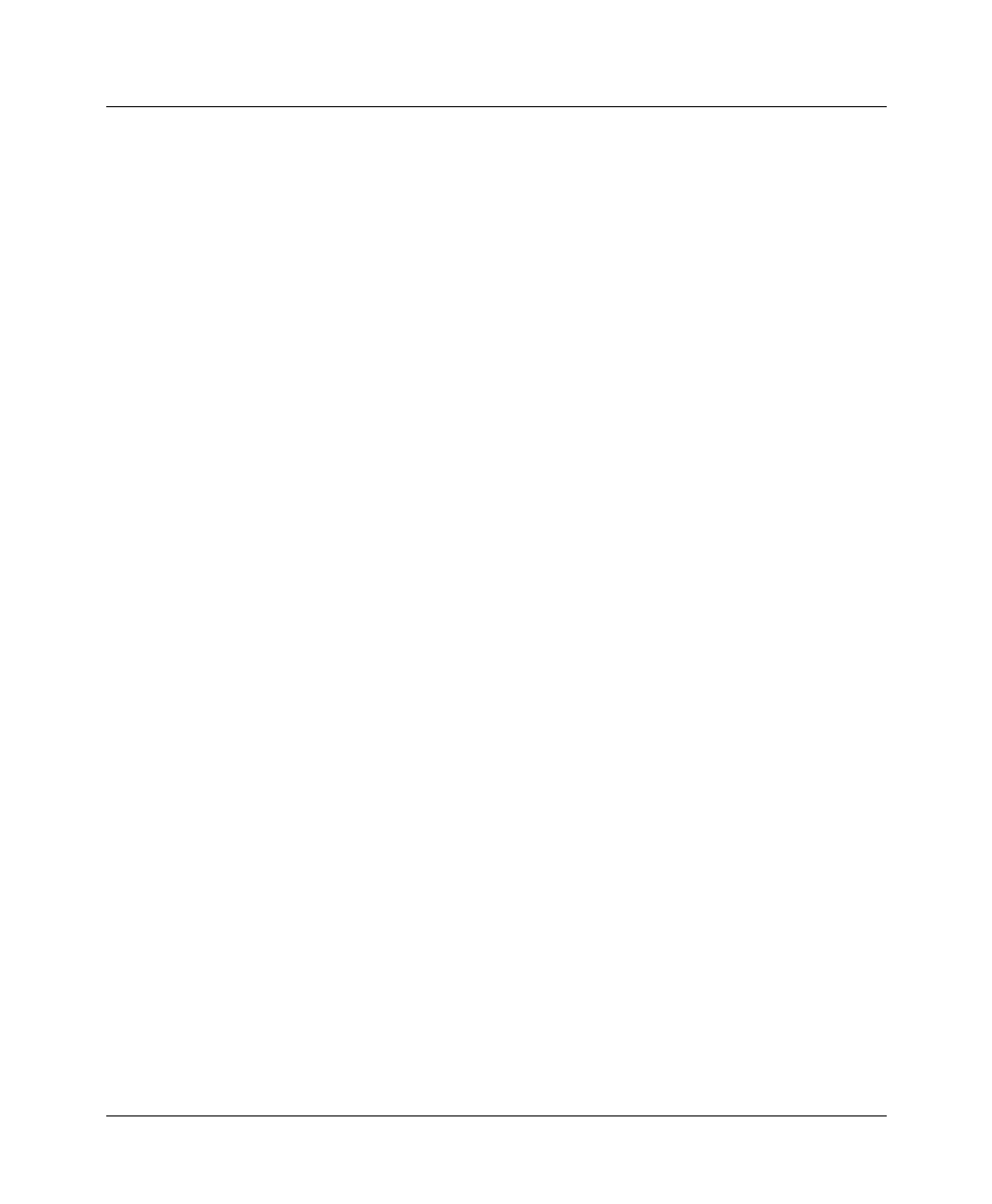
IP Address Management
Local DNS host address table
Pipeline User’s Guide Preliminary January 30, 1998 3-21
The IP address you enter is checked for format. If the format is correct, the
address is entered into the table and the editor prompts for another entry.
6
When you are finished making entries, type
O
and press Return when the
editor prompts you for another entry.
Deleting an entry from the local DNS table
To delete an entry from the local DNS table:
1
Use the DO Terminal Server command menu to open the Terminal Server.
From the DO command menu, press Ctrl-D and select E-Terminal Server.
2
To display the table, from the terminal server, enter:
ascend% dnstab edit
3
Type the number of the entry you want to delete and press Return.
4
Press the space bar and then press Return.
Restrictions for names in the local DNS table
• Names must be unique in the table.
• Names must start with an alphabetic character, either upper- or lower-case.
(from A to Z or a to z).
• Names must be less than 256 characters
• Dots (periods) at the end of names are ignored.
• Names can be local names or fully qualified names that include the domain
name. The Pipeline will automatically add the local domain name before it is
qualified (or the secondary domain name, if the qualification with the
domain name fails) from the DNS submenu of the Ethernet Profile.
User-definable TCP connection retry timeout
You can set the TCP timeout parameter to the maximum length of time the
Pipeline waits to complete a connection before trying the next address supplied
by a DNS server using the List Attempt feature. If the Pipeline cannot connect to
the first host on the list, it tries the next, until it connects or times out.
Previously, the timeout period was not user-definable, and the timeout value was
always 170 seconds, which is longer than some client software waits before










