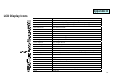User's Manual
79
In the example that follows we begin by opening the DI-614+ Web configuration utility and going to Advanced > Virtual Server
.
Follow the steps on the following pages to open the ports on your router for successful operation of the DHA-130.
How to Manually Open Ports on a Router
A total of 7 ports must be opened for the DHA-130 to work with
most routers or firewalls. To open these ports, please do the
following:
A. Click Enabled
B. Give the Virtual Server a Name (such as i2eye)
C. Under Private IP, enter the IP address obtained from the
DHA-130
(How to obtain an IP address from the DHA-130:
Turn the
DHA-130 on. Highligh t the Settings button on
the Main Screen. Navigate to
Settings>Network>Network Address >IP address)
D. Under Protocol Type, choose Both (TCP and UDP)
E. Under Private Port and Public Port, enter 3478
F. Under Schedule, click Always
G. Click Apply to save this entry
You have now completed the entering of one port to be opened.
You will need to open six more ports.
Repeat steps A through G five more times for each one of th
e
following five ports:
5060, 8080, and 9090.
You have now completed the opening of the 4 ports. Your
DHA-130 is ready to use with your router or gateway!
(Important: Not all routers and gateways are the same. Please
refer to your user product’s manual for specific instructions on
opening ports).