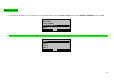User's Manual
62
4. In the BASE SETUP menu, press the Left Soft Key to select the REGISTER option.
BASE SETUP
REGISTER
b
SELECT BASE
DELETE HANDSET
RESET
OK EXIT
5. In the REGISTER menu, press the Left Soft Key to select the BASE from the list. The base that has just been activated will appear marked by an
asterisk (*) in the list.
REGISTER
BASE 1
*
BASE 2
BASE 3
BASE 4
OK CANCEL
6. You must now enter the PIN number for the handset to establish the DECT connection. Use the number keypad to enter the PIN number. The factory
default PIN number is “0000”.
REGISTER
ENTER PIN:
OK CANCEL