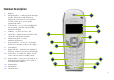User's Manual
Change Contrast Setting..........................................................................................................................................................................................................................................................57
Handset Extras...................................................................................................................................................................................................................................................58
Base Station Settings.........................................................................................................................................................................................................................................60
Adding New Handsets..............................................................................................................................................................................................................................................................60
Change Base Station ...............................................................................................................................................................................................................................................................64
Delete Handset ........................................................................................................................................................................................................................................................................66
Reset Base Station...................................................................................................................................................................................................................................................................67
Change PIN..............................................................................................................................................................................................................................................................................68
USING THE WEB UTILITY ...........................................................................................................................................................................................................................................69
Maintenance.............................................................................................................................................................................................................................................................................72
Status.......................................................................................................................................................................................................................................................................................73
TECHNICAL SPECIFICATIONS ................................................................................................................................................................................................................................75
ROUTER PORT CONFIGURATION
....................................................................................................................................................................................................................................78
Opening Ports on Routers and Gateways.......................................................................................................................................................................................................... 78
How to Manually Open Ports on a Router......................................................................................................................................................................................................... 79
T
ROUBLESHOOTING
......................................................................................................................................................................................................................................................80
LCD DISPLAY ICONS................................................................................................................................................................................................................................................81