User's Manual
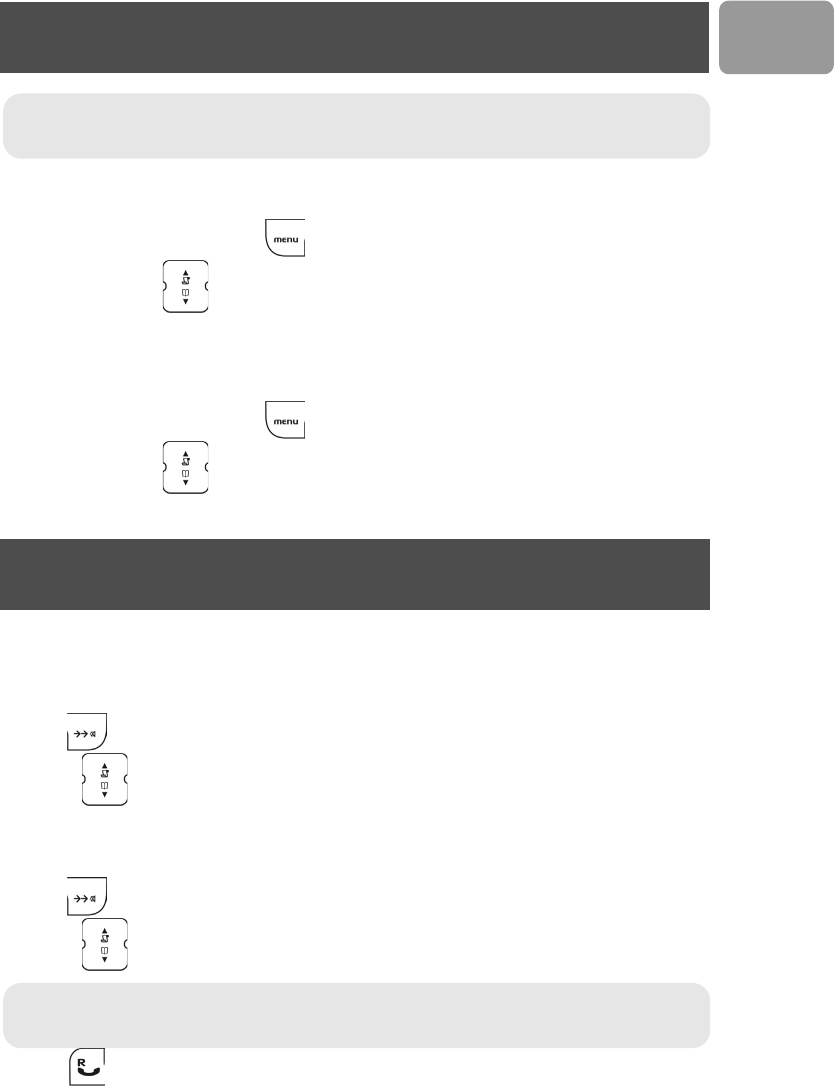
25
US
Delete a call log entry
You can delete each individual call record one at a time. To delete a record :
1. While viewing the call record, press .
2. Press UP / DOWN to select DELETE and press OK.
3. CONFIRM? is displayed. Press OK to confirm.
Delete all the call log entries
You can delete all the call records at once. To delete all call records list :
1. While viewing the call record, press .
2. Press UP / DOWN to select DELETE ALL and press OK.
3. CONFIRM? is displayed. Press OK to confirm.
You phone stores the last 10 numbers/contacts you have dialed, up to 32 alphanumeric characters each. If you
have more than one handset, each handset has its own redial list.
View the redial list
1. Press , the last number/contact dialed is displayed.
2. Browse through the last 10 dialed numbers.
Call / redial
1. Press to directly reach the redial list in idle mode.
2. Browse through the redial list to select the wanted number.
3. Press
Note : The call record saved into the phonebook is still in your call list but it will show the new name
entered.
Skype contacts, SkypeIn or SkypeOut numbers cannot be saved to the phonebook.
Redial list
Matching your phonebook record
If a dialed number matches a phone number stored in the phonebook, that phonebook name will be
displayed instead of the dialed number.
Call log










