Specifications
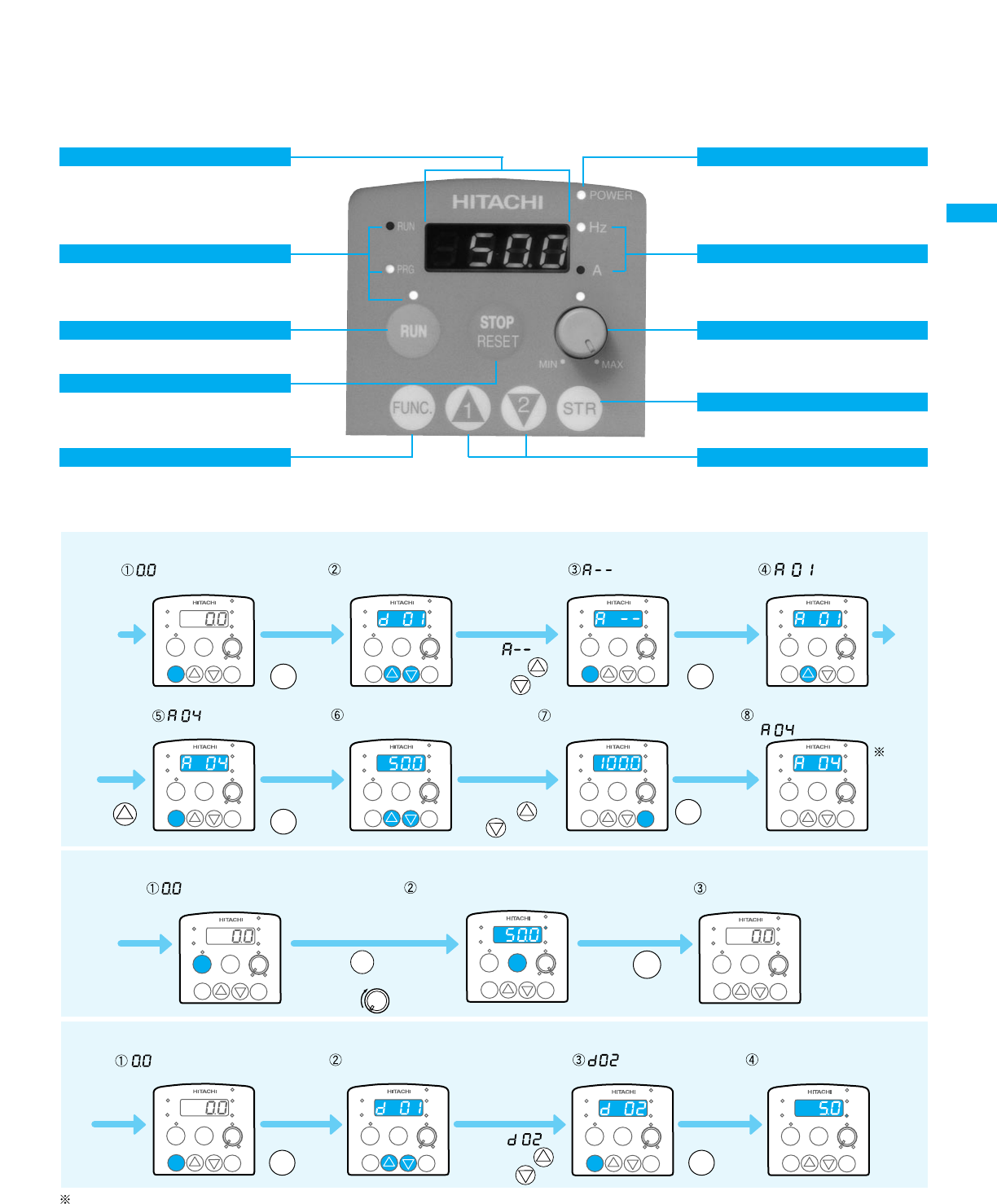
Operation
The SJ100 Series can be easily operated with the digital operator panel equipped as standard in the main unit.
For remote operation, the remote operator unit is available as an option.
Displays the monitored frequency,
motor current, motor rpm, or alarm
condition.
Indicates the monitor item.
Press to start the motor.
Press to stop the motor or to cancel
the alarm.
Indicates ON/OFF of the control
circuit power supply.
Indicates the monitor item.
Use to store the set data.
Scroll the function code No. or
change the setting.
1
1
1
1
2
2
RUN
STOP
RESET
STR
FUNC
RUN
Hz
A
PRG
MIN
MAX
POWER
1
2
RUN
STOP
RESET
STR
FUNC
RUN
Hz
A
PRG
MIN
MAX
POWER
1
2
RUN
STOP
RESET
STR
FUNC
RUN
Hz
A
PRG
MIN
MAX
POWER
1
2
RUN
STOP
RESET
STR
FUNC
RUN
Hz
A
PRG
MIN
MAX
POWER
1
2
STR
RUN
STOP
RESET
STR
FUNC
RUN
Hz
A
PRG
MIN
MAX
POWER
1
2
RUN
STOP
RESET
STR
FUNC
RUN
Hz
A
PRG
MIN
MAX
POWER
1
2
RUN
STOP
RESET
STR
FUNC
RUN
Hz
A
PRG
MIN
MAX
POWER
1
2
RUN
STOP
RESET
STOP
RESET
STR
FUNC
RUN
Hz
A
PRG
MIN
MAX
POWER
1
2
RUN
STOP
RESET
STR
FUNC
RUN
Hz
A
PRG
MIN
MAX
POWER
1
2
RUN
STOP
RESET
STR
FUNC
RUN
Hz
A
PRG
MIN
MAX
POWER
1
2
RUN
STOP
RESET
STR
FUNC
RUN
Hz
A
PRG
MIN
MAX
POWER
1
2
RUN
STOP
RESET
STR
FUNC
RUN
Hz
A
PRG
MIN
MAX
POWER
1
2
RUN
STOP
RESET
STR
FUNC
RUN
Hz
A
PRG
MIN
MAX
POWER
1
2
or the previously
monitored value is displayed.
or the previously
monitored value is displayed.
or the previously
monitored value is displayed.
(1) Setting the maximum frequency
appears.
Function code appears.
Function code appears.
The previous set value
is displayed.
The set value is updated.
The setting is complete
( appears).
The motor rotates at the frequency
set by the potentiometer.
The motor stops.
(3) Monitoring the output current value
Output current value is
displayed.
(2) Running the motor (using the Potentiometer)
FUNC
Press the
key.
FUNC
Press the
key.
FUNC
Press the
key.
FUNC
Press the
key.
FUNC
Press the
key.
RUN
STOP
RESET
STR
FUNC
RUN
Hz
A
PRG
MIN
MAX
POWER
1
2
appears.
Display
using the up
and down keys.
Press the
up key
three times.
Change the set value
using the up and
down keys.
Press the
key to
enter the value.
Press the key
and rotate the
Potentiometer.
Press the key
to stop the motor.
(Operating frequency monitor)
Turn on the
power.
Turn on the
power.
Turn on the
power.
1
2
Display
using the up
and down keys.
appears.
RUN
STOP
RESET
STR
FUNC
RUN
Hz
A
PRG
MIN
MAX
POWER
1
2
appears.
RUN
Monitor section (LED)
Power lamp
Monitor lamp
Store key
Up/down keys
Frequency setting Potentiometer
Monitor lamp
Run key
Stop/Reset key
Function key
1 when running the motor, return to Monitor Mode or Basic Setting Mode.
8
Artisan Technology Group - Quality Instrumentation ... Guaranteed | (888) 88-SOURCE | www.artisantg.com










