User's Manual
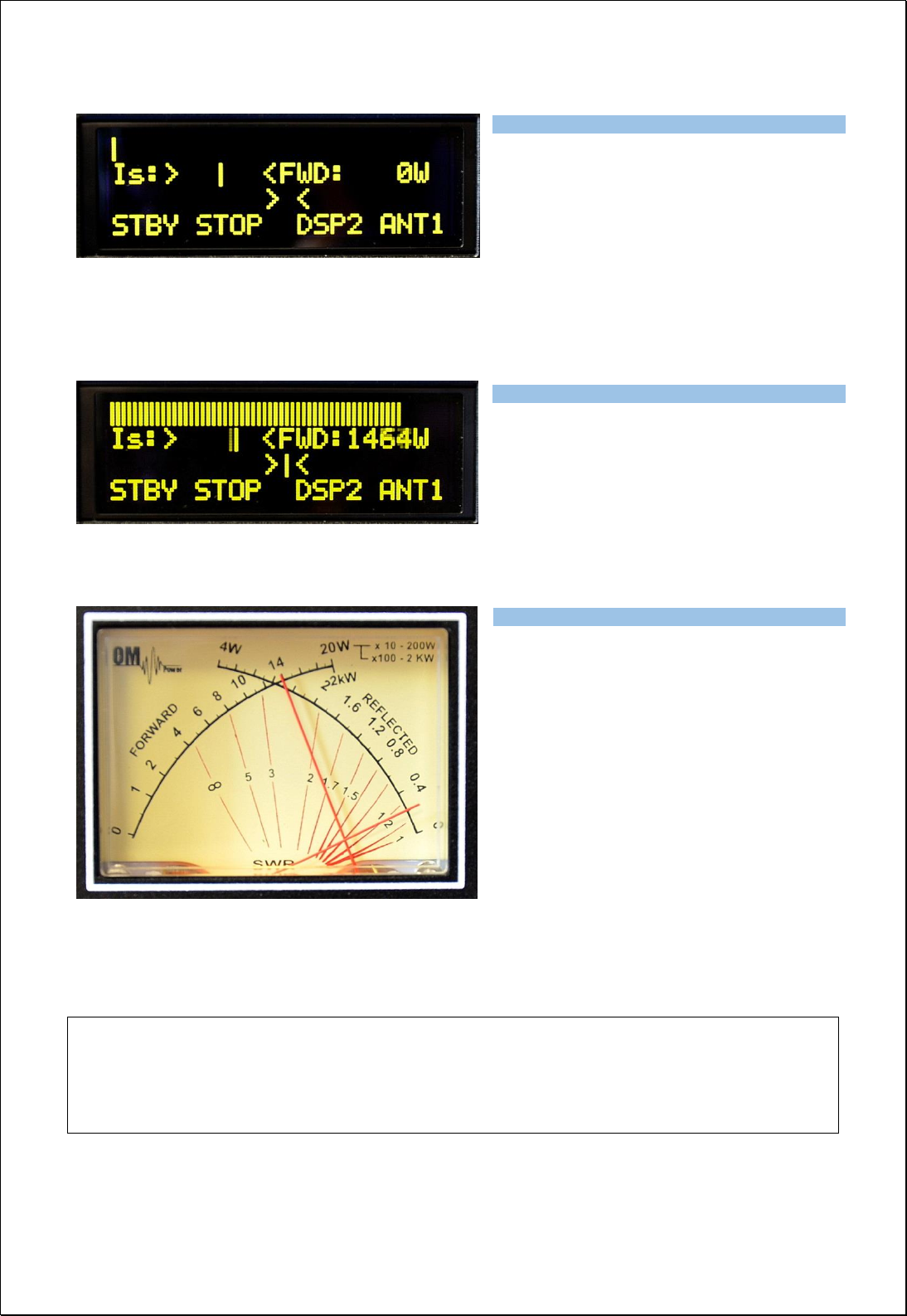
Exhibit 6 Page 27 from 35
To start the second method of fine tuning, press S2 (TUNE) button in OPER mode.
PA is in the operation mode. After TUNE
button (S2) was pressed, it changes its
function. Now STOP is blinking.
Do not press STOP button yet!
Apply input power according tune table (or lower) for selected band and press PTT. Use TUNE knob to
get maximum output power. Use LOAD knob to get Is graph indicator within the boundaries.
Display shows properly tuned PA.
TUNE indicator is in the middle, Screen
current is higher, but still inside the limits.
After proper fine tuning release PTT and press STOP button. PA is now prepared for operation.
View on the properly tuned PA. Analog
wattmeter shows forwarded and reflected
power.
After this procedure the amplifier is tuned correctly and ready to give 1500 W output power in all
operation modes. At optimal tuning and full output power a positive max. 50mA current goes through
the second grid.
CAUTION
If the amplifier demonstrate any malfunctions during tuning or it does not behave in accordance
witch the description, interrupt the tuning procedure immediately and check the amplifier! Be sure
not to do any mistakes in choosing bands or TUNE/LOAD values! Be sure that VSWR is not higher
than 2:1 and input power is LOW!
After excluding possible human mistakes you will be able to work for long time with this amplifier!
Type of supported TCVR and working
frequency are visible on the display.
AUTO LED is ON.
Type of supported TCVR and working
frequency are visible on the display.
AUTO LED is ON.
Type of supported TCVR and working
frequency are visible on the display.
AUTO LED is ON.










