User's Manual
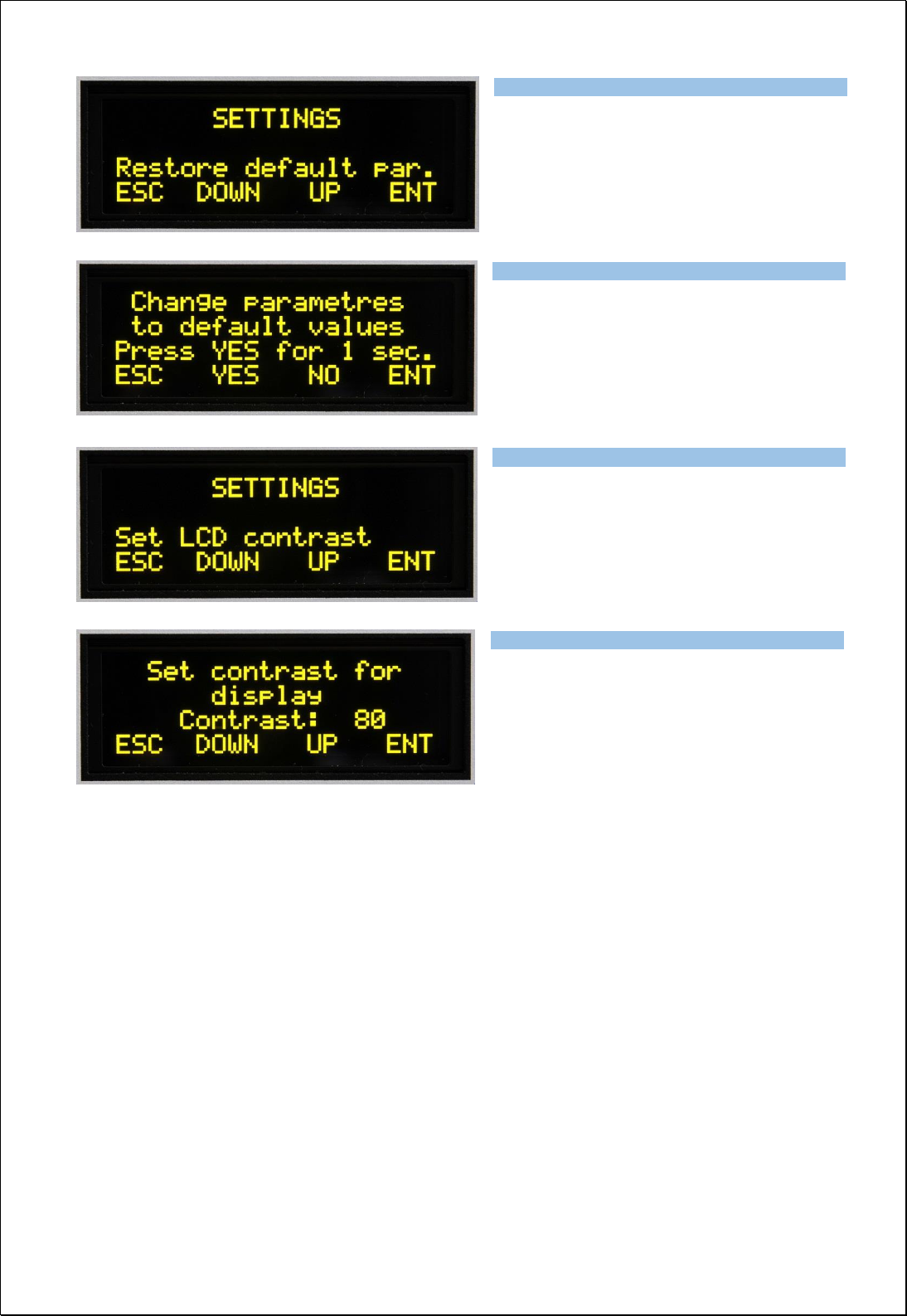
Exhibit 6 Page 19 from 35
If you wish to restore factory default
parameters, use UP or DOWN button to
select Restore default parameters. Then
press ENT.
Press YES for 1 second to confirm restoring.
Use UP or DOWN button to select LCD
contrast. Press ENT.
Use UP or DOWN button to set contrast value.
Press ENT to confirm settings.
5.2.3. Service menu
In the Service menu it is possible to verify software version. This menu allows user to check total
operating hours and listing in the memory, where reported faults and warning messages are stored.
You can display particularly warning messages and particularly error messages. See chapter 6 for more
information regarding to warnings and faults occurrence. There you can find a coding table together
with a limited values for the safety circuits activation also.
In the Service menu a value of EBS1 and EBS2 can be automatically adjusted. This is used for example
when it is necessary to make adjustment after replacing the tube. Automatic control of EBS, however,
can be done at any time. EBS1 default value is 20mA of Ip, EBS2 default value is 250mA of Ip.
Type of supported TCVR and working
frequency are visible on the display.
AUTO LED is ON.
Type of supported TCVR and working
frequency are visible on the display.
AUTO LED is ON.
Type of supported TCVR and working
frequency are visible on the display.
AUTO LED is ON.
Type of supported TCVR and working
frequency are visible on the display.
AUTO LED is ON.










