User's Manual
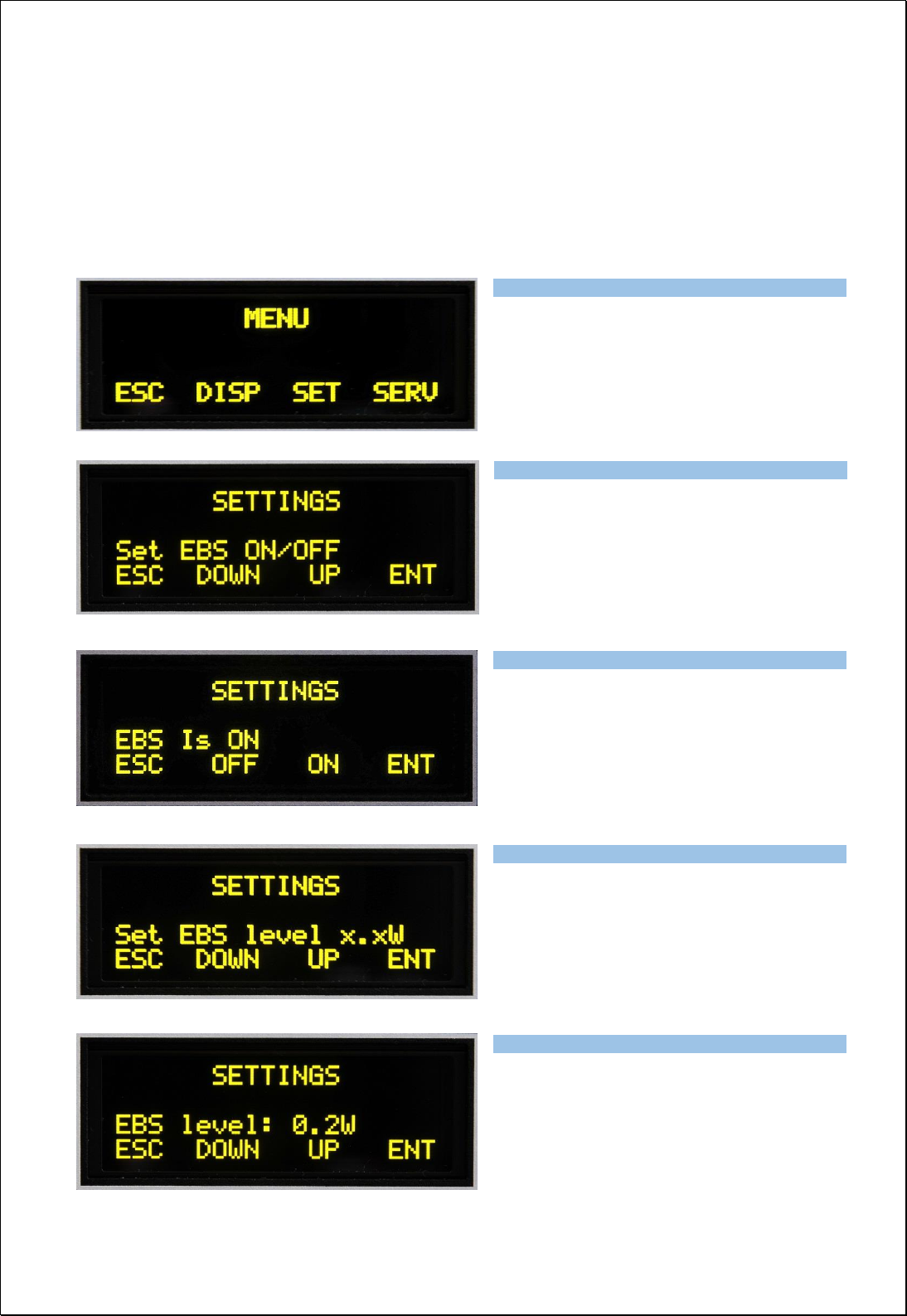
Exhibit 6 Page 18 from 35
Electronic Bias Settings (EBS) is one of significant feature of the power amplifier. It allows to set low
plate current after pressing the PTT regardless of whether you have CW or SSB mode, until RF signal
is no present at the input. At the moment when RF signal comes to the input of PA, bias will
automatically change to its working value.
EBS level means level of the Input power, where EBS starts working. Default EBS value is 0.2 W. We
recommend using EBS ON. Significant accompaniment of used EBS is temperature reducing.
To enter Settings menu, go to MENU first,
then press SET button.
Use UP or DOWN button to select EBS
ON/OFF. Press ENT to enter EBS status
settings.
Press ON or OFF to set status of EBS. Press
ENT to confirm selection.
Press ESC to go one level back.
Use UP or DOWN button to select EBS level
parameter. Press ENT to enter EBS level
settings.
Use UP or DOWN button to set EBS level
value. Press ENT to confirm EBS level value.
Press ESC to go one level back.
Type of supported TCVR and working
frequency are visible on the display.
AUTO LED is ON.
Type of supported TCVR and working
frequency are visible on the display.
AUTO LED is ON.
Type of supported TCVR and working
frequency are visible on the display.
AUTO LED is ON.
Type of supported TCVR and working
frequency are visible on the display.
AUTO LED is ON.
Type of supported TCVR and working
frequency are visible on the display.
AUTO LED is ON.










