User's Manual
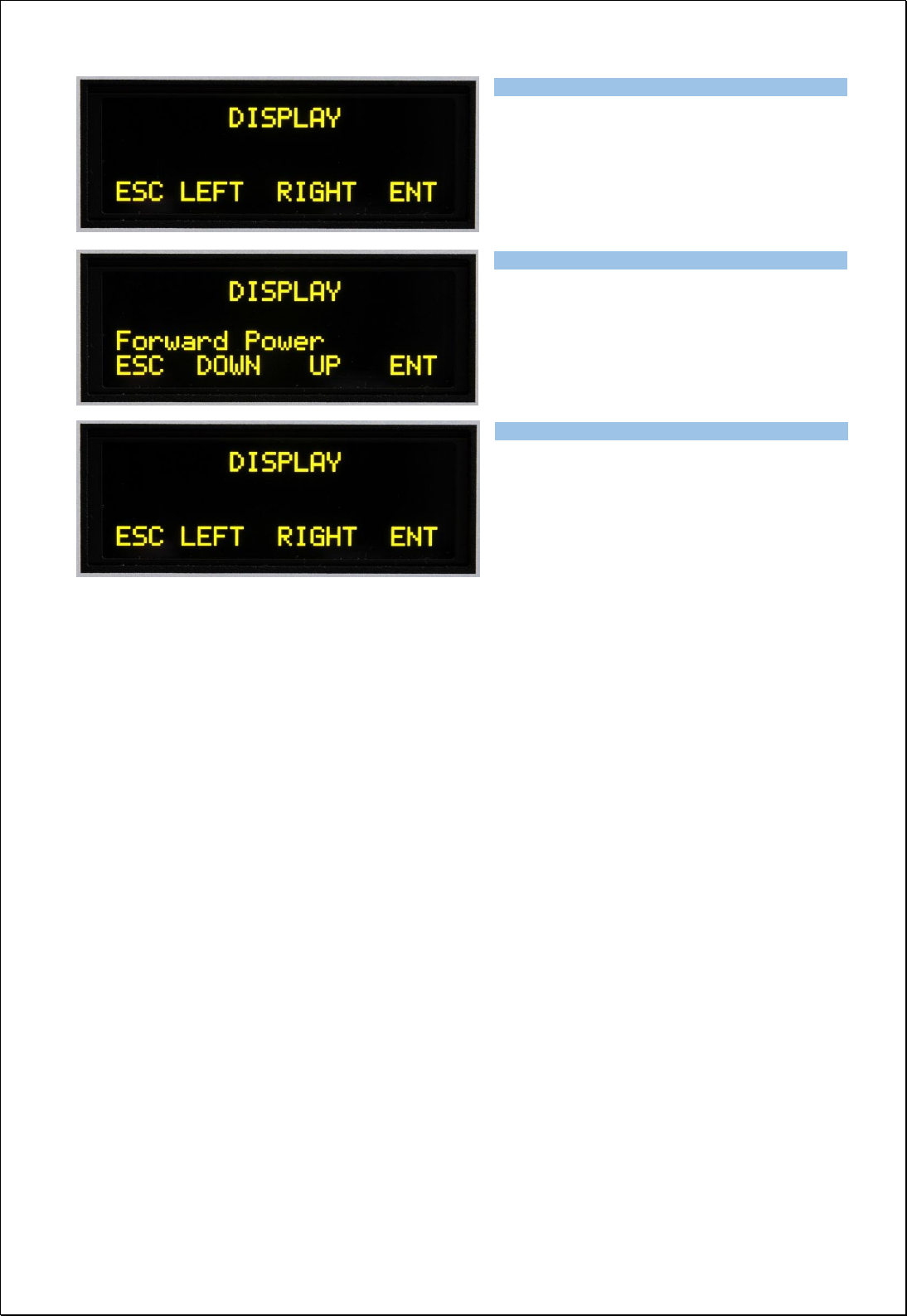
Exhibit 6 Page 17 from 35
S2 and S3 now changed their functions.
To edit left side of the second line, press LEFT
button.
Go UP or DOWN to select desired parameter.
Press ENT to confirm selection.
If you finish left side settings, press ESC to go
back to the side selection.
To start edit right side, press RIGHT
button….etc.
Second and third line programmable parameters are:
Forward Power
Reflected Power
Input Power
SWR
TUNE
Temperature
Frequency
Plate voltage – Up
Plate current – Ip
Screen voltage – Us
Screen current – Is
Screen current – graph
Grid voltage – Ug
Grid current Ig
Heating voltage – Uf
5.2.2. Settings menu
Settings menu offers EBS settings, factory default parameters restoring and display contrast settings
(software version 6.1. or higher).
Type of supported TCVR and working
frequency are visible on the display.
AUTO LED is ON.
Type of supported TCVR and working
frequency are visible on the display.
AUTO LED is ON.
Type of supported TCVR and working
frequency are visible on the display.
AUTO LED is ON.










