User's Manual
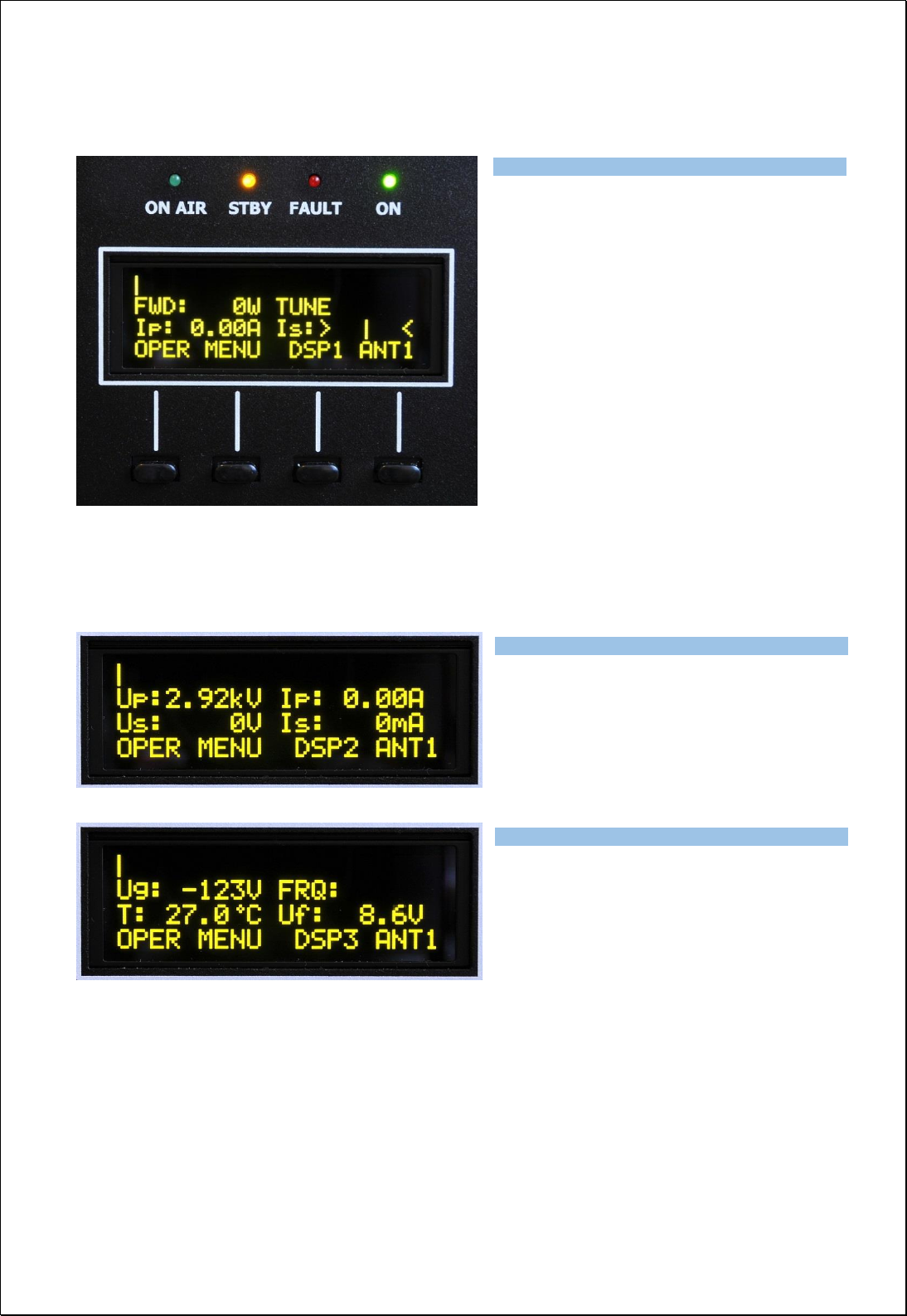
Exhibit 6 Page 15 from 35
If you change DSP during warming time, you lost count down information. Press BACK (S1) to restore
starting message.
When warming time expires, PA switches
itself automatically to the STBY mode.
You have two possibilities now - switch PA to
OPER mode and start operation, OR to go
thru MENU and submenus to set display
parameters, some hardware parameters or to
enter the service menu.
In the STBY mode Antenna output can be changed (ANT1, ANT2, ANT3) by pressing S4.
Display information can be changed, too.
Press S3 to do it.
There are 3 different display settings possible
in the OM2000+. To set display parameters,
go to the next part of this manual for more
details.
5.2.1. Display menu
The OLED display shows couple of parameters or texts. Display has 4 lines. Three of them are editable.
In every line user can select different parameters, using MENU. See next pictures.
Type of supported TCVR and working
frequency are visible on the display.
AUTO LED is ON.
Type of supported TCVR and working
frequency are visible on the display.
AUTO LED is ON.
Type of supported TCVR and working
frequency are visible on the display.
AUTO LED is ON.










