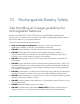User Manual
75FAQs and Troubleshooting
Ultra Series 4K UHD Wire-Free Security Camera System
User Manual
3. Try to connect to the Internet from another device that is connected directly to
your router.
Try an Ethernet-connected device, not a device that is connected using WiFi (you
can turn WiFi off on the device to make sure that the device is connecting through
the Ethernet cable). Make sure that you can browse the Internet from this device
by doing the following:
• If you can’t browse the Internet from this device, you must restore your router’s
connection to the Internet.
• If you can browse the Internet from this device, continue troubleshooting.
4. Power cycle your SmartHub.
Unplug the power adapter from the outlet, wait one minute, and reconnect the
power adapter to the outlet. The SmartHub takes one to two minutes to start.
When the LED lights solid blue, your SmartHub is connected to the Internet. If the
LED is amber, continue troubleshooting.
5. Check your router’s DHCP settings and client list.
Make sure that DHCP is enabled and that router’s DCHP client list supplied an IP
address to the SmartHub. (If it did, the SmartHub appears in the client list.) For
more information, see your router documentation.
6. If you were previously able to connect your SmartHub to the Internet but now can’t
connect, check the router’s security settings and rmware to make sure that no
changes were made since the last time it successfully connected.
You might want to temporarily lower the security settings on the router or
temporarily place the SmartHub in the DMZ to rule out any rewall restrictions. If
you make these changes, power cycle your SmartHub as described in Step 4.
7. Check to make sure that ports 443 and 80 are open on your router.
Note: If you don’t manage your Internet environment, contact your IT department
for assistance with any rewall or router congurations. The Arlo SmartHub can’t
connect through most proxy servers. Check with your IT team and Internet service
provider (ISP) about ways to bypass any proxy servers. Ask your IT team to make
sure that ports 443 and 80 are open.
8. Perform a factory reset on your SmartHub.
For more information, see Reset the Arlo SmartHub to factory settings on page
76.
If you are still unable to get your SmartHub to connect, visit support.arlo.com and
submit a support case describing the steps you took and provide the following
information:
• SmartHub serial number.