User Manual
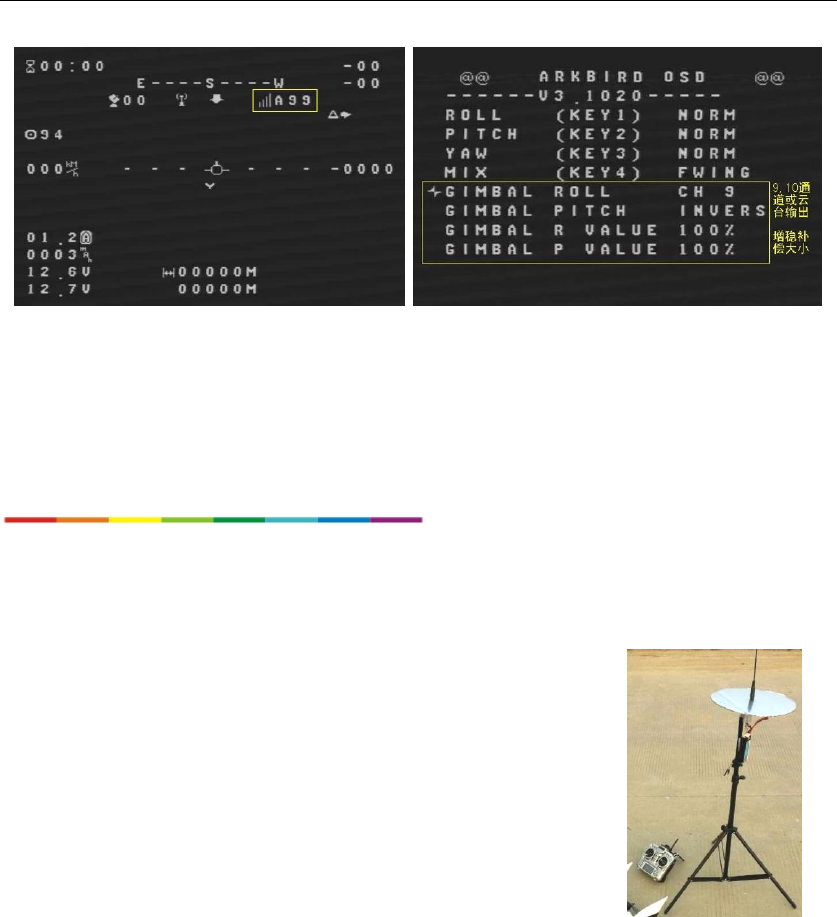
Arkbird
- 5 -
The OSD interface automatically displays the RSSI strength A99.
Flight / Mix / Gimbal can be selected on the OSD menu, by which channel 9 and 10 output can be set to steer
a Servo-Stabilizing-Gimbal for camera (radio TX channel 7&8 can control direction & pitch). Positive & negative
compensation and the controlling amount can be adjusted.
5. Frequently Asked Questions (FAQ)
Q: receiver working not ideal, not smooth?
A: During communication, transmitter and receiver LED will flash fast and smoothly (no lost step). If the
LED is flashing all right, there may be UHF transmitter power suppression on radio TX or 2.4G/72M receiver.
Adjust UHF power to minimum; connect a servo to the 2.4G/72M receiver to
test.
Recommend to use the Repeater station mode, with a vehicle mounted
antenna extension lines, so that the antenna could be placed far from the 2.4G/72M
receiver.
Use attached foil to wrap up the 2.4G/72M receiver (don’t wrap up the
antenna). Or use foil and cardboard to make a 18cm-radius isolation plate (isolation
plate should be in contact with the antenna ground); which can isolate interference
as well as improve the UHF signal effect. (Pictured at right)
Q: Single-line PPM&RSSI Output to Arkbird OSD, the aileron, elevator channel control is not
corresponding.
A: single-line transmission 1-6 channels as follows: aileron, elevator, throttle, direction and 2 auxiliary
channels. If no corresponding, please change the servo line sequence, or set the radio TX’s PPM 1-6 channel as the
above order.






