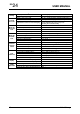Specifications
USER MAUNAL
28
Aristel Group
24
EG
from GSM channel, the facsimile machine can be installed under any extension port, but only
the facsimile machine installed under the extension port assigned in Setting Item # * 31 can
receive the FAX through GSM channel.
6.5.2 Inquiry Of GSM Signal Strength * 4 + [GSM Channel No.]
(1) Off Hook to hear a dial tone.
(2) Press *4 and GSM channel No.(1-4), hear “Do, Do, Do…” Confirmed Tone; then hook on.
3) The SLT Extension ringing once, while the LCD displays 4 digits XXYY. The first two digits
XX indicate the signal strength. The larger XX, the stronger the strength. The last two
digits YY indicate the bit error ratio. The larger YY, the more bit error ratio. If the
XXYY=9999, it means failed inquiry.
6.5.3 Inquiry Of The Status Of GSM Channel # 9
1) Off Hook to hear a dial tone.
(2) Press #9, hear “Do, Do, Do…” Confirmed Tone; then hook on.
(3) The SLT Extension ringing once, while the LCD displays 4 digits of which each indicates
the status of one GSM channel respectively. The digit of 1 indicates failed GSM access or
the channel is disabled, while the digit of 0 means the channel works.