User`s manual
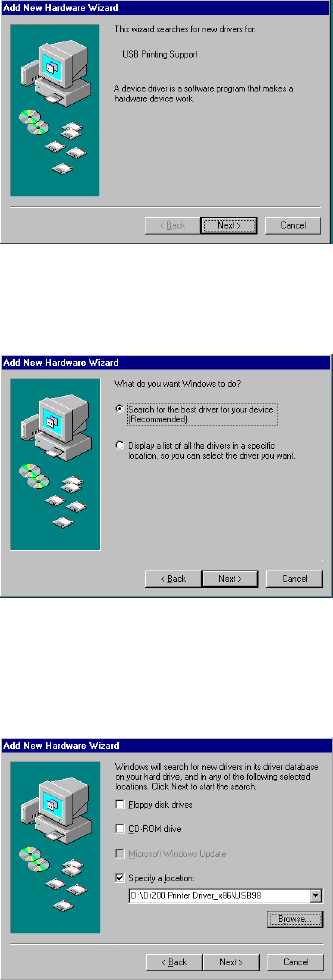
21
Installing USB Driver (Windows 98 Only)
Note: Uninstall the printer driver before installing the USB driver.
1. Connect the label printer to a
computer with a USB cable.
2. Turn on the printer’s power.
3. The window ―Add New
Hardware Wizard‖ will
pop, click ―Next‖.
4. Select ‖Search for the best
driver for your device.
(Recommended)‖, click ―Next‖.
5. Select new driver location,
Click‖ Next‖










