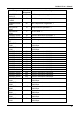User's Manual
5634RCS User’s Manual
20
1. Press the Enter key. The next time you turn on or reset your modem, it will drive its
operating characteristics from Profile 0.
2. To recall Profile 1 instead of Profile 0, type
AT&Y1
instead of
AT&Y0
.
3.3 Reset and recalling profile
If you prefer, you can use ATZn command to reset the modem and load a stored
configuration profile : For example, to reset your modem and recall Profile 0 :
1. Type
ATZ0
2. Press the Enter key.
Returning to the default profile
1. To return to the factory default profile 0:
2. Type
AT&F0
Press the Enter key. Your modem returns to basic asynchronous operation, which is the
profile in effect when you received your modem. The following table lists the modem's
default profile.
Setting Default Obtained from Memory
Auto-answer Disable Yes
Backspace character 08 No
Bell / CCITT compatibility at 1200
bps
Bell 212A Yes
Busy signal detect Enabled Yes
Carriage return character 13 No
Line feed character 10 No
Communication rate 57600bps Yes
Data Set Ready option Always Yes
Data Terminal Ready option DTR hang up Yes
Data Terminal Ready pulse width 0.5 seconds Yes
Echo On Yes
Escape character definition 43 (+++) Yes
Guard tones Disabled Yes
Long space disconnect Disabled Yes
Parity None Yes
Pulse make/break ratio 39/61 (US
setting)
Yes
Responses Word Yes
Response enabled All Yes
RTS-to-CTS delay 50
milliseconds
Yes