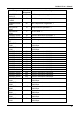User's Manual
5634RCS User’s Manual
13
When you send a Dial command with this response set in effect, your modem will listen
for a dial tone before dialing. If it does not detect a dial tone within five seconds, it hangs
up and returns the
NO DIALTONE
response.
2.9.4 X3 response set
The
X3
response set consists of all responses in Table 2-1, except
NO DIALTONE.
When this response set is in effect and you send a Dial command to your modem, your
modem will blind dial the call. If the telephone number dialed is busy, your modem will
send the
BUSY
response.
2.9.5 X4 response set
The
X4
response set is the factory-default response set. It consists of the all responses in
Table 2-1. This response set allows the modem to detect a dial tone and also a busy
signal.
2.10 Correction & compression responses
If your modem supports the MNP and V.42/V.42bis error-correction and data-compression
protocols, you can use the Wn command to enable the extended responses shown in
Table 2-1.
l The
W
command that enables negotiation progress responses is not the same
command as the
W
dialing modifier used in dial command lines.
The default setting,
W0,
disables extended responses. With
W0
, all
CONNECT
responses
report the DTE speed.
To receive the
CARRIER
and
PROTOCOL
responses in Table 2-1, send the W1
command. When this command is in effect, the
CONNECT
response will show the DTE
speed.
If you want the
CONNECT
response to show the DCE speed rather than the DTE speed,
send
W2
command. With this command, extended responses will be disabled.
Modems that support the MNP and V.42/V.42bis error-correction and data-compression
protocol can also use the
\V1
command to append
/ARQ
to the end of all
CONNECT
responses when your modem makes an error-correction data connection with a remote
modem.
If you do not want
/ARQ
appended to the end of
CONNECT
responses when an error-
correction data connection is made, send the
\V0
command.