Installation Guide
Table Of Contents
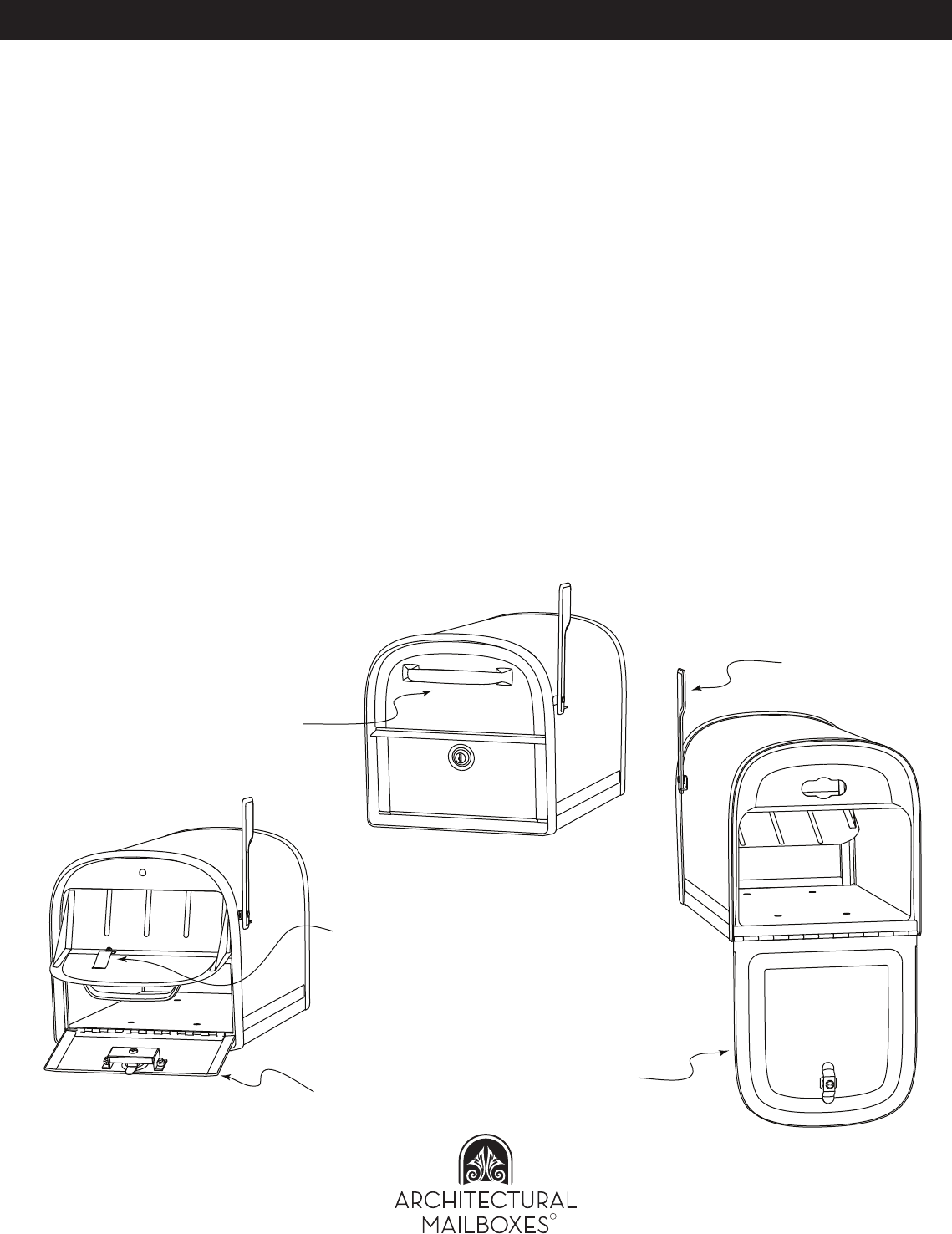
Using your new mailbox
Oasis 360 Mailbox (Model 6300) Instructions
© 2014, Architectural Mailboxes Rev. I
www.architecturalmailboxes.com (800) 464-7491
R
INCOMING DELIVERIES - Your Oasis 360 Mailbox is equipped with a hopper style door, designed to accept delivery of mail
and small parcels. This mailbox provides some security until you are able to retrieve your deliveries at the end of the day.
Although this box is locking and provides a front line deterrent for thieves, it is not a safe and you should take reasonable
precautions to make sure your deliveries remain secure. Here are some suggestions:
Do not leave deliveries in your box for extended periods of time. Collect your deliveries every day and don’t leave them
overnight.
Do not let your deliveries stack up in the receptacle.
When away for an extended period of time, request your local Post Office to hold your deliveries until you return. Your
mail is safest behind the walls of your local Post Office.
If you are receiving very valuable or sensitive deliveries, consider a means for their delivery consistent with their nature,
such as through registered mail or a trackable courier.
KEYS - Your new mailbox comes with four keys. Contact us directly if you need additional key blanks. The keys allow access
to the storage compartment through either the front door or the rear door. To retrieve incoming deliveries, simply open the
front or rear access door. IT IS IMPORTANT TO NOTE THAT IT IS NOT THE RESPONSIBILITY OF MAIL CARRIERS TO
OPEN MAILBOXES THAT ARE LOCKED, ACCEPT KEYS FOR THIS PURPOSE, OR LOCK MAILBOXES AFTER DELIV-
ERY OF THE MAIL.
OUTGOING MAIL - If you want to leave mail for your carrier to pick up, place the mail under the outgoing clip and raise the
flag. Upon your carrier’s next delivery, he or she will retrieve your outgoing mail and lower the flag.
Outgoing Mail Clip
Rear Owner
Access Door
Outgoing Mail Flag
Incoming Mail Door
Front Owner
Access Door


