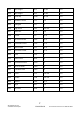User Manual
6
All Rights Reserved
©2014 Escalade Sports
ESCORELCD
For Customer Service Call 1-800-526-0451
C2: Intermediate
C3: Advanced
C4: Expert
C5: Professional
8. In case the game has 25/50 bull options, you can press Up or Down buttons to select and
press Enter to confirm the selection. 25/50 (outer bull is 25 and inner bull is 50) and 50/50
(both inner and outer bull is 50).
9. During the game, when the computer announce “NEXT”, any pressure on the segments
area will not activate the device. The player is required to remove all the darts and press
Next for the next player‟s round. The device will automatically switch to the next player if
the device has not been operated for roughly 10 seconds after the “NEXT”
announcement.
10. Press MISS to score 0 and record one dart when a dart hits on the divider, dart catcher or
misses the board altogether during the play of the game.
11. If you want to reset the game, push RESET button and hold for 2 second.
12. During the course of playing, you can press Enter to check the scores of other players.
13. Press and hold the On/Off button for 3 seconds to turn off the device. For energy saving
purpose, the device is equipped with an auto power off feature. If the device has not been
operated in 30 minutes, the device will turn off automatically.
GAME TABLE
Game
Description
Display
Option / Variations
No. of Players
G01
301
3O1
6/ 12
1-8
G02
501
5O1
6/ 12
1-8
G03
601
6O1
6/ 12
1-8
G04
701
7O1
6/ 12
1-8
G05
801
8O1
6/ 12
1-8
G06
901
9O1
6/ 12
1-8
G07
301 League
3L1
6/ 48
1-8
G08
501 League
5L1
6/ 48
1-8
G09
601 League
6L1
6/ 48
1-8
G10
701 League
7L1
6/ 48
1-8